Call of Duty 4: Modern Warfare - Rebellion Special Ops Mission - Game mod - Download
The file Rebellion Special Ops Mission is a modification for Call of Duty 4: Modern Warfare, a(n) action game. Download for free.
file typeGame mod
file size49.5 MB
downloads413
(last 7 days)0
last updateTuesday, June 20, 2017
Report problems with download to [email protected]
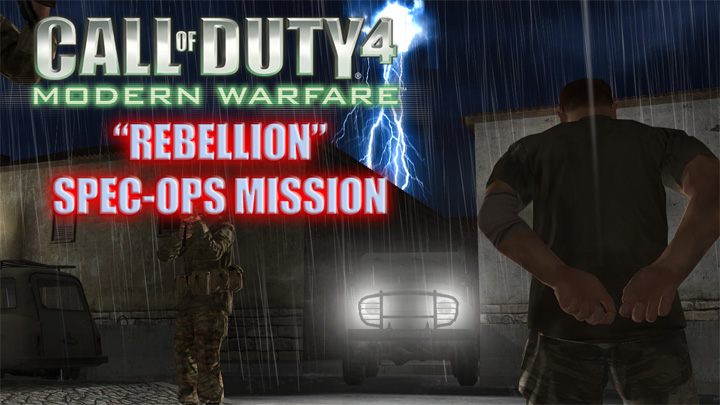
Rebellion Special Ops Mission is a mod for Call of Duty 4: Modern Warfare, created by Spi-Hamentsios10.
Description:
A cool throwback spec ops mission in Level 3 Rooftops.
This time, with rain thunders and dark environment.
SV and AV are sent to rescue seven captured ally Rebels from enemy hands.
Use stealth to ensure you rescue them all. If they find you, they might as well execute them.
Be careful. Viva la revolution!
This is obviously inspired from MW3 Resistance Movement.
The storm, the thunders, the captured rebel hostages are all inspired from MW3.
To install:
NON-STEAM USERS:
1) Copy all 2 folders (zone,mods)
2) Open your Call of Duty 4 game directory and paste them on the blank area of the folder.
It should ask you about already existing files and folders.
Click okay/yes, and everything should go where they must be.
Don't worry, I didn't modify any original game files.
3) Then find your iw3sp.exe in your Call of Duty 4 game directory, make a new shortcut of that file in your
desktop, right click on that new shortcut and click properties. In the destination text, right after the game directory
(when the final " ends) put ONE space and then this line:
+set fs_game mods/soroof4
It should look something like this:
"C:\Program Files\Activision\Call of Duty 4\iw3sp.exe" +set fs_game mods/soroof4
It depends on where your COD4 is installed.
4) Launch the game from this shortcut.
5) Open the game console with the (` or ~) key that is located left of the number 1 key and above the TAB key.
If console won't open like this, go to Options, then Game options and Enable console.
6) On console type this command exactly.
/map soroof4
CAREFUL! type it exactly like this otherwise the game will most likely crash.
Once you typed the command, press ENTER and the mission should start.
If you want to play the game without the mod simply run the game from another shortcut.
STEAM USERS:
1) Copy all 2 folders (zone,mods)
2) Open your Call of Duty 4 game directory in steam and paste them on the blank area of the folder.
It should ask you about already existing files and folders.
Click okay/yes, and everything should go where they must be.
Don't worry, I didn't modify any original game files.
3) Go to your steam Library, select Call of Duty 4, right click and properties.
Then click Set Launch Options and paste this line:
+set fs_game mods/soroof4
Include the space before the plus.
4) Launch the game from this shortcut.
5) Open the game console with the (` or ~) key that is located left of the number 1 key and above the TAB key.
If console won't open like this, go to Options, then Game options and Enable console.
6) On console type this command exactly.
/map soroof4
CAREFUL! type it exactly like this otherwise the game will most likely crash.
Once you typed the command, press ENTER and the mission should start.
If you want to play the game without the mod simply run the game from another shortcut.
- Last update: Tuesday, June 20, 2017
- Genre: Action
- File size: 49.5 MB
Popular files for Call of Duty 4: Modern Warfare
Name |
Type |
Size |
Date |
Total |
7 days |
|---|---|---|---|---|---|
| Call of Duty 4: Modern Warfare - CoD4X Client v.20.6 | mod | 4.6 MB | 4/20/2022 | 74.2K | 689 |
| Call of Duty 4: Modern Warfare - SP | demo | 1405.5 MB | 10/12/2007 | 102.2K | 269 |
| Call of Duty 4: Modern Warfare - v.1.6 - v.1.7 | patch | 38.1 MB | 6/30/2008 | 65.9K | 108 |
| Call of Duty 4: Modern Warfare - CoD MW1 Care Package v.1.0 | mod | 3.2 MB | 2/5/2024 | 157 | 48 |
| Call of Duty 4: Modern Warfare - [CoD4x] Bot Warfare v.2.2.0 | mod | 1.7 MB | 2/6/2024 | 6K | 44 |
| Call of Duty 4: Modern Warfare - Aspect Ratio Fix (Widescreen Fixer) v.3.4 r737 | mod | 1.9 MB | 7/5/2021 | 3K | 32 |