Can You Play Baldur's Gate 3 on PC Below Minimal System Requirements? We've checked
Is your PC no longer able to handle modern video games like, well, Baldur's Gate 3? This might not be a problem, as our tests show the game can be playable below minimal specs – and that's not even potato mode.
Generally, I rarely had the chance to play video games at the highest video settings. Although my first desktop computer was pretty good for its time, it quickly became obsolete – it was equipped with some vague model of Foxconn motherboard and a 32-bit operating system that could only support just over 3 GB of RAM. So I quickly had to give up on new, demanding productions and stick to classics. Another option was to play on exceptionally low details and resolution, which I quickly got accustomed to.
In 2017, I switched to ASUS TUF FX505DY, a gaming laptop that has been on my desk ever since. The computer came with AMD Radeon RX560x GPU, a Ryzen 5 3550H processor, and 16 GB of RAM memory. I still use my computer to play a variety of games, including new ones, and even though I am increasingly depending on streaming services, such as GeForce Now, I still try to push my six-year-old laptop with fresh titles like Baldur's Gate 3.
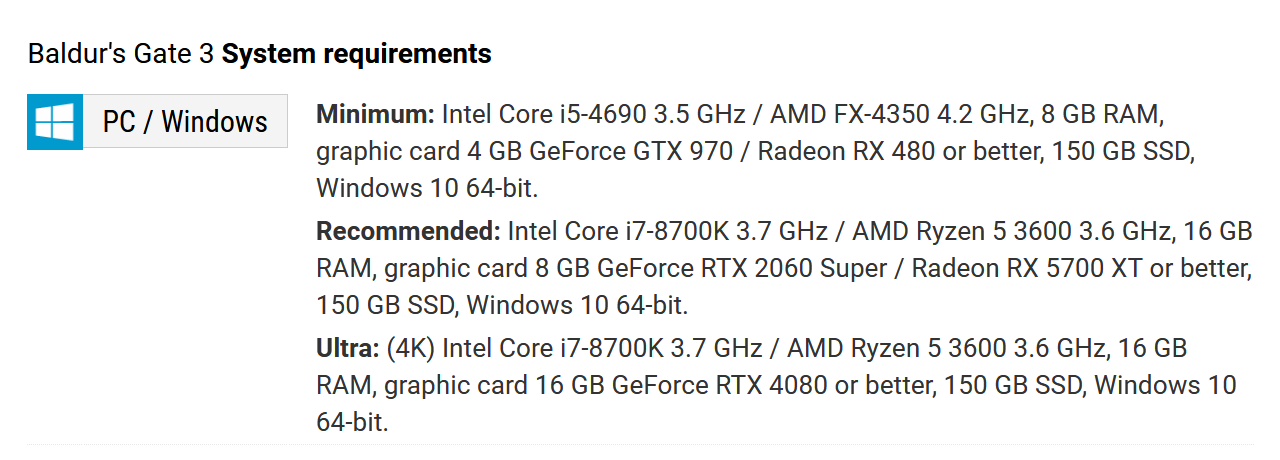
If you have already familiarized yourself with the hardware requirements of the aforementioned Larian Studios work, you certainly noticed that the gear I have is definitely below the minimum specification. But to the point – I tried to play Baldur's Gate 3 on this computer and want to share what I've learned. Quite remarkably, the game did quite well, maintaining 30 fps (sometimes more!), but is it playable this way? You can read about my impressions below.
BG3 reached up to 40 fps on the lowest graphics settings below the minimal requirements!
Initially, I launched Baldur’s Gate 3 in DirectX 11 and was shocked by the fact the game chose Ultra as the default graphics settings. It worked quite well in the menu, but once the game started, the smile on my face faded – the performance dropped to areound 10 fps, while all of the individual components of the computer reached maximum performance. In short – the computer was struggling. So I changed every single setting to the lowest possible, except for the resolution, which I left at 1080p. To my surprise, lowering the resolution only lowered the performance. I also opted for AMD FSR 1.0 in performance mode for maximum fps count, which allowed me to complete the prologue on the ship. After landing on the beach, the graphics started to irritate my aesthetic side, however scores recorded in MSI Afterburner showed that the game was technically playable.
It became obvious to me that I can't even count on 60 frames per second. So I decided to run the game in Vulkan and check how it would influence the performance. The test was a success because while the game took twice as long to load, the performance reached up to 55 fps (see screen above). So I decided to experiment with the settings and see if I could achieve a stable 30 fps, while some sort of visual appeal. I tried the medium settings and... the game just crashed, seemingly unable to handle the pressure. However, I didn't give up and after restarting Baldur’s Gate 3, I managed to achieve the result below on medium settings and with AMD FSR 1.0 in balanced mode.

Here's an example of the visual bells and whistles offered on medium settings – the difference isn't particularly staggeringSource: own
Further tests showed that the game only reached 30 fps on high settings with AMD FSR 1.0 in quality mode and with options such as dynamic background characters, FidelityFX sharpness improvement, TAA Antialiasing, ambient occlusion, depth of field, godrays, bloom, and subsurface scattering disabled. All the other settings were set to high. You can see the effects below:

On high settings, some "improvements" are already visible, but FSR 1.0 makes the world kinda blurrySource: own.
I decided testing the ultra settings didn't make sense – I mentioned at the beginning how my computer reacted to Baldur’s Gate 3 with such high settings. The only thing left was to see how a computer below the minimal specs would handle the latest game from Larian.
30 frames on high details is possible, but...
I played with the settings for a while longer, which allowed me to get a better picture of the situation I was dealing with. In some areas, the fps count dropped to around 25 frames, so I decided to lower the settings to medium, and I have to admit that the game didn't look too bad in this version, which was particularly noticeable in the detailed character models. The world, however, seemed foggy or rather blurry, for lack of a better word. This phenomenon was especially noticeable after completely zooming out the camera from the character and probably had something to do with using an outdated version of FSR 1.0 instead of the new 2.1 (do something about it, Larian!). Reducing the settings also allowed me to maintain constant 30 frames per second, and after capping them, I quickly got used to this framerate.
At the same time, I must mention that more spectacular effects, like explosions, evidently strained the computer, but these were momentary drops in fps rather than constant deterioration of smoothness. More detailed locations and those more densely populated by NPCs could cause problems as well, but with some additional tweaks in the settings, I managed to minimize this problem. So, when choosing the settings, you can try to increase those that matter to you the most. For me, it was the textures quality, so I left them on high while lowering all the rest.
Another aspect that's important in case of these considerations is the rather slow pace of gameplay in Baldur's Gate 3, which is mostly about unhurried exploration, conversations with characters and turn-based combat system – incidentally, all of these elements make it easier to play the game relatively comfortably. At the same time, Baldur's Gate is not really the cutting-edge graphical benchmark.
Baldur’s Gate 3 runs perfectly on more powerful hardware.
Philip tested Baldur's in an extreme environment, launching Larian's game on a computer that theoretically had no right to work. I approached Baldur’s Gate 3 from the opposite side, and tested it on a powerful rig with an RTX 4080 and i5 13600K on board. Suffice to say that in Ultra settings and at 4K resolution (without DLSS or FSR) the game ran in nice 80-90 fps+ at all times. The game sometimes also exceeded 100 fps in more enclosed locations. In addition, the quality of the visuals was excellent, and the lack of upscaling meant that I could enjoy a very smooth resolution in native 4K, which is becoming increasingly rare these days (looking at Remnant II). The conclusion can therefore be reached that the new Baldur’s Gate is a really well-optimized production that can even be launched on a weak configuration, but also able to harness the power of the most powerful machines.
Mikolaj Laskiewicz
Truthfully, I had a perfectly good time in 30 fps, which indicates that smoothness of animation is not so important in this game. So if you really want to try the game out, but your PC is below the minimal system specs, then it's definitely worth giving the game a shot. Especially if playing at 30 frames and on lower details doesn't seem that big a deal to you. However, keep in mind that playing Baldur’s Gate 3 on different configurations may yield different results than mine and you never have the guarantee the a game will even work below minimal specs – still, my tests proved that, at least in this particular case, it is totally possible.



