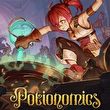Potionomics - Baptiste bug / glitch. Hero Guild Investment problem - how to solve it?
Potionomics has attracted many fans. Unfortunately, the game's release was not without complications. One of them is the inability to invest at Baptise in the Hero Guild.

Potionomics is a game that has captivated fans. The combination of potion store management and deckbuilding game appealed to players. Many have also praised the graphics and animations. Unfortunately, the game is not without bugs. One of the most serious is the inability to invest in the Hero Guild at Baptiste.
The lack of investment is quite a problem, as it cuts the player off from many useful and rare ingredients. From fan reports, it seems that this glitch occurs on subsequent approaches to production (during your 1st playthrough everything should be fine).
1st method

So far, there is no official solution to this problem. Nevertheless, the developers (Voracious Games) are aware of the bug and are working on fixing it. However, we have a tip for you that may help you!
It is worth mentioning that when playing offline, we did not experience such an error - so try this solution. In order to set the offline function you have to select the Steam tab in the upper left corner of the Steam application. There you will find the corresponding option. We do not guarantee that this will help, but it is worth a try.
If you are interested in the topic, please read this:
2nd method
Deleting all saves and disabling Steam Cloud is also mentioned among the solutions to the problem. You can disable Steam Cloud in the aforementioned Steam tab (top left corner of the app). Select Settings and Cloud.
To find your saves, simply right-click Potionomics in the library, then Properies. There, press Local Files and Browse Local Files. Next you need to select Potionomics / Binaries / Win64. However, we do not guarantee the result. We also recommend that you simply play offline beforehand.