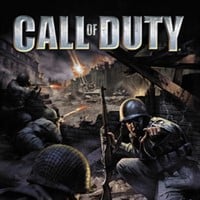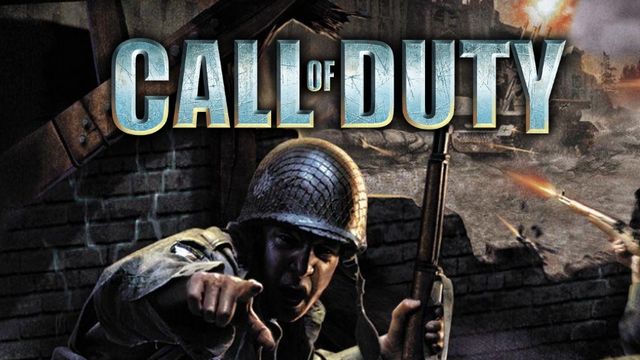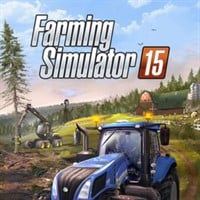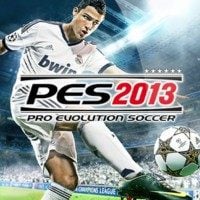version: v.1.5
CALL OF DUTY™ 1.5 PATCH README
Last Updated: 2004-12-09
INTRODUCTION & IMPORTANT NOTES
This document details numerous additions, fixes, and changes to Call of Duty™ in the 1.5 patch.
IMPORTANT NOTE: Use of the in-game console is not supported by Activision®. Please do not contact Activision® Customer Support with issues that arise from using console commands in-game.
It is strongly recommended that you disable any anti-virus software before installing.
NOTES FOR MOD USERS:
- It is recommended that any user modifications that have been installed to the Call of Duty™ directory be removed before installing this patch. These modifications are not supported by Activision® and may not be compatible with some of the new features that are included.
- Call of Duty™ does not support mods that have spaces in the mod's folder name. Be sure that the folder that contains your mod does not have spaces; otherwise users will not be able to download the files. For example, a mod in a folder called "My Mod" would be invalid, whereas "MyMod" or "My_Mod" would work.
IMPORTANT NOTE: Upon installing the 1.5 patch, you may be prompted to re-enter your CD key. Please be sure to have your Call of Duty™ CD key handy.
INVALID INSTALLATION MESSAGE: If you get a "Setup did not detect a valid Call of Duty™ CD Key" error message when installing the 1.5 patch, you can try one of two things to address this issue:
1. Exit out of the patch setup and load up Call of Duty™ Multiplayer. In the Multiplayer Options screen, re-enter your Call of Duty™ CD key, exit the program, and then apply the patch again.
2. If you get the error again, exit out of the 1.5 patch installer. Completely uninstall Call of Duty™, reinstall the game, and then apply the patch.
Either one of these solutions should correct the problem.
NEW FEATURES
Added one new Multiplayer map. This map supports all current game types:
mp_tigertown
Tigertown is a small farm town located in Normandy, France which has been partially destroyed by a heavy artillery attack. The environment is designed for “Search and Destroy” as the American Airborne forces push their way up the town’s hillside to knock out the flak88 and Tiger tank heavily guarded by the German Waffen SS. The Allied forces need to attack strategically and gain ground quickly so as to distract the Axis from properly defending their positions. Precision flanking from both sides is a key factor when taking over and controlling the town.
Players in HQ, RE, SD, TDM, and BEL games can now call timeouts. To call a timeout, use matchtimeout in the console. To end a timeout in progress, use matchtimein. These commands are bindable. (Note to mod-makers: in order to allow your players to call timeouts, the players have to belong to a team.ex: Allies/Axis.)
All time measurements are in milliseconds.
Related server cvars:
1. g_timeoutsAllowed – The number of timeouts allowed per side.
2. g_timeoutLength – The length of each timeout.
3. g_timeoutRecovery – The length of the preparation period which occurs after a time-in is called, or after a timeout expires. This recovery period is used to alert all players that play is about to begin.
4. g_timeoutBank – The total amount of time a team can spend in timeout.
Related client cvars:
1. ui_timeoutsAllowed – Contains the value of the server’s g_timeoutsAllowed cvar.
2. ui_timeoutLength – Contains the value of the server’s g_timeoutLength cvar.
3. ui_timeoutRecovery – Contains the value of the server’s g_timeoutRecovery cvar.
4. ui_timeoutBank – Contains the value of the server’s g_timeoutBank cvar.
Added HTTP redirection for Servers running Mods or custom maps. To enable redirection on the server, set sv_wwwDownload to 1. Set sv_wwwBaseURL to the base directory where the files are stored. For example, if the server had a file named ‘myfile’ meant to be stored locally at Call of DutyMain, sv_wwwBaseURL should be set to “http://samplewebpage1.com/”. The file should be stored at http://samplewebpage1.com/Main/myfile. To prevent clients from taking up a slot on the server while downloading, set sv_wwwDlDisconnected to 1. This will free up a slot for the duration of the download and the client will attempt to autoconnect when the download is complete. Set cl_wwwDownload to 1 to enable redirection downloading on the client.
MULTIPLAYER ENHANCEMENTS
Client console lock– Servers can now opt to disable a client’s access to the console by setting sv_disableClientConsole to 1. Mod creators should reference the “Decimal Type Field” information under Scripting and Mods support.
Added g_deadChat – This server setting gives admins the ability to allow dead players to chat with live players. Set this cvar to 1 to enable dead chatting.
Added extra vote options – Players can now vote to change the killcam, draw friendly icons, and friendly fire settings. (These do not use new cvars, rather they give players the chance to change existing ones: scr_killcam, scr_drawfriend, and scr_friendlyfire.)
Voting cvars for all vote options – Allows server admins to decide which voting options their clients have access to. Set the cvar to 1 if you want to permit players’ votes on that option. New Cvars: g_allowVoteKick, g_allowVoteMap, g_allowVoteMapRestart, g_allowVoteMapRotate, g_allowVoteTempBanUser, g_allowVoteTypeMap, g_allowVoteDrawFriend, g_allowVoteFriendlyFire, and g_allowVoteKillCam.
TDM scoring– Added an option to have killing teammates or committing suicide during a TDM game reduce the team’s score as well as the individual’s. This option is controlled by a cvar (scr_teamscorepenalty) and defaults to 0, which is the original scoring method.
Private clients - The server browser now accurately displays the total number of clients on a server-regardless of whether some of them are private clients. The number of open private client slots is never displayed. Instead, when a private client slot is filled, the perceived max clients value will increase.
Improved portal seams throughout the game.
Corrected an exploit that caused some servers to shut down unexpectedly.
Corrected an issue where screenshots sometimes appeared black on ATI® Radeon™ 9800 cards
The games_mp.log file now records and formats all information properly in games longer than 999 minutes.
The command “updatescreen” no longer turns off the ambient sound
scr_friendlyfire, scr_killcam, and scr_drawfriend are now read only cvars and need to be setup in a config file prior to running a server. These cvars can be changed in-game by using the voting system provided voting is enabled.
SCRIPTING AND MOD SUPPORT
IMPORTANT NOTE: Several features of the 1.5 Call of Duty™ patch are intended for makers of end-user mods or to allow compatibility with certain mod features. Most of the items listed below will only function properly with scripting support from a mod.
New Server-Side Mod functionality – Server admins now have a way to flag pak files as being “Server-Side only” and clients will never attempt to download those pak files, regardless of client or server autodownload settings. To enable this feature, place the following text anywhere in the name of the pak file: “_svr_” (without the quotes). For instance, myservermod.pk3 would become myservermod_svr_.pk3. This allows a server admin to leave downloading on at all times without clients attempting to download the mod and will be especially helpful for modded servers that run custom maps.
Added Squad chat - Players can now be assigned to squads from script. In script, set the “self.sessionsquad” variable to one of the squad values: “free”, “squad_alpha” or “squad_bravo”. The default setting is “free”. There is a new console command, which allows players to send a message to only their squad mates. In the console, type “say_squad ”. If the player is in a squad, his message will be sent to each of his squadmates. If he is not in a squad, the message will be sent to each of his teammates. Finally, if he is not on a team, it will be sent to everyone. To bind this functionality to a key, use “�ind [key] “messagesquad””.
Increased max cvar limit for MP: MAX_CVARS = 2048
Added Script command for player speed (The “maxspeed” script command sets a player’s speed before stance modifiers. If this feature is not used, the game functions as normal.
Ex: self maxspeed(250)
Decimal Type Fields added - Menus can now be tweaked (to compensate for the loss of console access when using sv_disableclientconsole). Print float values by using ITEM_TYPE_DECIMALFIELD in the menu files. Pair up the decimal field with the cvar/itemdef you wish to set and make sure that, within the decimal field’s itemdef, there is a cvarfloat defining the field’s permitted numerical range.
Added Autodemo – The autodemo capability consists of two script commands: autodemostart and autodemostop. These commands should be placed in the .gsc and the syntax of the command is this: player autodemostart();. To enable the autodemo capability on the server, set g_autodemo to 1. To force a client to accept the autodemo command, set cg_autodemo to 1. Autodemos must be enabled on the server in order for the client’s setting to matter—if g_autodemo is set to 0, clients will not receive the command.
Added Autoscreenshot - The autoscreenshot capability relies on a script command: autoscreenshot. This command should be placed in the .gsc and the syntax of the command is this: player autoscreenshot();. To enable the autoscreenshot capability on the server, set g_autoscreenshot to 1. To force a client to accept the autoscreenshot command, set cg_autoscreenshot to 1. Autoscreenshots must be enabled on the server in order for the client’s setting to matter—if g_autoscreenshot is set to 0, clients will not receive the command.
Added a new demo fast forward command – “jumptodemoend”.
Added ‘getstance()’ – A script command which returns which stance a player is in: stance = self getstance(); Returned values will be “stand”, “crouch”, or “prone.”
CALL OF DUTY™ 1.4 PATCH README
Last Updated: 2004-4-5
INTRODUCTION & IMPORTANT NOTES
This document details numerous additions, fixes, and changes to Call of Duty™ in the 1.4 patch.
IMPORTANT NOTE: Use of the in-game console is not supported by Activision®. Please do not contact Activision® Customer Support with issues that arise from using console commands in-game.
NOTES FOR MOD USERS:
- It is recommended that any user modifications that have been installed to the Call of Duty directory be removed before installing this patch. These modifications are not supported by Activision® and may not be compatible with some of the new features that are included.
- Call of Duty does not support mods that have spaces in the mod's folder name. Be sure that the folder that contains your mod does not have spaces; otherwise users will not be able to download the files. For example, a mod in a folder called "My Mod" would be invalid, whereas "MyMod" or "My_Mod" would work.
IMPORTANT NOTE: Upon installing the 1.4 patch, you may be prompted to re-enter your CD key. Please be sure to have your Call of Duty™ CD key handy.
INVALID INSTALLATION MESSAGE: If you get a "Setup did not detect a valid Call of Duty™ CD Key" error message when installing the 1.4 patch, you can try one of two things to address this issue:
1. Exit out of the patch setup and load up Call of Duty™ Multiplayer. In the Multiplayer Options screen, re-enter your Call of Duty™ CD key, exit the program, and then apply the patch again.
2. If you get the error again, exit out of the 1.4 patch installer. Completely uninstall Call of Duty™ , reinstall the game, and then apply the patch.
Either one of these solutions should correct the problem.
ERROR WHEN SAVING GAME: If you get a "Short write in FS_copyfiles ()" error message when attempting to save your game, it means that your hard drive is full and there is not enough hard disk space to write the saved game file. Please free up additional hard drive space in order to correct this issue.
PUNKBUSTER™
Call of Duty™ now includes PunkBuster™ Anti-Cheat software technology. PunkBuster™ Anti-Cheat software technology and services combat online cheating in Call of Duty™ Internet play.
The use of PunkBuster™ Anti-Cheat software is optional and is provided without direct cost to our users. For more information about PunkBuster™ or for PunkBuster™ support, please visit http://www.evenbalance.com/.
NEW FEATURES
- Added one new multiplayer map. This map supports all current game types:
mp_stalingrad
Stalingrad - In the winter of 1942, Soviet infantry from the 13th Guards Division struggle to hold a small apartment complex in the southern end of the shattered city. Riflemen on both sides can cover the open ground while flanking teams armed with automatic weapons attempt to penetrate the enemy line through a deadly close-quarters maze of urban interiors.
- New PunkBuster™ functionality included (as described above).
- Added a “PunkBuster” filter under the “Filters” section of the “Join Server” screen.
- Added a “PunkBuster” display column on the “Join Server” screen.
GAMETYPE FIXES
- Corrected an issue in “Search & Destroy” where leaning while planting the bomb would cause the player to lean further than intended.
- Corrected an issue where a player could spawn without a gun model if the round ended while on a ladder.
MULTIPLAYER BUG FIXES
- Fixed a possible exploit with certain spectator-specific commands.
- Fixed a bug with the servercache.dat that caused some players to have difficulty loading the in-game browser.
- Fixed an issue where the number of servers displayed in the in-game browser would occasionally fluctuate.
- Fixed an issue where the pure server check would no longer ignore extraneous pak files if a demo had recently been played.
- Fixed a rare occurrence of the auto balance system preventing a player from joining either team.
CALL OF DUTY™ 1.3 PATCH README
Last Updated: 2004-03-17
INTRODUCTION & IMPORTANT NOTES
This document details numerous additions, fixes, and changes to Call of Duty™ in the 1.3 patch.
IMPORTANT NOTE: Use of the in-game console is not supported by Activision®. Please do not contact Activision® Customer Support with issues that arise from using console commands in-game.
NOTES FOR MOD USERS:
- It is recommended that any user modifications that have been installed to the Call of Duty directory be removed before installing this patch. These modifications are not supported by Activision® and may not be compatible with some of the new features that are included.
- Call of Duty does not support mods that have spaces in the mod's folder name. Be sure that the folder that contains your mod does not have spaces; otherwise users will not be able to download the files. For example, a mod in a folder called "My Mod" would be invalid, whereas "MyMod" or "My_Mod" would work.
IMPORTANT NOTE: Upon installing the 1.3 patch, you may be prompted to re-enter your CD key. Please be sure to have your Call of Duty CD key handy.
INVALID INSTALLATION MESSAGE: If you get a "Setup did not detect a valid Call of Duty CD Key" error message when installing the 1.3 patch, you can try one of two things to address this issue:
1. Exit out of the patch setup and load up Call of Duty Multiplayer. In the Multiplayer Options screen, re-enter your Call of Duty CD key, exit the program, and then apply the patch again.
2. If you get the error again, exit out of the 1.3 patch installer. Completely uninstall Call of Duty, reinstall the game, and then apply the patch.
Either one of these solutions should correct the problem.
ERROR WHEN SAVING GAME: If you get a "Short write in FS_copyfiles ()" error message when attempting to save your game, it means that your hard drive is full and there is not enough hard disk space to write the saved game file. Please free up additional hard drive space in order to correct this issue.
EAX® 3 SUPPORT
Call of Duty now supports Creative®’s EAX® 3 audio system in both Single Player and Multiplayer. Only hardware that officially supports EAX® 3 will be able to utilize this feature.
For a list of sound cards that support EAX® 3, go to .
Note for Audigy® LS and NX users: You may experience some sound distortions when using the EAX® audio system. While this has been corrected for the majority of Audigy® users through driver updates, these updates may not be available for your card. If you encounter such an issue, please revert to the Miles™ Fast 2D Positional Audio system.
Note on New Maps: The two new maps (Bocage and Neuville) included with the 1.3 patch do not have EAX® 3 support. The sound will function properly on those maps, but there will be no EAX® 3 audio effects.
NEW FEATURES
- Added two new multiplayer maps, Bocage and Neuville. Both of these maps support all current game types:
mp_bocage
The Normandy terrain provides a natural advantage to the defender. Between the Orne and Vire Rivers is fifty miles of bocage; small fields surrounded by high earthen banks overgrown with shrubbery. Visibility is limited to one field at a time and the bushes provide cover from air and ground reconnaissance, making for superior defensive terrain. Each field is a death trap, earned with a hard fought series of firefights. The breadth of terrain and varied tactical scenarios make this the perfect setting for the “Headquarters” game type. When the attacks come from every direction, both teams will be put to the test.
mp_neuville
Neuville represents a destroyed town in Normandy, reduced to rubble amidst close combat between U.S. Airborne units and battle-hardened Waffen SS troops. Soldiers can find ample cover amidst the piles of rubble and massive shell craters. The environment is primarily designed for the “Search and Destroy” game type and provides a greater spread of attacking and flanking routes. This keeps defenders on their toes, and prevents attackers from being completely pinned down at narrow chokepoints.
GAMETYPE FIXES
- Radios for Headquarters made non-solid, to fix a potential exploit.
- Improved server load in Headquarters spawning by making reinforcements spawn over multiple server frames rather than just one. This will create less lag when reinforcements spawn.
- Headquarters now has a five second grace period. If you spawn and die then you get to respawn immediately. (farther away so you are not as likely to die again)
- Fixed the bomb ticking sound not always working in “Search & Destroy.”
WEAPON & PLAYER FIXES
- Fixed an exploit where prone players who leaned around corners could see the enemy without being seen.
- Fixed an exploit where players could switch between prone and jumping positions to move rapidly across a map.
- Fixed a bug with the sway animation of the sniper rifle scope on high ping servers.
- Fixed an exploit where people could get extra grenades in “Search & Destroy” and “Retrieval.”
- Fixed an exploit where reload animations could be skipped, decreasing reload times.
- Fixed the bullet path of the PPSh and Sten in Aim Down The Sight mode.
- Fixed a bug where players in all areas of the map heard the “click” of an empty weapon.
- Fixed several minor animation bugs related to stance, leaning, jumping, etc.
MULTIPLAYER BUG FIXES
- Fixed a slow update problem with the server list.
- Fixed a problem where the server list would improperly list servers with a ping of "1."
- Fixed an issue with the server list being incomplete under certain circumstances.
- When sorting the server list by a key other than ping, all entries of the same key are sorted by ping, instead of being random.
- Fixed server determination of which clients require authorization. (This corrects the issue where some Internet players received a GUID of 0)
- Autobalance was updated to prevent players from joining a team if this action would cause that team to be unbalanced.
- Setting scr_teambalance to any number greater than 0 will balance teams to within that number of players, for example, 'scr_teambalance 2' balances the teams within 2 players. (8 vs 10 is ok, but 8 vs 11 is not)
- True spectators (not dead players) are no longer restricted by the freelook cvar. They can always freelook.
- If you are spectating a player (through their eyes) and you go into freelook, your view is no longer capped to the 180-degree arc of the ladder.
- Removed the ‘weapon’ command.
- Increased the max cfg file that can be executed to 64K from 16K.
- Unknown commands in the server console now do not print to all clients. A say command is now required.
- Fixed an issue where rcon status would occasionally not show all of the players on a server.
- Fixed an issue on some ATI cards that would cause water to render improperly. (also affects Single Player)
- Fixed an issue where too many custom pak files (maps or mods) would cause the “Pak Sum / Name Mismatch” error. (Also affects Single Player)
- As an added security feature, your CD key will no longer be displayed in the Multiplayer Options menu.
- Fixed not being able to immediately climb on a ladder after landing from a jump.
- The "screenshot,” "screenshotJPEG,” and "record" console commands no longer overwrite existing files.
- Cheat protected r_intensity.
- Fixed player pings in the scoreboard. Previously if you were spectating someone, your displayed ping was for the person you were spectating.
- Fixed a rare case of player stacking in multiplayer.
- The Weapon, Item, say, sayteam, and tell log prints now include client guid, id, and name. (This will be useful for logging stats by actual player GUID, rather than by player name)
CALL OF DUTY™ MULTIPLAYER PATCH 1.2 README
Last Updated: 2004-01-20
TABLE OF CONTENTS
INTRODUCTION
GAMETYPE FIXES
1. Behind Enemy Lines
2. Search & Destroy
WEAPON & PLAYER FIXES
NEW FEATURES
1. New Gametype - Headquarters
2. Killcam On/Off
3. Disable Freelook Spectating
4. Disable spectating enemy players
5. Force team balancing
6. Shared Friendly Fire
7. Ban Abilities For Server Administration
8. Server Hardware displayed in Server Browser
9. New Server Filters
10. Server Info Screen
11. Timedemo statistics
12. New script commands
13. Allow Downloads
MULTIPLAYER BUG FIXES
INTRODUCTION
This document details numerous additions, fixes and changes to Call of Duty™in the Multiplayer 1.2 patch.
IMPORTANT NOTE: Use of the in-game console is not supported by Activision®. Please do not contact Activision® Customer Support with issues that arise from using console commands in-game.
NOTES FOR MOD USERS:
- It is recommended that any user modifications that have been installed to the Call of Duty directory be removed before installing this patch. These modifications are not supported by Activision® and may not be compatible with some of the new features that are included.
- Call of Duty does not support mods that have spaces in the mod's folder name. Be sure that the folder that contains your mod does not have spaces, otherwise users will not be able to download the files. For example, a mod in a folder called "My Mod" would be invalid, whereas "MyMod" or "My_Mod" would work.
GAMETYPE FIXES
1. Behind Enemy Lines
- Fixes some allies not showing up on the compass in large servers.
- Fixed a bug that would make enemy indicator on the compass not show up.
- Fixed the killcam window remaining on screen during the black screen when you are about to spawn as an allied player.
- At the end of a round all players show on the same team to make it easier to see how players ranked.
2. Search & Destroy
- You no longer have a weapon when planting the bomb.
- Planting the bomb near the end of the round stops the round timer, so that the bomb is now the condition for victory.
- Bombs can no longer be planted after a round has been declared over.
- Reaching the timelimit (scr_sd_timelimit) no longer ends the game mid-round.
WEAPON & PLAYER FIXES
- Adjustments made to the sniper rifles to make them balanced.
- When a player lands after jumping, his/her speed is briefly reduced, making bunny hopping a less effective tactic in multiplayer.
- Adjusted hitboxes on player models to make them more accurate and thus making rifles more effective.
- The number of grenades given to a player is now based on the weapon selected. Sniper rifles provide 1 grenade, Bolt-action rifles provide 3 grenades, and all other weapons provide 2 grenades.
NEW FEATURES
1. New Gametype - Headquarters
- A radio randomly spawns into a map as neutral. Your team must capture a radio by standing near it with no enemies around.
- Your team must control a radio to gain points. A team is awarded 45 points for every 45 seconds it holds the radio.
- Destroying an enemy radio rewards your team with as many points as are left on the reinforcement timer (e.g. if you destroy the radio with 16 seconds left on the reinforcements timer, your team will receive 16 points).
- If your team loses the radio, a new radio will spawn in a different location. This radio is now neutral and must be captured.
- Spawns are regulated by a reinforcement timer, which spawns players in 45 second intervals. This reinforcement timer is displayed on the HUD and players only have to wait until the closest spawn period before rejoining the battle.
2. Killcam On/Off
- Added server-side cvar scr_killcam to turn on/off killcam
3. Disable Freelook Spectating
- Added server-side cvar scr_freelook to turn on/off freelook spectator mode
4. Disable spectating enemy players
- Added server-side cvar scr_spectateenemy to turn on/off spectating the other team while dead
5. Force team balancing
- Added server-side cvar scr_teambalance to force teams to have the same number of players. Teams with an odd number of players will be as balanced as possible.
(Round based gametypes will adjust the teams between rounds, respawn gametypes will adjust the teams every 60 seconds)
6. Shared Friendly Fire
-Setting scr_friendlyfire 3 will share damage in cases of friendly fire between the victim and attacker.
7. Ban Abilities For Server Administration
Uniquely identified players printed in stats logging:
-The log used for stat tracking now includes player unique identifiers so players can be uniquely tracked based on cdkey instead of being tracked by player name. Note that there is no way anyone can determine your cdkey from your GUID.
- Server administrators now have the option to Ban players from their server permanently. The banned players are stored in a “ban.txt” file on the server, which can be manually edited by the server admin.
- The commands "banUser" and "banClient" ban somebody currently playing on a server by their in-game name or client number. This adds the player to "ban.txt,” and kicks them from the server.
- You can unban every uniquely identified player with the name "UnnamedSoldier" using "unban UnnamedSoldier" from the console. If you want to unban a single player whose name appears more than once, you should edit "ban.txt" manually.
- Server administrators also have the option of temporarily banning a player from a server for X amount of time (in seconds). Use the command sv_kickBanTime to change the length of the ban. This Temp Ban option has also been added to the CallVote menu, allowing players to kick "griefers" and prevent them from simply reconnecting immediately.
NOTE: Ban commands are for Internet servers only. They do not function on LAN servers.
8. Server Hardware displayed in Server Browser
- Added a column with icons displaying what hardware each given server is (Win Dedicated, LINUX, etc).
- Added an indication whether or not the server is modded to the server browser.
9. New Server Filters
- Added pure server, friendly fire, killcam, server modded, and dedicated only server filters.
IMPORTANT NOTE: The "Pure Server" filter is set to "Pure Servers Only" by default. When the patch is installed, it will show only pure servers unless you change to another setting. This setting can be found by clicking on "Join Server" and selecting the "Filters" submenu.
10. Server Info Screen
- On connecting to a server you will now see a server info screen which lists the servername, message of the day, gametype, and current settings appropriate to the gametype.
11. Timedemo statistics
- Timedemos write a .csv file based on the map name and resolution that says how many milliseconds each frame took. This can be opened directly in a spreadsheet program for benchmarking performance over time.
12. New script commands
- Added "precacheTurret( turretinfo )" script command to MP.
- Added "spawnTurret( classname, origin, turretinfo )" script command to MP.
- Added "enableWeapon()" and "disableWeapon()" player script commands to MP.
13. Allow Downloads
There is a new client command in the Multiplayer Options screen called "Allow Downloading." When set to on, connecting to a server that contains a new map or mod will automatically begin downloading the files associated with the map or mod.
MULTIPLAYER BUG FIXES
- Removed music from multiplayer menus
- Fixed minefield explosion sounds not always playing correctly
- Fixed minefield explosion damage killing nearby players
- Teammate icons (scr_drawfriend) are smaller and slightly transparent now. They are also based on nationality.
- Fixed crash that would happen for some people on start of multiplayer if "cl_motd" was set to "1".
- Fixed an exploit that would turn the world solid black.
- The "tell" command works from a dedicated console to send a message to a single client.
- You cannot "callvote" a non-existent map from the console.
- Fixed "callvote" failing as soon as one less than half the people vote no.
- Fixed some issues with mods and some issues with pure servers.
- Fixed nearby trees vanishing in large outdoor levels when lots of effects go off at once.
- Changed the draw order on the compass so that friendlies draw on top of objectives.
- Font files now try to load from the main language folder first.
- Fixed bug where if you strafed off a ladder it would repeatedly grab and drop the whole way down the ladder.
- When you fall from a ladder you no longer play the ladder climb down animation.
- Grenades no longer float in air if they planted on something that moved.
- Grenades no longer jiggle when planting on players.
- Adjusted the position of the Kar98 when aiming down the sight.
- Players no longer run in place when planting a bomb.
- Fixed case of the gun not getting placed in the right hand when you die while reloading.
- Fixed the reload animation playing after you respawn.
- Fixed some view problems with the MG42.
- Fixed cvar propagation issues seen when joining a server and then starting your own server
- Fixed ambient sounds continuing from the previous map when starting to load the next
- The scoreboard now is scrollable at the end of a map.
- The icon for password-protected games should now properly show in the server browser menu.
- Fixed a crash in the main menu that came about when users left the computer sitting at the menu for prolonged amounts of time.
- Fixed a crash changing map and gametype via vote menu.
- Fixed a problem with the host not being able to join a team after the map changed.
- Fixed sporadic friendly fire message when killing an enemy player in Behind Enemy Lines.
- Fixed a problem with cdkeys not being displayed after connecting to a server running a mod.
- The Server Info button on the Join Server screen now displays additional server information. Friendly Fire and Kill Cam settings are now displayed.
- Removed unused cl_timenudge cvar to prevent possible exploit.
- Cheat-protected r_colormiplevels to prevent possible exploit.
- Last update: Thursday, June 5, 2008
- Genre: Action
- File size: 36.1 MB