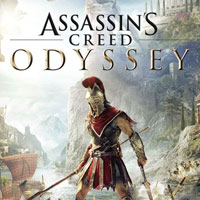Comparission – vanilla on top, modded on the bottom.
The ACE Visual Overhaul Vivid is a mod for Assassin's Creed Odyssey, created by TheMercsAssassin.
Description:
This is a set of two ReShades that enhance Assassin's Creed Odyssey's visuals with, depending on which ReShade you use, more vivid or cinematic visuals. Each preset also adds tons of optional cinematic effects.
Two Vivid ReShades are bundled in one cool toned and one warm toned. Each preset color corrects the game's hideous yellow tint.
The optional cinematic features these ReShade bring include film-grade depth-of-field, film grain, letterboxing (black bars), chromatic aberration and anamorphic lens distortion, and enhanced bloom and lens dirt.
INSTALLATION INSTRUCTIONS:
1. Download ReShade 3.4.1 (or the latest version if newer when you see this), at reshade.me
2. Run the ReShade .exe and Chose your ACOdyssey.exe, found here if you downloaded through Steam and didn't change your install paths, "... C:\Program Files (x86)\Steam\steamapps\common\Assassins Creed Odyssey
3. Select the DirectX 10+ for the API
4. Select yes when it ask if you want to download a collection of effects
5. Now click uncheck all, don't worry, I supply all the effects you need separately
6. Now download mod. Open the zip file.
7. Copy and paste the files and folder into your Assassin's Creed Odyssey folder main where your game's ACOdyssey.exe is, "... C:\Program Files (x86)\Steam\steamapps\common\Assassins Creed Odyssey" (if using the default install path from Steam). Overwrite anything it ask, if it asks, (don't worry, you're just overwriting ReShade files, not your game files)
8. Open the "ReShade.ini" file and make sure these three lines match your game's install paths:
TextureSearchPaths=C:\Program Files (x86)\Steam\SteamApps\common\Assassins Creed Odyssey\reshade-shaders\Textures
EffectSearchPaths=C:\Program Files (x86)\Steam\SteamApps\common\Assassins Creed Odyssey\reshade-shaders\Shaders
ScreenshotPath=C:\Program Files (x86)\Steam\steamapps\common\Assassins Creed Odyssey
If your install paths are not the same as mine in the bolded portions (which is where Steam and the game would be installed if you never changed your Steam install folders), you must change them or ReShade will be looking for its textures and shaders where none exist.
9. Launch the game. Don't press anything until the game loads up pass the splash screen, you should see the ReShade notification in the top-left of the screen in a big grey box telling it's loading its effects. If you click anywhere on your desktop as the game is initially loading, it'll likely open in a non-borderless window, which you don't want. If this happens just close the game and relaunch it.
10. Open ReShade menu with "F4" and select the ACE preset you want to use from the drop down menu. I've set it to the Natural preset by default.
11. Click through the tutorial prompts until the red text goes away.
You can toggle the entire reshade on and off with the "END" key.
You can take screenshots with "F10".
12. Profit?
HOTKEYS:
All of these are remappable once in game. (make sure numberpad is enabled or the controls won't work).
-Toggle ReShade menu on-off - F4
-Toggle all ReShade effects - END
-Toggle depth-of-field - / on numberpad (quick tip, I'm still tweaking DoF, but right now the DoF can sometimes obscure the inventory screen, to fix this, either disable DoF when in the inventory OR just rotate Alexios to the side a little and it the DoF will stop obscuring the hud)-Toggle lenz distortion (warping in corners of screen) & chromatic aberration (color bleeding on objects' edges toward the edges of the screen) - 2 on numberpad
-Toggle sharpness - 5 on numberpad
-Toggle film grain - 3 on numberpad
-Black bars (letterbox) - 0 on numberpad
-Bloom and lens effects - 6 on numberpad
-Vignette (darkness around the corners) - * on numberpad
-Toggle soft DoF on horizon (distant landscape)(off by default because it frequently blurs the compass. My advice, turn it on and cut the compass off, but that's personal preference) - 1 on numberpad
- Last update: Sunday, September 8, 2019
- Genre: RPG
- File size: 7.7 MB