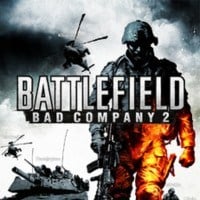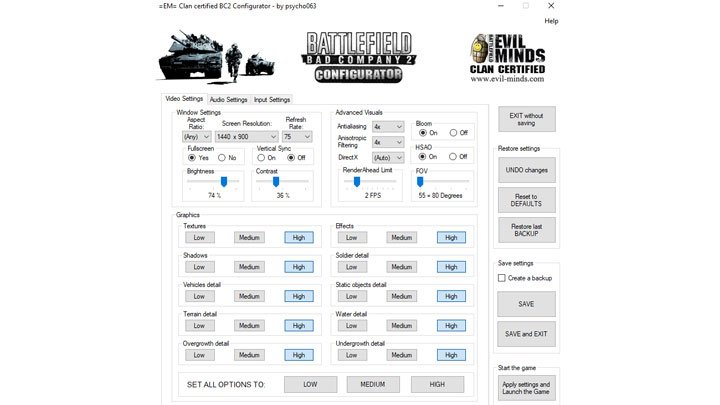Bad Company 2 Configurator is a tool for Battlefield: Bad Company 2, created by psycho063.
Description:
MAIN FEATURES of the program:
-Disable "negative" acceleration and configure the sensativity values individually for on foot/vehicle/stationary/helicopter
-Presets for configuring the sensitivity settings with ease
-Restore last "backup" allows you to restore and load previously backed up settings in one click
-FOV configuration AUTOMATICALLY calculates the HORIZONTAL FOV for you
-Tweak those hidden settings (Bloom, Speaker size, directx mode, Graphics in detail)
-Lists with all available resolutions that your PC can display with the ability to set a custom resolution (with refresh rates)
-Voice Over language options have an information line that tells you EXACTLY how your enemies/squadmates will sound
-Sound settings have preset values that you can select by choosing the type of your CPU
-When you save your configuration you have an option to create a backup - you won't loose your settings by messing around
-Most of the commands have tooltips on mouse over that explain their function in detail
-The software automatically detects your BC2 configuration folder and your game folder so you don't have to configure anything and can launch it from anywhere
-Auto scales the application window in order to fit all of the controls on resolutions equal or below 1024x768
Usage tips:
HINT 1: Mouseover on the TITLE of any command to get a tooltip that shows you in detail what each command does.
HINT 2: To use the negative acceleration tweak click on the YES button, set your desired sensitivity settings and click the SAVE button (it will save all of your settings, including the tweak)
HINT 3: To restore the old mouse sensitivity and acceleration settings click on the NO button in the "Input" tab and again click the SAVE button OR use the RESTORE LAST BACKUP command.
Software Requirements:
.Net Framework 3.5 (If you have windows 7 you allready have it):
Download details: .NET Framework 3.5
Instalation:
1. If you have windows XP or don't have .net Framework 3.5 download and update it from the above mentioned link
1a. XP users also need NET FRAMEWORK 2.0
2. Unpack the Bad Company 2 Configurator.exe anywhere and run it.
3. If you get a directx error, copy the .dll file to the location where you copied the .exe OR download the directx update (link above)
- Last update: Thursday, July 18, 2019
- Genre: Action
- File size: 351.5 KB