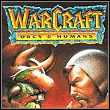Warcraft Mouse Helper is a mod for Warcraft: Orcs & Humans, created by Osprey.
Description:
This Windows utility allows for better mouse control in Warcraft: Orcs & Humans when played in DOSBox under Windows. It runs in the background while you're playing and maps the game's built-in keyboard commands to the right and middle mouse buttons and the mouse wheel. This allows you to give context sensitive orders with the mouse buttons (like in more modern RTSes) instead of using keyboard commands or mousing over to the command bar. It also allows for clicking and dragging to select multiple units without having to hold down the Ctrl key. Finally, it allows for scrolling the map with both the mouse wheel and the WASD keys, as well as other minor convenience features.
Features:
* Left click and drag to draw selection boxes around multiple units without having to hold down the Ctrl key.
* Right click to order units to attack or harvest/transport goods (or move, in most cases).
(Can also be used when the town center is selected to build walls and cancel structure placement)
* Middle click to order units to repair or explicitly move (without attacking or harvesting).
(Can also be used when the town center is selected to build roads)
* Middle click and hold to auto-select units and structures as you mouse over them (for quickly checking health).
* Move the mouse wheel up/down/left/right to scroll around the map.
(A horizontal scrolling mouse wheel and Windows Vista or later are required for scrolling left/right)
* Hold Shift while scrolling down/up or use the 4th/5th mouse buttons to scroll left/right.
(For mice without horizontal scrolling mouse wheels or pre-Vista machines)
* Press WASD to scroll around the map (can be disabled).
* Press Esc to open the game's Options menu (which, normally, requires pressing F10).
* Press F6-F8 and F10-F12 a second time to toggle their functions off (rather than having to press a different key to).
* Press Shift + F10 to show and hide this list.
* Press Shift + F11 to toggle scrolling with WASD.
* Press Shift + F12 to toggle auto-selecting units and structures while holding middle click.
* Press and hold Backspace to delete characters until released (rather than needing to press it repeatedly).
* Press Pause/Break to pause and un-pause the helper (disabling and re-enabling all above features).
Instructions:
Simply run WarcraftMouseHelper.exe and then run the game.
(Optional) Create a shortcut that will run the helper and game together:
1. Click on the "Create shortcut" button on the helper's main window.
2. Drag and drop your existing shortcut onto the area at the top of the next window
..or..
Build a shortcut from scratch by selecting your DOSBox executable and, optionally, your DOSBox .conf file and game executable.
(Both options will create a new shortcut that runs the helper, then DOSBox (+ the game), then exit the helper when DOSBox exits)
Configuration:
There are a few options that you can configure on first run, via the tray icon or via in-game hotkeys:
* Whether to show the GUI window. Default: On. Applies only to running the helper by itself, not via shortcut.
Toggle off to launch the helper silently to the tray.
* Whether to exit when DOSBox exits. Default: On. Applies only to running the helper by itself, not via shortcut.
Toggle off to leave the helper running.
* Whether to enable scrolling the map with the WASD keys. Default: On. Hotkey: Shift+F11.
Toggle off to have the WASD keys perform their normal command functions.
* Whether to enable auto-selecting of units and structures while holding middle click. Default: On. Hotkey: Shift+F12.
Toggle off if you accidentally trigger it while performing regular middle clicks.
Notes:
* Since right click is used for both move and harvest, peasants and peons that you try to move will automatically harvest nearby resources once they get to where you tried to move them. To avoid that, you may give an explicit move command with a middle click.
* Since right click is used for both move and attack, moving a warrior to one of your own buildings or units will order him to attack it, so be careful about doing that (especially if giving orders on the minimap). To avoid that, you may give an explicit move command with a middle click.
* If map scrolling is too fast or too slow, adjust "Key Scroll" in the game's Options. That applies to mouse wheel scrolling, too, since this helper simply maps the arrow keys to the mouse wheel. If it's still too fast or slow, adjust the "cycles" value in your DOSBox .conf file (ex. to 30000).
* If anything doesn't work in fullscreen that works in windowed mode, try changing the "output" mode in your DOSBox .conf file. (ex. to "overlay").
Modification:
This utility is simply a compiled AutoHotkey script. If you're not satisfied with the given mappings or functionality and would like to tweak them, the source script (WarcraftMouseHelper.ahk) is provided in the "src" folder. You will need to download AutoHotkey from www.autohotkey.com to compile it. In the folder where you installed/extracted AutoHotkey will be a "Compiler" folder. In there is Ahk2Exe.exe, which you can use to compile your modified WarcraftMouseHelper.ahk into a new WarcraftMouseHelper.exe. An icon for you to use is in the folder with WarcraftMouseHelper.ahk. You don't need to compile or worry about WarcraftMouseHelperFunctions.ahk (which mostly has code related to the GUI, not the game). It'll be included automatically when WarcraftMouseHelper.ahk is compiled. For help with using AutoHotkey, see the help file (AutoHotkey.chm) that comes with it.
- Last update: Saturday, November 2, 2019
- Genre: Strategy
- File size: 632.6 KB