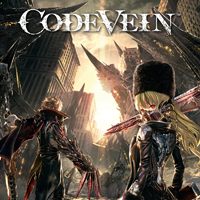Improved Visuals and Performance is a mod for Code Vein, created by stoker25.
Description (in author’s own words):
A tuned engine config file that reduces blur, improves quality of objects, & can help get rid of gameplay stutter/slowdowns!
This new performance tweak is probably worth the extra load time though, removing pretty much all stutters for me and letting the game run at a solid locked 60 FPS at 1440p!
If wanted, you can remove this new fix by reading the Notes section below.
--
Update: added screenshot that has the new tonemapper disabled - now you can compare against the game without any color differences.
Note how much sharper & less blurry the image looks, and how textures & meshes of distant objects (cabinet on the left, vault door on the right, lights near the back) are improved thanks to the increased LODs.
If you want to use this config without the new tonemapper, just remove the "r.TonemapperFilm=1" line from the top of the file.
--
Improved Visuals and Performance
Thanks to the dev-console enabler on PCGamingWiki I've been able to test out a bunch of different cvar tweaks: UE4 actually has a ton of different graphics settings under-the-hood, sadly CV's settings menu only touches a tiny portion of them.
I've gone through & tried messing with dozens of different variables, this config file contains the ones I felt had the most positive effect on the game.
Note: only use this mod if you can already run the game at highest settings! (it's fine if you get occasional stutter at highest settings though - hopefully this config can help solve that)
Features
Larger draw/LOD distances for objects, characters, terrain & grass... far better detailed objects & much less visible pop-in!
Increased shadow-map resolution & distance.
Sets various things (such as light function quality, AF...) to the highest quality UE4 provides - better quality than the games settings menu can give you!
Improved TAA filtering.
Changes game to use UE4's improved film tonemapper (really not sure why they didn't use this, seems way better IMO!)
Increased sharpness of the games textures without needing 3rd party tools, makes background details a lot less blurry.
Improved volumetric fog & particle effects - particle entity count is doubled from the standard game, making these effects look at a lot better at a slight performance cost.
Can help increase performance dramatically & heavily reduce stutters during gameplay, by disabling the games texture streaming & forcing it to load all textures when first loading into a map.
I've done my best to add descriptions inside the config file for each of these too, so you can easily enable/disable whichever tweaks you like, just delete the line or comment it out with a ';' character.
(eg that last one that improves performance also increases load times a lot... if you don't have the game installed on a fast drive you might want to disable that)
A new performance-oriented config is also available in the optional file section, this config tries balancing the visual improvements with performance, by reducing things such as shadow-maps, LOD distances & particle/volumetric effects. If the main mod is too demanding for your setup it's worth giving this config a try!
Install
To install just extract the Engine.ini into the games saved config folder (%LocalAppData%\CodeVein\Saved\Config\WindowsNoEditor\), overwriting any that already exist.
After extracting you can open the Engine.ini in a text editor and customise it how you want, delete lines of any changes you want to remove, etc.
To uninstall open the Engine.ini in a text editor and remove the [SystemSettings] section and everything below it.
Notes
The new "film" tonemapper makes most scenes a bit darker
If you like you can use this mod without any of the color changes by removing the "r.TonemapperFilm=1" line from the top of Engine.ini, eg. if you're using a ReShade preset that changes the colors already.
The new performance fix increases load times significantly
If your game isn't installed on a fast drive you might want to disable this fix - just remove the "r.TextureStreaming=0" line and all the lines below it.
Huge performance drop when certain particle/volumetric effects (ice / debris / etc) are rendered
Try lowering the value of the "r.EmitterSpawnRateScale" cvar - this config doubles it to 2, but the game default is 1 (you could even try lowering it to 0.5 if these effects really hit your FPS), huge thanks to diasyxa for diagnosing this issue!
Usage with other UE4 games
Many of the changes used in this mod should be applicable to other UE4 games too - the variables changed here are default UE4 ones after all, which should be included in most games - of course you should probably experiment first (maybe use the UE4 dev-console enabler to test things in real-time)
If you want to use the config here with any other game, or release a mod for another game based on this config, please feel free!
Crediting is optional, it's just some small tweaks after all, but I'd appreciate it nonetheless.
I'd love to hear about anything people make from this too!
Recommendations for people creating custom configs
I've come across a few different pitfalls when making this config, I figure I should probably let people know about them so anyone making their own config doesn't fall into one by mistake:
- Don't mess with r.Shadow.DistanceScale - In almost every UE4 game I've tried this with it seems broken: changing it to anything else besides 1 just seems to stop distant shadows from working properly, if you need to increase shadow distance you should change the r.Shadow.RadiusThreshold variable instead (lower value = further shadow distance)
- PCSS shadowing (r.Shadow.FilterMethod 1) sucks - PCSS was added to UE4 as an experiment years ago, but seems they never worked on it again after that: it's far too noisy & blurry, and using it is basically the same as disabling shadows, my advice is don't go near it.
- Don't touch the TAA variables - The TAA used in the game seems pretty good as it is, increasing the sample count or changing frame weights is just going to end up with more jittery AA, or even a worse TAA overall (higher samples doesn't always mean better quality with TAA it seems...). Changing the filter kernel (like this config does) is probably the only good change that can be made to it.
- Check the variables limits before increasing it - Lots of variables have limits, if you go beyond them it'll usually either revert to the highest it supports, disable the thing you're changing entirely, or in worst case it could even cause a crash, due to the game not actually checking the cvars limits (eg. the r.VolumetricFog.HistoryMissSupersampleCount cvar, which caused crashes with older versions of this mod...)
You can check the variable using something like this cvar list: https://digilander.libero.it/ZioYuri78/ and see what the description says about it.
- Making sure the variable actually exists - There's lots of different UE4 cvar lists available, but cvar names and values can change a lot between different UE4 versions - a cvar that works in one game might not work in another. If the cvar doesn't exist you'll just be wasting space in your config file & might assume something changed ingame when it actually hasn't.
You can check if the game actually uses a cvar by either searching the .exe file for it (eg with a hex editor, or maybe notepad++), or you can install the dev-console enabler linked below and try typing the cvar name into it, if the cvar exists it should tell you the value of it in the console window.
- Last update: Friday, December 13, 2019
- Genre: RPG
- File size: 2 KB