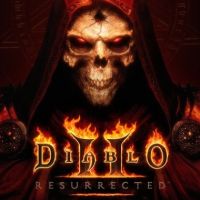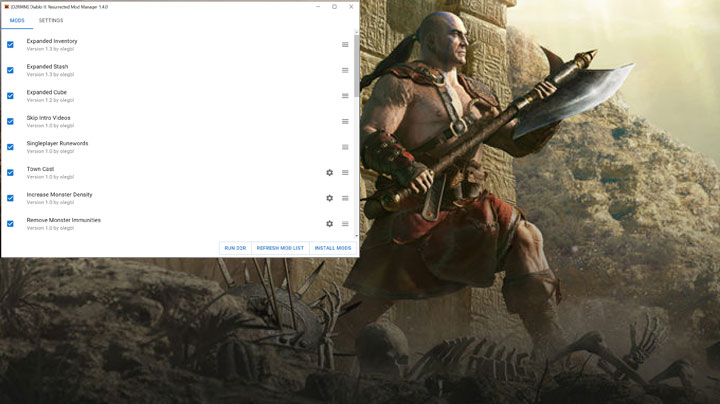D2RMM (Mod Manager) is a tool for Diablo II: Resurrected, created by olegbl
Description:
D2RMM is a Mod Manager for D2R that allows multiple mods to be installed together without conflicting. It does this by specifying a new mod format where each mod specifies how a file should change instead of providing a new version of that file.
Installation & Usage
Extract the Mod Manager anywhere you want.
Extract mod archives into the \mods\ directory inside the Mod Manager’s directory.
?e.g. D2RMM\mods\StackableRunes\mod.js
Run mod manager, switch to the Settings tab and specify your D2R game directory. D2RMM will warn you if the directory is invalid.
?e.g. C:\Battle.net\Games\Diablo II Resurrected
Switch to the Mods tab and customize your mod installation settings
???e.g. Check mods you want, uncheck ones you don’t want.
?e.g. Tap on settings icon to customize individual mods.
?e.g. Drag-n-drop mods to change load order.
Hit “Install Mods” to have D2RMM compile your mods together and generate a D2R (mpq-style) mod.
This make take a while if you have a lot of mods or they modify a lot of files. D2RMM may appear frozen while installing.
Launch Diablo 2: Resurrected with -mod D2RMM -txt
If you are using a shortcut, add it to the shortcut’s target field: https://imgur.com/a/uQFYKcA
If you are using Battle.net, click “Options”, then “Game Settings”, and then add it to “Additional command line arguments”: https://imgur.com/a/pwFMxgd
Alternatively, just hit the "Run D2R" button inside the Mod Manager.
Finding D2RMM Mods
The mods using this tool all have "for D2RMM" in their title.
Saved File Migration
D2R stores your saved game files for the unmodded installation in “%UserProfile%\Saved Games\Diablo II Resurrected” while your saved game files for the D2RMM mod go in “%UserProfile%\Saved Games\Diablo II Resurrected\mods\D2RMM”. If you want to use your saved game files from vanilla with D2RMM, just copy all the files in the former into the latter.
FAQ
Q. Can I play online with mods?
A. Technically, some mods will work online. Most mods will not. It is uncertain what Blizzard's stance is, but I wouldn't be surprised if they banned for it. This applies to all D2 mods, not just D2RMM.
Q. Can I uninstall mods?
A. Sure! Just remember to first remove anything that the mod added from your character / stash / mercenary or you may not be able to load your save.
Q. Can I combine D2RMM mods with non-D2RMM mods?
A. No. D2RMM exists because it's hard to merge non-D2RMM mods. If you want, you can hit "Install Mods" and then manually modify files in "/mods/D2RMM/data/" but it's on you to manually merge things.
Q. The game just updated! What do I do?
A. Just open up D2RMM and hit "Install Mods". D2RMM will use the newest game files and install the mods on top of that. Most of the time, D2RMM mods themselves do not need to be modified for new patches.
Q. How do I run the game with "-direct -txt" instead of "-mod D2RMM"!
A. First, you need to extract all of the game's data to the /data/ directory using CascView (as if you were going to use "-direct -txt" without D2RMM). Then, use the "Use Direct Mode" option in D2RMM's settings (version 1.4.3+) and D2RMM will output the generated files into the /data/ directory instead of into the /mods/D2RMM/ directory. Now you can play the game using "-direct -txt".
- Last update: Friday, October 14, 2022
- Genre: RPG
- File size: 83.5 MB