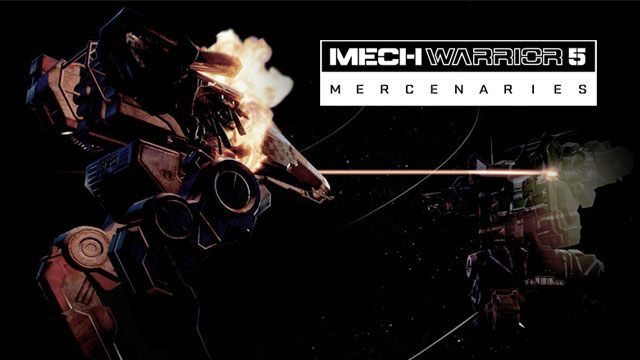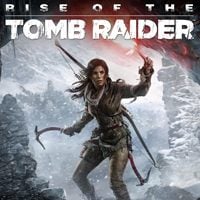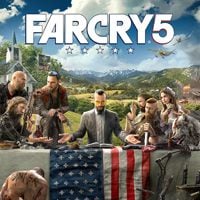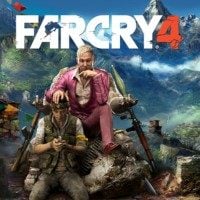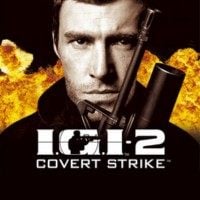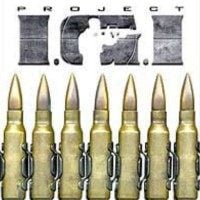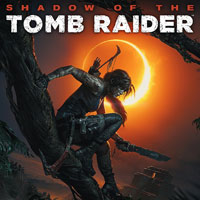In order to unpack this file after download, please enter the following password: trainer.
For unpacking files we recommend using a free software - 7-Zip.
This is a promo version of a trainer, which means that for free you can only activate one of the available functions. In order to access the rest of this trainer's functions, you will need to purchase its premium version at cheathappens.com and download its full version.
Activating this trainer
Press F1 at main menu.
Listen for 'Trainer Activated'.
Press desired hotkey. All hotkeys can be changed on the trainer.
Promo option:
NumPad9: Game Speed
Premium options
Available here: MechWarrior 5: Mercenaries Trainer
------------------------------------------------------------------------------------------------------------------------------
# Combat Mech
NumPad1: Unlimited Armor
NumPad2: No Heat Generation
NumPad3: Unlimited Jump Jet
# Mech Weapon
NumPad4: Unlimited Ammo
NumPad5: Fast Cooldowns
# Combat Mission
NumPad6: Allow Large Tonnage In Mission
# Mech Construction
NumPad7: Instant Repair and Loadout Bots in Bay
NumPad8: Unlimited Weight In Bay
# Gameplay
NumPad9: Game Speed
Editor Options
# Currency
Current Funds
# Mission
Negotiation Points Left
# Mech Current Structure Value Stats
Head Current Structure
Center Torso Current Structure
Left Torso Current Structure
Right Torso Current Structure
Left Arm Current Structure
Right Arm Current Structure
Left Leg Current Structure
Right Leg Current Structure
# Mech Current Armor Value Stats
Head Front Armor
Center Torso Front Armor
Left Torso Front Armor
Right Torso Front Armor
Left Arm Front Armor
Right Arm Front Armor
Left Leg Front Armor
Right Leg Front Armor
Center Rear Armor
Left Torso Rear Armor
Right Torso Rear Armor
Head Front Armor
Center Torso Front Armor
Left Torso Front Armor
Right Torso Front Armor
Left Arm Front Armor
Right Arm Front Armor
Left Leg Front Armor
Right Leg Front Armor
Center Rear Armor
Left Torso Rear Armor
Right Torso Rear Armor
Notes
Works Different!
For the EDITOR and MECH STATS, this is when you are editing the loadout of the mech. To see the values fill in:
Enter a Computer
Click Battlemechs
Select a Mech
The values fill in the editor.
Change values
You can make a super Mech this way, and bring it into combat.
Make sure you have Plenty of Funds to pay for it, and Instant Repair and Loadout activated so that STARTING the process will be instant or much quicker.
Bots may reset after combat, especially if Unlimited Weight In Bay is not activated.
Game Speed: Toggle on to affect the game speed.
Mute Hotkeys
To temporarily disable the Hotkeys, press CTRL-H after trainer is activated. You can use CTRL-H to re-activate the Hotkeys as well. You can also mute specific hotkeys by changing the hotkey you want to mute to 'NONE'.
VR Mode
HTC Vive
Click on the 'VR Mode' button. Trainer options will now be drawn as buttons. Activate the trainer as usual with your keyboard. Put your HTC Vive on and when you are ingame press the 'Menu' button on the hand controllers to open the steam overlay. At the bottom you can click on the 'Desktop' button and you can easily press options on the trainer with your hand controller now.
Oculus Rift
Click on the 'VR Mode' button. Trainer options will now be drawn as buttons. Open Oculus dashboard and click on 'Oculus Desktop', now press the buttons on the trainer to toggle the cheats.
- Last update: Friday, September 24, 2021
- Genre: Simulation
- File size: 6.6 MB
Note: The cheats and tricks listed above may not necessarily work with your copy of the game. This is due to the fact that they generally work with a specific version of the game and after updating it or choosing another language they may (although do not have to) stop working or even malfunction.
Extra care should be taken with modifications, trainers, and other things that were not created by the game’s developers. In this case the possibility of malfunctioning or even damaging the game, which may necessitate reinstalling the game, is particularly high.