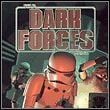The Force Engine (TFE) is a mod for Star Wars: The Dark Forces, created by luciusDXL.
Description:
The Force Engine is a project with the goal to reverse engineer and rebuild the Jedi Engine for modern systems and the games that used that engine - Dark Forces and Outlaws. The project will include modern, built-in tools, such as a level editor and will make it easy to play Dark Forces and Outlaws on modern systems as well as the many community mods designed to work with the original games.
Playing Dark Forces or, in the future, Outlaws using the Force Engine will add ease of use and modern features such as higher resolutions and modern control schemes such as mouse-look. Using the built-in tools, once they are available, will allow for easier modding with more modern UI, greater flexibility and the ability to use enhancements made to the Jedi Engine for Outlaws in custom Dark Forces levels - such as slopes, stacked sectors, per-sector color maps and more.
Dark Forces support is complete, but Outlaws is not playable yet - the focus so far has been on the framework, Dark Forces support, and JEDI reverse-engineering. However, Outlaws support is planned and will be complete in TFE version 2.0. See Current State below.
FEATURES:
- Full Dark Forces support, including mods. Outlaws support is coming in version 2.0.
- Mod Loader - simply place your mods in the Mods/ directory as zip files or directories.
- High Resolution and Widescreen support - when using 320x200 you get the original software renderer. TFE also includes a floating-point software renderer which supports widescreen, including ultrawide, and much higher resolutions.
- GPU Renderer with perspective correct pitch - play at much higher resolutions with improved performance.
- Extended Limits - TFE, by default, will support much higher limits than the original game which removes most of the HOM (Hall of Mirrors) issues in advanced mods.
- Full input binding, mouse sensitivity adjustment, and controller support. Note, however, that menus currently require the mouse.
- Optional Quality of Life improvements, such as full mouselook, aiming reticle, improved Boba Fett AI, autorun, and more.
- A new save system that works seamlessly with the exiting checkpoint and lives system. You can ignore it entirely, use it just as an exit save so you don't have to play long user levels in one sitting, or full save and load with quicksaves like Doom or Duke Nukem 3D.
- Optional and quality of life features, even mouselook, can be disabled if you want the original experience. Play in 320x200, turn the mouse mode (Input menu) to Menus only or horizontal, and enable the Classic (software) renderer - and it will look and play just like DOS, but with a higher framerate and without needing to adjust cycles in DosBox.
Instructions:
TFE requires the original Dark Forces game data to run. The application should auto-detect the Dark Forces directory for most people. However, if this does not work for you, select Settings from the menu and then Game. From there hit the Browse button next to Dark Forces and then select DARK.EXE from your Dark Forces installation. You can also manually enter the directory.
For example, with Steam this will probably be "C:/program files (x86)/steam/SteamApps/common/dark forces/Game/"
Start:
Go to settings to choose the desired resolution and renderer. The GPU Renderer allows for looking up and down with correct perspective. If you choose the software renderer and run at 320x200 it will use the original DOS renderer.
Note that you can also change to fullscreen and adjust other settings. You can change from fullscreen / windowed at any time
- Last update: Tuesday, December 20, 2022
- Genre: Action
- File size: 3.9 MB