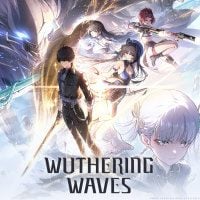Wuthering Waves (WuWa) - 2 Easy Fixes for Fatal Error
Do you experience Fatal Error in Wuthering Waves? There is an easy fix for that.

Wuthering Waves is the new gacha game on the market. Thousands of people decided to give this production a chance, especially taking into consideration that it is a free to play title. WuWa is available on mobiles and PC. However, players report some technical problems, especially on computers. Many people encounter Fatal Error and can’t enter the game. Fortunately, there is an easy trick to fix that, well… two to be precise.
How to Fix Fatal Error in Wuthering Waves (WuWa)
It is one of the worst feelings for the player when they can’t launch the game because of technical problems. So, I understand people who are desperate to fix Fatal Error in Wuthering Waves. Luckily, there are 2 easy fixes to the problem.
1st method
The first is quite easy – open the game through Launcher.exe file in the WuWa folder. If you experience Fatal Error, there is a high chance that you have the game on Epic Games Store. For some reason its app has problems with Wuthering Waves. We have written before that it causes issues with launching. To find the folder, you have to:
- Pick the game in the Library.
- Select 3 dots next to the game’s name.
- Pick Manage.
- Click the folder icon.
2nd method
The second one is also very easy (so we didn’t lie in the title, as you can see). Many gamers report that it is the Full Screen mode that is the reason for Fatal Error. So, it is enough to disable it, right? At the same time, it may be difficult if you can’t enter the game…
However, there is a solution to that too!
- Locate the game’s file and find Laucher.exe as in the section above.
- Right click it.
- Choose Properties.
- Pick Compatibility.
- Check Disable Fullscreen optimizations.
- Save the changes.
Some comments on Reddit confirm that this method works. Of course there are more ways to fix the Fatal Error bug. You may find them in the linked Reddit thread. However, we decided to present the most likely solutions, which at the same time are the easiest ones. Hopefully, they will help you.
0

Author: Damian Gacek
Graduate of English Philology and English in Public Communication. His portfolio includes a scientific article on video game translation. Working with Gamepressure.com since 2019, writing for various departments. Currently, deals with guides and occasionally supports the newsroom. Interested in electronic entertainment since childhood. Loves RPGs and strategies, often also immersing himself in the depths of indie games. In his free time, works on a book and learns film editing.
Latest News
- Free FPS on Half Life engine gets big update
- On February 3, gaming history could change forever. Red Dead Redemption 2 one step away from a major achievement
- This is not the RPG you expected. Crimson Desert abandons the key elements of the genre, going for original solutions
- Nintendo may unexpectedly beat Sony. State of Play is not to be the only game show awaiting players in February
- WoW's housing system will get some unexpected features any day now. Blizzard has detailed the development plan for its blockbuster after WoW: Midnight release