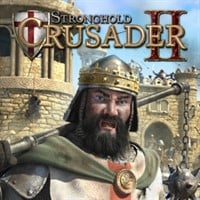Stronghold Crusader 2: Market - purchasing and selling
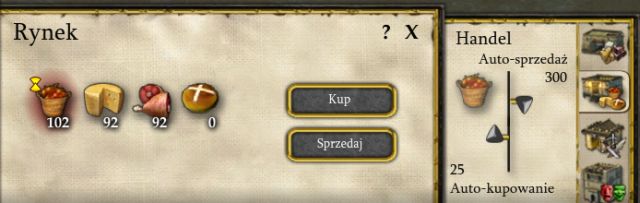
Like with all the previous installments of Stronghold, this one gives you the access to market, which will allow you to purchase and sell items. In contrast to other games from this franchise, you won't be forced to construct a Market building to trade resources - you can do so from the very beginning. Constructing the Market enables you to set up an automatic purchasing / selling process, which will be described in this section.
Unfortunately, the market is extremely unintuitive - the fact, that buying wood costs 10 gold, while selling it will give you 5 (2:1 ratio) does not mean that it will be the same with other resources, and very often the differences are extreme. The best example can be flour - you can buy it for 240 for 10 pieces of the good, while the same 10 pieces can be sold for 10 gold only (24:1 ratio!). It means, that you will have to learn the prices of all the goods before you decide to buy / sell them off the market.
Below you will find a table representing all the resources in the game, together with their buying and selling prices:
Good | Purchase price | Sell price | Typical amount |
Wood | 10 gold | 5 gold | 10 |
Stone | 40 gold | 10 gold | 10 |
Iron | 40 gold | 20 gold | 5 |
Pitch | 40 gold | 25 gold | 10 |
Wheat | 180 gold | 5 gold | 10 |
Flour | 240 gold | 10 gold | 10 |
Hop | 40 gold | 4 gold | 10 |
Ale | 60 gold | 20 gold | 10 |
Candle | 60 gold | 12 gold | 10 |
Apple | 12 gold | 6 gold | 10 |
Cheese | 22 gold | 6 gold | 10 |
Meat | 18 gold | 6 gold | 10 |
Bread | 26 gold | 6 gold | 10 |
Bow | 80 gold | 40 gold | 5 |
Crossbow | 80 gold | 40 gold | 5 |
Armor | 160 gold | 80 gold | 5 |
Sword | 160 gold | 80 gold | 5 |
Mace | 160 gold | 80 gold | 5 |
Pole | 80 gold | 40 gold | 5 |
Pike | 120 gold | 60 gold | 5 |
Explanation
To make it simpler to understand the table, I will give an example. To be able to sell a specific good, you will need the required "'typical amount" (listed in the last column) - you won't be able to sell a fraction of it for a smaller price. Selling, for instance, 5 Poles will give you 40 gold, while buying them will cost you 80 (again, you can buy the multiple of the amount stated in the last column, which in this case is 5). You can buy (or sell) "4 packs" (20 Poles, 40 Wood pieces, etc.) of a given resource by holding the Shift button and clicking the specific good.
As you have probably guessed by now, some goods are more beneficial to buy from the market, because they are quite difficult to manufacture (like apples, cheese and meat, or even wood), whereas some of them should never be bought on the market (like wheat and flour).
As far as buying Wood is cheap and quite beneficial, you should never buy Stone on the market, especially when you are trying to build a wall. The problem lies with the quantity of the resource required to construct them (not the price of the stone itself) - to construct walls you will need hundreds, if not thousands of pieces of Stone. In this case it's way more profitable to just construct additional Stone Quarries and wait for stone delivery.
One of the most profitable goods you can buy on the market is food. In the 'late game' you won't be able to keep up with apples, cheese and meat production, meaning that you won't be able to keep a diversity bonus (+15 with 4 food types) on all the time. Instead of building 10 buildings for each food type, you can just set an automatic purchase order on the Market.
After constructing this building, activate it by left clicking on the Market. An additional window will appear - inside, you will be able to set the process of automatic purchase / sale of a given good. All you have to do is to select one (apples, for instance) and with the help of two arrows on the right side set:
- Automatic sale - you can set it with the 'upper' arrow. After setting a specific value, you will be selling any apples that exceed this value. For instance, setting an automatic sale for apples and dragging the arrow to set it to 500, you will be selling any apples that go beyond 500 - your Granary will hold a maximum of 500 apples and each and every one above that will be sold.
- Automatic purchase - the opposite situation. With the help of the 'lower' arrow you will be able to automatic purchase for a specific good if the amount of that good in Stockpile / Granary / Armory goes below the value. For instance, by setting an automatic purchase of apples and selecting a value of '50', you will buy apples (to that value) whenever you go below 50 Apples in your Granary.
Automatic sale and purchase can be used to each and every good in the game - in 'late game' it allows you to focus on building and commanding army, and it's one of the main sources of gold income in your castle.
You are not permitted to copy any image, text or info from this page. This site is not associated with and/or endorsed by the developers and the publishers. All logos and images are copyrighted by their respective owners.
Copyright © 2000 - 2026 Webedia Polska SA for gamepressure.com, unofficial game guides, walkthroughs, secrets, game tips, maps & strategies for top games.