The Outer Worlds: Tinkering and crafting - how to improve, upgrade your equipment The Outer Worlds
Crafting in The Outer Worlds is called Tinkering and it's limited only to weapon and armor upgrades. You can't create new items in the game, but you can modify your equipment at the workbench (for example, by adding a scope or increasing the damage of specific item). Also, you can repair items, improve item statistics and even destroy weapons or armor pieces to get parts required for repairs. This page of our guide describes the Tinkering (crafting system) which can be used in The Outer Worlds.
Weapon and armor modifications

In other words, equipment upgrades consist in adding new mods to your armor or weapon that change statistics and features of specific items. It can be a scope to increase weapon's range, a mod in the form of damage type changer, a silencer to reduce the noise, or a clip that has higher ammo capacity. Modifications exist in the game world as items, so you need to find them first if you want to upgrade your weapon or armor. You will find them during world exploration. Also, they're sold by some merchants.
HOW TO FIND AND OBTAIN MODS?
In addition to world exploration and merchants, an additional way to obtain modifications is to develop your engineer skill. When you advance your Engineering skill up to level 40 you get a 20% chance of obtaining a normal modification when dismantling equipment, and when you develop Engineering skill to level 80 you get a 10% chance of obtaining a rare modification when disassembling a piece of equipment. More information about skills can be found on a separate page of our guide.
Tinkering
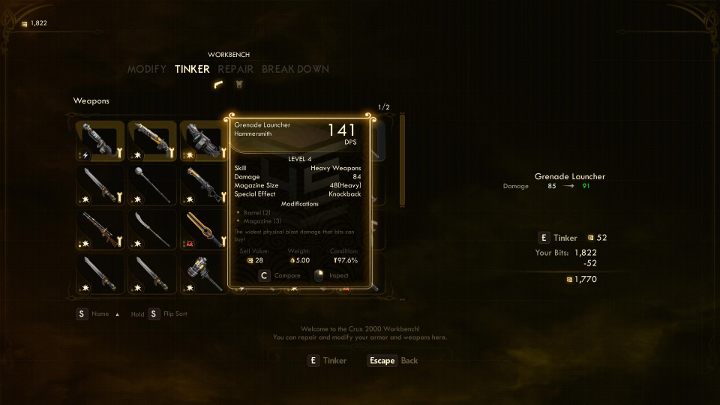
Tinkering is used to increase the statistics of specific items and pieces of equipment. In the case of weapons, this means an increase of damage and in the case of armor improvement of protective properties. Tinkering requires a certain number of bits to be spent, and each upgrade becomes more expensive. What is important - in order to use Tinkering you must develop the Science skill to level 20. Further development of this skill is also a way to reduce the cost of Tinkering.
How to repair equipment and disassembly items?
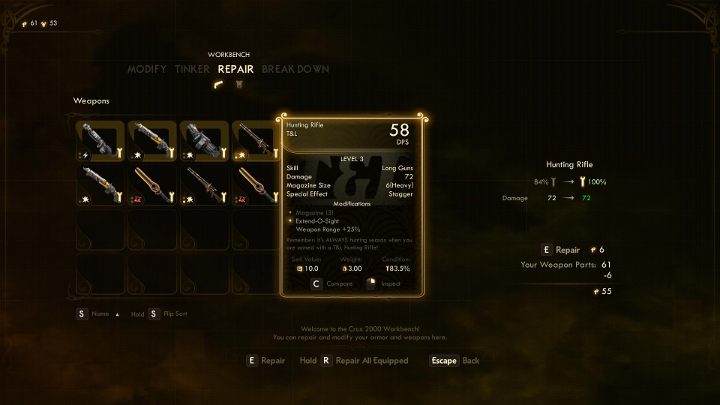
After using armor for a long time it will lose its effectiveness - weapons deal less damage and armor has weaker protective properties. So it's worth remembering to repair your weapons regularly. Every repair requires a part of the weapon or armor, which you can get by dismantling the equipment. Disassembly of a weapon will get you weapon parts. Disassembly of armor provides armor parts - the number of obtained parts depends on the quality of the disassembled item.
Developing engineering skill is essential for weapon/armor repairs. At level 20 of Engineering, you will unlock the ability to repair weapons and armor in your inventory (that is, without using a workbench). Additionally, at level 60 of Engineering skill, you will gain a 20% chance of quality boost when repairing items.
- The Outer Worlds Guide
- The Outer Worlds: Game Guide
- The Outer Worlds: Basics
- The Outer Worlds: 10 best starting tips
- The Outer Worlds: Starting tips
- The Outer Worlds: Character development, perks and abilities
- The Outer Worlds: Hacking terminals and opening locks
- The Outer Worlds: Tinkering and crafting - how to improve, upgrade your equipment The Outer Worlds
- The Outer Worlds: Reputation in The Outer Worlds
- The Outer Worlds: Spaceship - The Unreliable
- The Outer Worlds: Combat
- The Outer Worlds: Best builds
- The Outer Worlds: Basics
- The Outer Worlds: Game Guide
You are not permitted to copy any image, text or info from this page. This site is not associated with and/or endorsed by the developers and the publishers. All logos and images are copyrighted by their respective owners.
Copyright © 2000 - 2026 Webedia Polska SA for gamepressure.com, unofficial game guides, walkthroughs, secrets, game tips, maps & strategies for top games.
