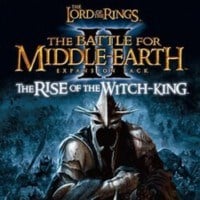The Battle of the Pelennor Fields is a mod for The Lord of the Rings: The Battle for Middle-Earth II- Rise of a Witch King created by Titan-Cronus. This mod adds several new factions of men allowing you to controle any of the races of men that participated in the Battle of the Pelennor Fields. This mod must be played with the Model Detail set to Maximum.
Playable Factions are:
- Gondor
- Rohan
- Rhovaion
- Arnor
- Harad
- Rhun
- King's Men
Installing the Mod
After extracting the mod, put it in your desired drive (something like "C:\Battle Of The Pelennor Fields" or "D:\Battle Of The Pelennor Fields" )
Then make a copy of your shortcut that you use to run the RotWK game.
Go to the properties of the new shortcut and edit the target. Add this to the end of it (don't add these of corse, [ ] ). [ -mod "C:\Battle Of The Pelennor Fields"]. You need to add this exactly as it is here or it won't work. It should look something like this: "C:\Program Files\Electronic Arts\The Lord of the Rings, The Rise of the Witch-king\lotrbfme2ep1.exe" -mod "C:\Battle Of The Pelennor Fields". It's possibe that your Game may be installed in a different location but as long as you add [ -mod "C:\Battle Of The Pelennor Fields"] to the end of it, it should all work.
You can now load up the mod with this shortcut. You may want to change the shortcut image to something different too but thats optional.
Problem Shooting
Sometimes some of the modles ingame won't appear. This is generally solved by running the game in Compatability Mode. Here's hot to run your game in Compatability Mode:<br>Right click the shortcut or desktop icon that you use to load the game. Select the "Properties" option and when the window opens, look for the "Compatability" tab. Then tick the "Run this programe in compatability mode for:" and select "Windows XP (Service Pack 3)". Now click "OK".
- Last update: Wednesday, December 5, 2018
- Genre: Strategy
- File size: 169 MB