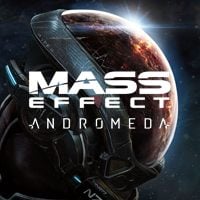Neon Bomb Lighting Overhaul is a mod for Mass Effect: Andromeda, created by TheMercsAssassin.
Description (in author’s own words):
This mod greatly enhances light sources and colors, especially blues and reds. This works out especially well since two things you're seeing all the time are weapon fire (red) and the amazing new jump jets (blue). This is a large but beautiful departure from Bioware's release of Mass Effect: Andromeda, more akin to something you'd probably only see in concept art.
You can now bathe in light and colors.
Please note, certain features like the film grain, image sharpness and cinematic black bars are optional. They'll be on when you first download the preset (or they should be anyway) but you can toggle them with the controls indicated below.
Please come back and hit endorse if you enjoy this mod. Open to suggestions on how further improve it. Thanks for all the support already, everyone!
INSTALLATION INSTRUCTIONS:
1. For me, the game has to be in borderless-windowed mode or windowed mode. Fullscreen crashes ReShade on most games for me. Change this in the in-game options menu before installing ReShade.
Also, disable the in-game film grain if you have it on. My ReShade has a custom film grain that's better than the one already in the game. Having them both enabled will make your game too grainy, for most people.
2. Copy/paste the three files and folder from the link above into to your Mass Effect Andromeda main folder where MassEffectAndromeda.exe is located.
For most, the file path will be, "...Origin Games\Mass Effect Andromeda"
3. Open the dxgi.ini file in your main Mass Effect Andromeda game folder and locate these two lines under "[GENERAL]":
EffectSearchPaths=D:\Origin Games\Mass Effect Andromeda,D:\Origin Games\Mass Effect Andromeda\reshade-shaders\Shaders
TextureSearchPaths=D:\Origin Games\Mass Effect Andromeda,D:\Origin Games\Mass Effect Andromeda\reshade-shaders\Textures
Replace the 4 highlighted parts with the proper directory path to your game. This is the same file path we used to find your MassEffectAndromeda.exe file in Step 2.
4. Run the game.
5. If the effects load but you don't see a change in your game, press F1 to bring up the ReShade menu and click the drop down arrow in the top-right of the ReShade menu box. Choose my BallerVanillaPreset.ini file and select it. The effects should load from there. Further details on the controls below.
6. PROFIT!
ALTERNATIVE INSTRUCTIONS BELOW. TRY THEM IF THIS METHOD OF INSTALLING DIDN'T WORK FOR YOU, PLEASE. After that, I'm happy to try to help.
CONTROLS:
- F1 toggles ReShade menu (if installed with regular method)
- END toggles the ReShade itself on and off (if installed with regular method)
- F11 takes screenshots. You'll need to fix the file path in the "settings" tab of the ReShade in-game menu (SCREENSHOTS DON'T SEEM TO WORK WITH ME:A. Use MSI Afterburner for screens.
- Toggle Depth of Field with "/" on the numberpad. Make sure number pad is enabled first.
- Toggle film grain off and on by pressing 3 on the numberpad.
- Toggle sharpness with 5 on numberpad
- Toggle cinematic black bars with 1 on numberpad
CURSOR BUG?!
Try this, thank user tom-az if this helps you:
"I also had the problem with the cursor in the middle of the screen. I tried many things, until I came to a solution that works for me:
I start the game via the 'MassEffectAndromeda.exe' in Windows Explorer with the setting 'Run program as administrator',
Have now played 3 hours and the problem is no longer occurred."
You can set games (or other programs) to permanently start in administrator mode by going to the ME:A main folder and right clicking MassEffectAndromeda.exe, going to properties, compatibility, and then clicking the "run as administrator" box. Don't forget to hit "apply."
ALTERNATIVE INSTALL INSTRUCTIONS:
1. Go to https://reshade.me/ and download the Reshade 3.0 (or higher) framework from there. Scroll to bottom of page and download whatever the latest version advertised is.
2. Run the .exe that you just downloaded. Probably best to copy it to your desktop or someone first outside your downloads folder.
Follow the steps it tells you selecting yes everything it asks.
3. Select your "MassEffectAndromeda.exe" which is in the main folder of the game. For most it's usually: "...Origin Games\Mass Effect Andromeda"
4. Select the DirectX 10+ version after you select the "MassEffectAndromeda.exe"
5. Run your game
As your game loads up, you should see a grey box popup in the top of the screen saying it's loading all the reshade effects.
Once it's done, hit "shift+F2" and follow the promps. The most important thing is to hit the plus symbol next near the top of the Reshade GUI and type any name you want.
Follow the other prompts until the boxes turn from red to black or grey or whatever indicates you're done with the very short tutorial.
You can leave your game open or close it for this next step.
6. Go back to your game's main folder, where the "MassEffectAndromeda.exe" is and look for that file you just created with whatever name you gave. It should be a .ini file.
7. Open the .ini file and replace all the text with the text from my .ini file in the download here.
Save the file. Run your game or alt tab back to it. And then do step 8 if you your game is still running.
8. Reopen the Reshade GUI with Shift+f2 and click the click "reload". The new effects should start loading with my custom settings.
Profit and enjoy!
HOW TO UNINSTALL:
Don't. :)
But if you insist...
1. Delete the Reshade folder, dxgi.ini, dxgi.dll, and dxgi.log from your game folder. That's it.
Go here: https://sfx.thelazy.net/users/u/AssassinsDecree/
to see my other ReShades for Ghost Recon Wildlands (I have 2) and For Honor (1).
Enjoy, leave comments below if you're having trouble installing or better yet youtube a Resahde 3.0+ install guide. It's extremely easy. You may notice a slight decrease in performance, but it should still be pretty similar FPS to what you usually get. The visual difference is night and day to me and I can't ever go back to vanilla.
Feedback is encouraged and I may take request if someone wants a particular change. Definitely let me know if you issues with installing or if if a particular effect makes it too hard to see in a certain condition.
Check back every few days or so for updates for this first week or two. I'll try to create a depth of field version of this soon, especially if a lot of people say that's what they want the most. Let me know, please.
Cheers fellow Pathfinders!!!
- Last update: Monday, September 3, 2018
- Genre: RPG
- File size: 8.2 MB