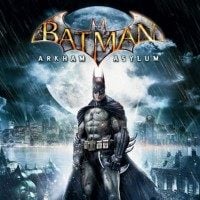Vanilla on top, modded at the bottom.
Arkham Graphics Pack is a mod for Batman: Arkham Asylum, created by Jb0238177.
Description (in author’s own words):
This is my personal graphics pack that removes the game's fog & grey filter. In this pack I have enabled 3 FOV options to switch between while in-game, this pack also adds anisotropic 16x, better sharpness, lighting & color correction without oversaturating the game's color palette. If you like my mod please endorse it, thank you!
You Will Need The Latest Version Of ReShade To use My Preset File I have Included In This Pack, You Can Get It Here: (https://reshade.me)
How To Install:
-Extract my "Arkham Graphics Pack" with 7zip.
-Inside my "Arkham Graphics Pack Folder" you will have my "Batman Arkham Asylum GOTY Folder, includes my Arkham_ReShade preset" & my "Square Enix Folder"
-Place the "Batman Arkham Asylum Goty Folder" into your game's installation directory (C or D:\SteamLibrary\steamapps\common).
-Place the "Square Enix Folder" into your "My Documents" directory (This PC\Documents). Then go into your "Square Enix\Batman Arkham Asylum GOTY\BmGame\Config Folder" & right-click the "BmInput File", select properties, tick the read-only box, then hit apply & okay to save file.
How To Install ReShade:
-To install ReShade, launch the "ReShade Installer" & select the game's .exe "ShippingPC-BmGame" (C or D:\SteamLibrary\steamapps\common\Batman Arkham Asylum GOTY\Binaries).
-Select the game's API, it is DirectX9. It should already be selected.
-ReShade will now ask if you would like to download & install any .fx files? Click okay to download & install them.
-ReShade will say Succeeded! You can close the "ReShade Installer".
-When you launch the game you should see the ReShade Overlay in the top left corner of your screen.
-Once you are in-game press the "Home(pos1) key" on your keyboard to open the "ReShade Overlay Menu".
-Once you have the "ReShade Overlay Menu" open click the drop-down arrow to open the drop-down menu & select my preset "Arkham_ReShade".
-If you do not see my preset you will have to add it manually by pressing the + button next to the drop-down menu, then type in the full name of my preset just like this: Arkham_ReShade.ini & press Enter.
-To close the ReShade Overlay Menu press the "Home(pos1)" key on your keyboard.
How To Change The FOV While In-Game:
-There are 3 FOV options to switch between while in-game using the designated hot keys I have binded: F1=FOV 90, F2=FOV 100, F3=FOV 115.
- Last update: Friday, January 3, 2020
- Genre: Action
- File size: 20.3 KB