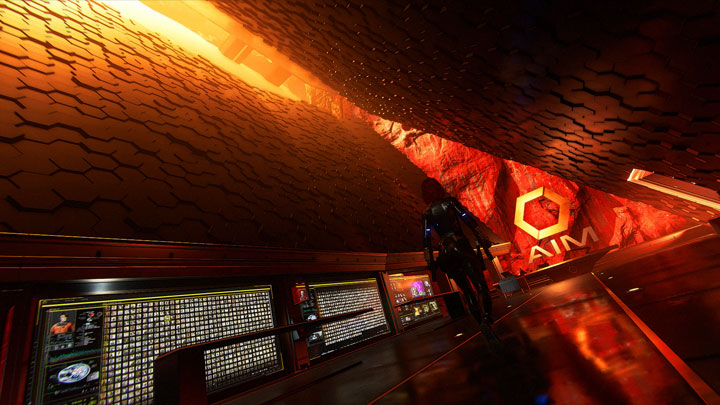Thunderclap ReShade Collection - Cinematic Lighting and Effects is a mod for Marvel’s Avengers, created by TheMercsAssassin.
Description:
This set of 10 ReShade presets enhance or otherwise change the visuals of Marvel's Avengers with, depending on which preset you select, more vivid, gritty, or cinematic visuals. Each preset also adds tons of optional cinematic effects. 10 ReShades are bundled at launch, and I'll be adding more throughout the game's life-cycle.
Instructions:
1. Download the latest version of ReShade from here: ReShade from the official ReShade site: https://reshade.me/?
2. Run the ReShade .exe and choose your avengers.exe, found here if you downloaded through Steam and didn't change your install paths, "... C:\Program Files (x86)\Steam\steamapps\common\Marvels Avengers
3. Select the DirectX 10/11/12 for the API
4. Select yes when it ask if you want to download a collection of effects
5. You need to select the following "effect packages" when installing ReShade from the ReShade .exe:
Standard Effects
SweetFX by CeeJay
Color Effects by prod80
qUINT by MartyMcFly
Legacy Standard Effects
You only need these specific shaders from each of those effect packages that I mentioned above:
Bloom
prod80_06_ChromaticAberration
prod80_06_FilmGrain
Lightroom (qUINT)
ADOF (qUINT DoF)
Border
6. Now download the .zip file from here on Nexus, "Mercs Thunderclap ReShade Nexus Release 1-0". Open the zip file.
7. Copy and paste the files and folder into your Marvels Avengers main folder where your game's avengers.exe is, "... C:\Program Files (x86)\Steam\steamapps\common\Marvels Avengers" (if using the default install path from Steam). Overwrite anything it ask, if it asks, (don't worry, you're just overwriting ReShade files, not your game files)
8. Launch the game. Don't press anything until the game loads up pass the splash screen, you should see the ReShade notification in the top-left of the screen in a big grey box telling it's loading its effects. If you click anywhere on your desktop as the game is initially loading, it'll likely open in a non-borderless window, which you don't want. If this happens just close the game and relaunch it.
9. Open ReShade menu with "Home" and select skip the ReShade tutorial, then use the drop down menu to select the Thunderclap preset you wish to use.
I strongly suggest you go the ReShade's "settings" tab and set a toggle key for the reshade itself so you can turn it on and off easily when going into the gear menu. I use the "END" key for my toggle key, personally.
You can also set up a toggle for screenshots here, I set mine to F10, personally. Screenshots will default to you game's folder by default but you can change the destination in the settings menu as well.
10. Profit?
- Last update: Tuesday, November 17, 2020
- Genre: Action
- File size: 38.4 MB