League of Legends: The registration process and choice of region
To create an account in League of Legends, click Registration button on the main site or use this link.

In this box, you need to fill e-mail address and choose your region. The most popular regions are North America, EU WEST and EU Nordic & East. The choice of region determines which nationalities will be dominating on the server and the ping rate during a match.. After filling in the data and choosing the region, click Play for Free button.
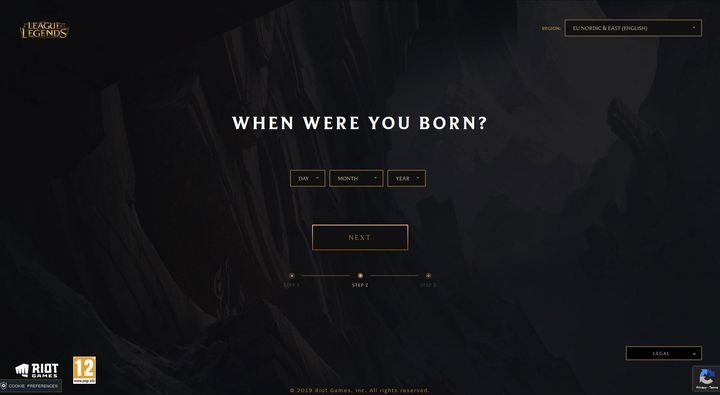
The second step requires you to enter your birthdate. League of Legends can be played by people over 12 years old - this is the game's PEGI rating, visible next to RIOT Games logo.
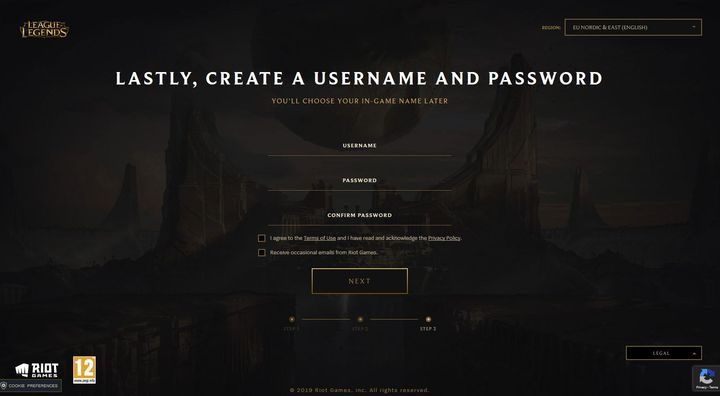
The last step is to create the username and password. After that, you have to confirm that you agree with the terms of use. The confirmation e-mail will be sent to your e-mail address.
The next step to play League of Legends is to download the game's official client. Head over to this address.
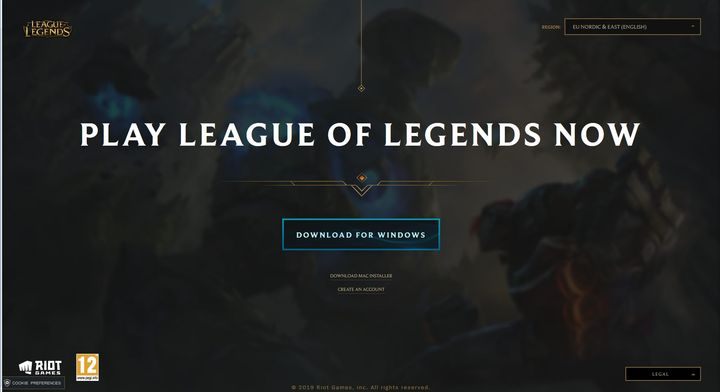
Press Download for Windows button - the game will download a .exe installation file. After completing all the installation steps, create a desktop shortcut for League of Legends. Be sure that your internet connection is stable when you run the client for the first time - the game must download a few more files.

The download progress for the newest version of League of Legends is visible in the upper left corner. Press the sign in button after the game's updating progress reaches 100% (the game must also install the files - this is presented on the right).
- League of Legends Game Guide
- League of Legends: Beginner's Guide
- League of Legends: Basic Gameplay
- League of Legends: What is LoL?
- League of Legends: The registration process and choice of region
- League of Legends: Map visibility
- League of Legends: Farming, Last Hitting
- League of Legends: Graphical user interface
- League of Legends: Game Modes
- League of Legends: Game client menu
- League of Legends: Store
- League of Legends: Useful links
- League of Legends: Basic Gameplay
- League of Legends: Beginner's Guide
You are not permitted to copy any image, text or info from this page. This site is not associated with and/or endorsed by the developers and the publishers. All logos and images are copyrighted by their respective owners.
Copyright © 2000 - 2025 Webedia Polska SA for gamepressure.com, unofficial game guides, walkthroughs, secrets, game tips, maps & strategies for top games.
