The Sims 4: Best Mods to Download in 2024
Proven, safe, and community-appreciated mods are capable of completely transforming The Sims 4 - and we don't have to spend money on them. Here's the brand new list of the best mods to have in 2024.
Table of Contents
The The Sims series has always been developed with the help of players creating mods. After all, there are countless fantasies that we would like to experience in virtual life, making grassroots initiatives frequently the sole means of fulfilling the specific, even the most minor, dreams of the community. With The Sims 4, we can categorize the additional content created by mods into two types: practical, which helps us use specific systems, and entertainment, which adds variety to our gameplay. In the following list, you'll find representatives from both of these groups, with a focus on those that meet the highest standards. Thanks to the diverse themes and attention devoted to various aspects of the game, such as building and creating multi-level stories, everyone will surely find something for themselves.
More from us!
If the mods collected here don't quite meet your needs, you might find appropriate recommendations in our previously updated compilation:
Those seeking more intense experiences should be able to find something here:
Sims 4 Mod Manager - before we clog up the entire mod folder...
Ten years after the release of The Sims 4, many fans of the series rely on mods to play new stories and expand their gameplay experience. Others, on the other hand, want to extend the game as much as possible, without paying for expansions. In this way, it's not hard to introduce chaos into an expanding folder with mods, which - let's not forget - should be updated with each major update of the game.
To prevent getting overwhelmed by hundreds of files, many of which have unclear names, we can make use of the Sims 4 Mod Manager program, which is the most widely used application for managing mods.
We will examine the downloaded files from its perspective, including their visual representations (if provided by the modder); categorize them; enable or disable specific ones without deleting them from the dedicated folder; scan them for potential viruses and errors, or check for suggested updates.
The program is being developed by the community, but in official collaboration with the CurseForge platform. It also has its own mobile app, about which you can read more here.

MC Command Center
The MC Command Center is a mod that needs no introduction and therefore had to be included here. As the name suggests, it's a kind of collection of commands that interfere with the game world and are presented in a form accessible to players.
Books could be written about what MC Command Center can do - but if you were only going to install one extra program for The Sims 4, this should be the one. It will come in handy if you want to make changes: to your Sims (their appearance, characteristics, age, pregnancy status, job, etc.), NPCs and their behavior, the world (weather or time), and in critical cases of errors and bugs. This is essential help for those who appreciate immersive gameplay that fully aligns with their ideas, and for anyone who prefers not to leave their progress to the mercy of fate, given the well-known problems of this title.
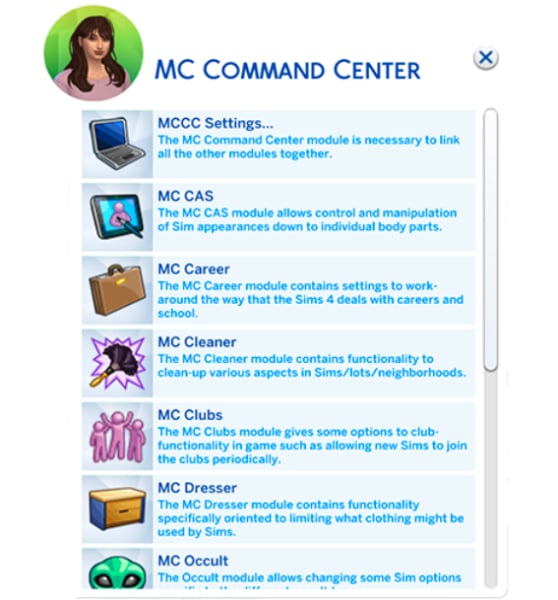
UI Cheats Extension
The best description of the UI Cheats Extension mod would be to call it the lesser-known cousin of the MC Command Center. Despite having fewer extensive features, they are faster to use and smoothly help with minor issues.
Its functioning is primarily based on using a single click to change specific gameplay parameters. Clicking on the budget allows us to edit it, clicking on the skill or career level - to raise or lower it, clicking on the character's age bar - to rejuvenate or age them, clicking on the relationship bar with the selected sim - to strengthen or weaken the bond, clicking on the needs bar - to adjust their level...
Experienced players of The Sims will certainly notice that these are primarily values that can be edited using the cheat console. Nevertheless, the mod saves us time by eliminating the need to go through all the necessary formulas, thus enabling complete freedom to experiment.



