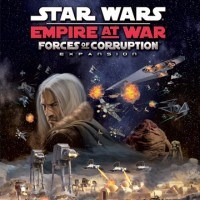Absolute Chaos is a mod for Star Wars: Empire at War - Forces of Corruption, created by Absolute Chaos Group.
Description:
Absolute Corruption is one of the most entertaining mods ever released for EaW/FoC. (Get it here.) It adds in reams of new content while keeping the basic mechanics of the original game intact. It is also, alas, a very old mod and one that has been effectively discontinued for several years now.
Absolute Chaos is an expansion addon for Absolute Corruption. It picks up where where Absolute Corruption left off, giving you an updated and enhanced iteration of the mod which preserves the basic game play and style of the original. We are upgrading its appearance, adding in new units and features, and overhauling the AI. Here are some of the things we have added in order to breathe new life into this old school classic:
-Fully functional AI that can now build and utilize the new structures and units. This was one of the biggest problems with the original, because the stock AI had no idea what to do with any of that new content. The AI has also been tweaked for aggression and strategic planning, making this mod much more of a challenge than the original.
-New Galactic Conquest scenarios, including full integration with the massive Ultimate Galactic Conquest mod. You can now play all with all of those new features and units in a full scale, 136 planet galaxy map complete with unique land maps and planetary bonuses.
-New tech system for the Zann Consortium, which balances out the underworld faction and requires them to access new units and weapons through tech advances just like the original factions.
-Improved game play balance, with lots of minor tweaks to unbalanced units and heroes, ensuring that more time is spent enjoying frustration-free game play.
And now, with version 2.0, you can expect:
-New content- units and features that were once part of the mod but were cut are being added back in to give this already loaded mod even more content and variety! The already sizable unit roster from ACM 2.4 is being expanded and many new ground and space units are being added, making this expansion one of the most content rich mods in the entire EaW/FoC community.
-Improved visuals. A better GUI system and updated particle effects will keep this baby looking fresh, as will the addition of finishing touches like the re-introduction of proper death clones, upgraded models, new ground and space maps, improved textures and space skydomes, and much more. As newer and better content is made available, many of the dated looking models will be replaced.
Instructions:
Installation instructions are included in the download, but a few early players have reported trouble getting it to work properly. In order to correctly install this mod, you must first get Absolute Corruption 2.4 and install it in your mods folder. (It is strongly recommended that you keep a back up copy on hand in case something goes awry and you have to re-install.) You should then download Absolute Chaos 2.0 and extract it to some location on your CPU. Move the contents of Absolute Chaos 2.0 to where Absolute Corruption 2.4 is located. The files for Absolute Chaos 2.0 are in a folder called "ACM2.4" to make this process easier. When you merge the folders, it will ask you if you want to overwrite the contents of Absolute Corruption 2.4. You must say "yes" to all- if you do not overwrite the files from Absolute Corruption the mod will not work.
If you experience crashes right away when you load space battles, this is an infallible sign that you did not overwrite the models from Absolute Corruption 2.4. This happens to some users when they extract the files for Absolute Chaos directly to the ACM2.4 folder for Absolute Corruption because it adds the new content but does not overwrite the old. If you see the new splash screen, but you get crashes when battles load, this has happened to you. The solution is to re-install by extracting Absolute Chaos to your desktop, and then merging it with Absolute Corruption 2.4 using the drag and drop method. IF YOU ARE NOT ASKED TO OVERWRITE ANYTHING DURING THE INSTALLATION PROCESS, THEN CHANCES ARE GOOD YOU HAVE NOT INSTALLED CORRECTLY. IF YOU DO NOT OVERWRITE THE MODELS, THEN THE MOD WILL NOT WORK EVEN IF YOU MERGE THE FOLDERS CORRECTLY.
If you see a logfile error when you try to load the game, then go into ACM2.4 -> DATA -> XML and delete a file called "GRAPHICDETAILS.XML".
It is recommended that you delete the Maps folder from Absolute Corruption 2.4. (The original folder- NOT the .meg file) If you are a STEAM user, and you find that this causes issues, then restore the MAPS folder. This will increase load times and cause a few maps to no longer match their respective planets, but it will not break the game.
- Last update: Monday, June 4, 2018
- Genre: Strategy
- File size: 359 MB