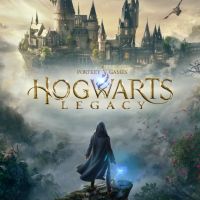UHG Reshade is a mod for Hogwarts Legacy, created by Ultra High Gaming. If you end up enjoying this project please consider supporting it’s creator through Patreon.
Description:
The mod offers a set of Reshade configurations, improving the game's visuals. The project sharpens the image, improves edge smoothing and, most importantly, removes the fog effect that made the graphics appear faded.
3 presets in the archives - Cinematic, Colorful Cinematic, Vivid ~10fps drop.
Installation:
1. Delete any previous reshade files you have, if you have any. Open your Hogwarts Legacy\Phoenix\Binaries\Win64 folder where the HogwartsLegacy.exe file is located and delete - reshade-shaders(the folder), dxgi.dll, dxgi.txt(you'll have this file only if you use previous versions of the Reshade 4.x.x), ReShade.ini, ReShade.log(it's a text document file which you'll probably have if you use a latest version of the Reshade 5.x.x) and all other preset files. Download and install Reshade 5.7.0, small window will appear, click "Browse", find your Hogwarts Legacy\Phoenix\Binaries\Win64 folder, then choose HogwartsLegacy.exe file, click "Next", choose to install for Direct3D 10/11/12, click "Next", on the next window don't choose any preset, you should click "Skip", now choose to install all packs with all effects, Finish the installation. Link to ReShade Setup 5.7.0 - https://reshade.me/downloads/ReShade_Setup_5.7.0.exe or https://www.mediafire.com/folder/8ar1jhh1809cl/ReShade_Repository#0k8mlsxidshuu.
2. Download my reshade archive and extract the preset files from the archive to your Hogwarts Legacy\Phoenix\Binaries\Win64 folder, where the HogwartsLegacy.exe file is located.
3. Start the game, open the Reshade menu by clicking 'Home' button on your keyboard, Finish the Tutorial by clicking Continue or just Skip it, then click on the long bar on the top of the Reshade menu and there Select any file of my presets to activate it.
4. Hope you'll like. Enjoy!
Uninstallation:
Delete reshade-shaders(the folder), dxgi.dll, ReShade.ini, ReShade.log(the text document file) and all UHG*****.ini files. You can find these files in your Hogwarts Legacy\Phoenix\Binaries\Win64 folder, where the HogwartsLegacy.exe file is located.
Video tutorials about how to install the Reshade, it's for the older versions of the Reshade and it's for different games, but the steps are pretty similar:
- Last update: Sunday, February 4, 2024
- Genre: RPG
- File size: 24.4 KB