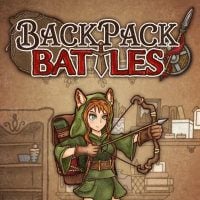How to Unlock Chibi in Backpack Battles
Backpack Battles has a Chibi mode for character models. Here is how to enable it.

Backpack Battles, the inventory management auto-battler, features an artstyle vaguely inspired by Japanese animation. Aside from the default models for each class, developers have included Chibi forms for the characters, alluding to the super deformed style from anime and manga. In this guide, we introduce how to switch to Chibi character art and see if that is something for you.
How to Unlock Chibi in Backpack Battles
Backpack Battles, which became popular thanks to its demo, is now out in Early Access. While many players can’t get enough of the auto-battle experience based on arranging and combining items in your backpack, fans are also enjoying customizing their characters with different outfits or the Chibi artstyle.
The Chibi mode in Backpack Battles can be accessed from the Home Screen. There, aside from beginning another match or checking your stats, you can access the Wardrobe. The icon of a large, rectangular piece of furniture opens a menu in which you can trade your Trophies for different outfits. Trophies are awarded for winning matches, so if you want to give your character a new look, you will have to spend some time battling.
You won’t find Chibi in the list of the outfits for the default model. You can switch to Chibi artstyle with a toggle at the upper right of the wardrobe screen. Once you do so, your character’s appearance will change.
Check out also:
- Classes in Backpack Battles (BPB) Explained
- Offline mode in Backpack Battles Explained
- Backpack Battles - Console (PS5, PS4, Xbox, Switch) and Mobile Release
0
Latest News
- Huge Marvel Adventures mod now with new superheroes, including Sentry
- Butcher's Summit, an impressive free diselpunk FPS, has been released
- Free FPS on Half Life engine gets big update
- On February 3, gaming history could change forever. Red Dead Redemption 2 one step away from a major achievement
- This is not the RPG you expected. Crimson Desert abandons the key elements of the genre, going for original solutions