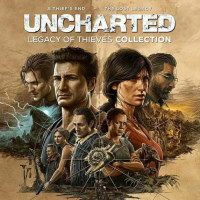Uncharted Legacy of Thieves on PC- fixing game not opening issue
The release of Uncharted: Legacy of Thieves Collection on PC was unfortunately not without unexpected events. Many players report that the game does not work. In this article we present some possible solutions to the problem.
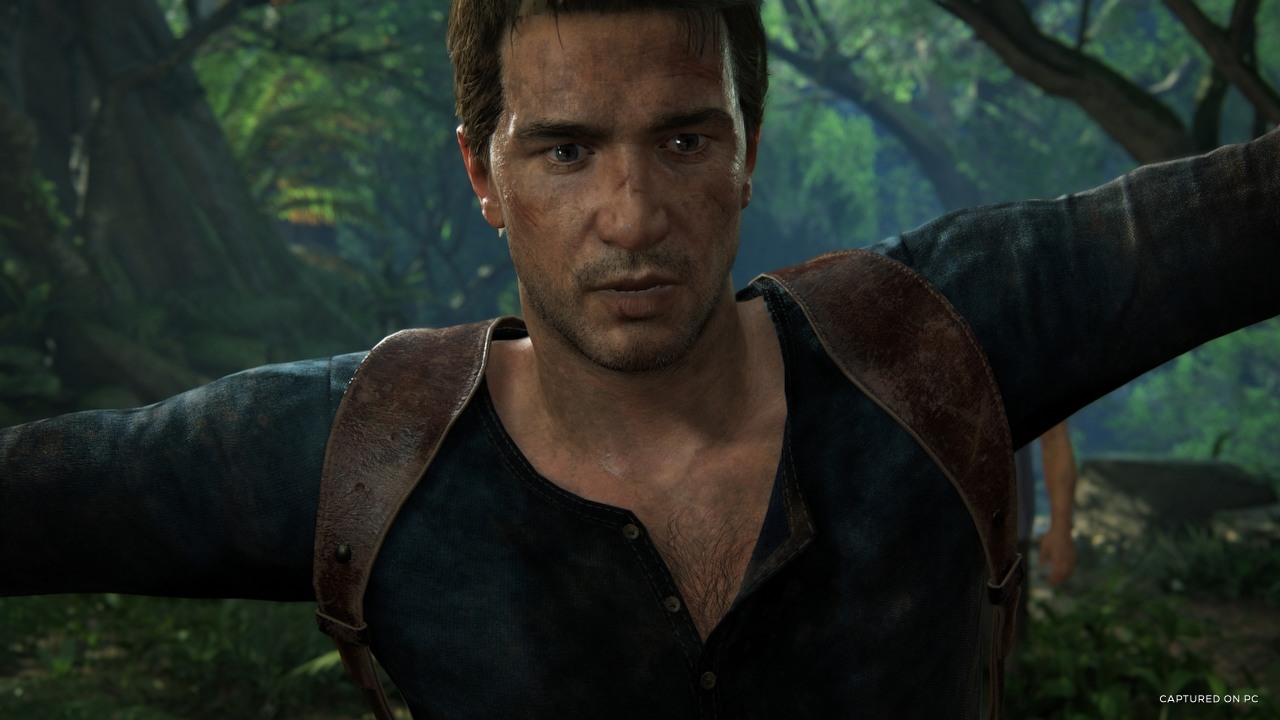
UNCHARTED: Legacy of Thieves Collection was released today on PC. Unfortunately, it was not without technical problems. Many players are reporting that they can't run the game. In this article we present some possible solutions - unfortunately, we can't guarantee that they will work.
Possible solutions to the problem:
- Make sure you have the latest drivers.
- Reset your computer.
- Verify your game files (right click the game in the library, then Properties and Local files).
- Try to install the game on the system drive (C by default).
- When launching the game, press alt + enter.
- Try to disconnect all unused USB devices (don't use gamepad).
- Open the game in windowed mode - use „-windowed” in launch options (in the library, right click on the game, then properties).
- In the game folder, run the U4 file as administrator.
We emphasize that these methods may not necessarily work in your case. We also did not have the opportunity to test them personally, so keep this in mind. Good luck.
0

Author: Damian Gacek
Graduate of English Philology and English in Public Communication. His portfolio includes a scientific article on video game translation. Working with Gamepressure.com since 2019, writing for various departments. Currently, deals with guides and occasionally supports the newsroom. Interested in electronic entertainment since childhood. Loves RPGs and strategies, often also immersing himself in the depths of indie games. In his free time, works on a book and learns film editing.
Latest News
- Butcher's Summit, an impressive free diselpunk FPS, has been released
- Free FPS on Half Life engine gets big update
- On February 3, gaming history could change forever. Red Dead Redemption 2 one step away from a major achievement
- This is not the RPG you expected. Crimson Desert abandons the key elements of the genre, going for original solutions
- Nintendo may unexpectedly beat Sony. State of Play is not to be the only game show awaiting players in February