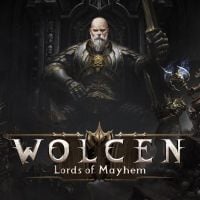Wolcen Lords of Mayhem: How do I change the weapon / armor skin in Wolcen?
On this page of our guide to Wolcen Lords of Mayhem, you will find information on how to get new skins and dyes and how to change the appearance of your gear. This is purely cosmetic, it won't affect the attributes of your character.
How do I get skins for weapons/armor?

Item skins in Wolcen Lords of Mayhem, are earned by collecting items in the game world. If you pick up a weapon that has a different/new skin, it will be saved automatically.

The game will notify you about a new skin by displaying a marker on the left side of the screen.
How to get dyes?

Dyes are usually found in chests scattered around the map. To apply the dye, you must use it in the inventory.

Dyes can be used multiple times. If you find the same color, just sell it.
How to change the weapons' appearance?

To change the appearance of your weapons and armor, you must enter the cosmetic inventory (B).

Your next task is to select the clothing item that you plan to change.

After selecting the armor item, select the skin you are interested in. If you want to change the color, go to the second section, select the item and chage its color scheme.
- Wolcen Lords of Mayhem Guide
- Wolcen Lords of Mayhem: Game Guide
- Wolcen Lords of Mayhem: FAQ
- Wolcen Lords of Mayhem: How to wear armor in Wolcen?
- Wolcen Lords of Mayhem: How to use skills in Wolcen?
- Wolcen Lords of Mayhem: How do I reset a skill tree in Wolcen?
- Wolcen Lords of Mayhem: How do I find Primordial Essence in Wolcen?
- Wolcen Lords of Mayhem: How do I change the difficulty level in Wolcen?
- Wolcen Lords of Mayhem: How do I change the weapon / armor skin in Wolcen?
- Wolcen Lords of Mayhem: Why Wolcen's servers don't work?
- Wolcen: Game length - how long does it take to complete?
- Wolcen Lords of Mayhem: FAQ
- Wolcen Lords of Mayhem: Game Guide
You are not permitted to copy any image, text or info from this page. This site is not associated with and/or endorsed by the developers and the publishers. All logos and images are copyrighted by their respective owners.
Copyright © 2000 - 2026 Webedia Polska SA for gamepressure.com, unofficial game guides, walkthroughs, secrets, game tips, maps & strategies for top games.