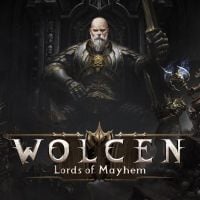Wolcen Lords of Mayhem: Fast travel in Wolcen
Fast travel is very useful in exploring the world of Wolcen: Lords of Mayhem. On this page of our guide, we will tell you how to unlock fast travel spots and how to move between locations.
How do I unlock fast travel points?

Fast travel points can be found during exploration. These are blue circles are located in different parts of the world.

To activate a point, that is to add it to the fast travel list, you simply click on that circle.
This way you will be able to use it in the future.
How do I use fast travel?

To use fast travel, you need to get closer to the activated circle.
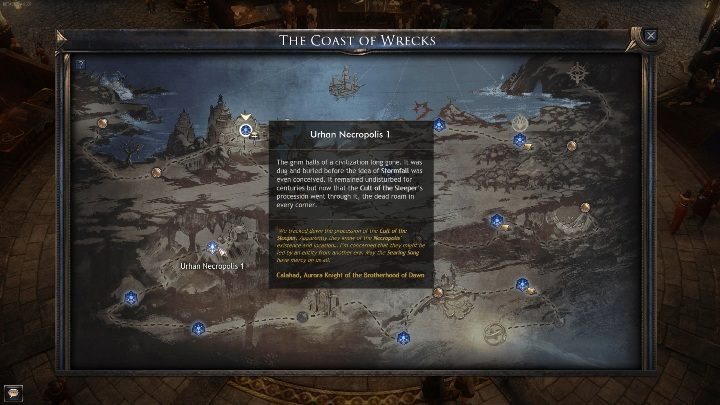
Next, select the point you want to move to.

This will move you to another location. You can travel to all active fast travel points.
How do I move directly to the city?

With the official launch of Wolcen: Lords of Mayhem, a new, very useful feature was added. You can go directly to the city from any point on the map.

Just press "T" and after a while you will travel to the city. You can sell your items there, leave them in a chest, or just develop your character safely.

Re-entering the teleport will take you directly to the point where you were. You will not lose progress or any points.
Be sure not to leave the game after moving to the city. This automatically deletes your teleport.
- Wolcen Lords of Mayhem Guide
- Wolcen Lords of Mayhem: Game Guide
- Wolcen Lords of Mayhem: Basics
- Wolcen Lords of Mayhem: Starting tips for Wolcen
- Wolcen Lords of Mayhem: Character classes in Wolcen
- Wolcen Lords of Mayhem: Fast travel in Wolcen
- Wolcen Lords of Mayhem: Interface in Wolcen
- Wolcen Lords of Mayhem: Combat system in Wolcen
- Wolcen Lords of Mayhem: Creating a character in Wolcen
- Wolcen Lords of Mayhem: Apocalyptic form in Wolcen
- Wolcen Lords of Mayhem: Gems in Wolcen
- Wolcen Lords of Mayhem: Map in Wolcen
- Wolcen Lords of Mayhem: Basics
- Wolcen Lords of Mayhem: Game Guide
You are not permitted to copy any image, text or info from this page. This site is not associated with and/or endorsed by the developers and the publishers. All logos and images are copyrighted by their respective owners.
Copyright © 2000 - 2026 Webedia Polska SA for gamepressure.com, unofficial game guides, walkthroughs, secrets, game tips, maps & strategies for top games.