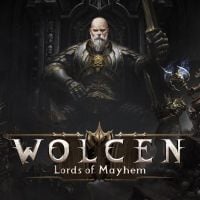Wolcen Lords of Mayhem: Interface in Wolcen
This page focuses on the interface of Wolcen Lords of Mayhem.

1 - Name of the character and the level
Here you can check the level of your hero. Thanks to this, you can monitor its development and health level.
This option is great for online games and controlling the team.
2 - Potions
Here you will find all the potions that can be used during the game.
You can choose which potion you want to have in this slot.
3 - Character
These icons will lead you to character attributes, inventory, skill tree, and active skills. Thanks to this, you can develop your character at any time.
4 - Hero's health
Here you can see the health points of your hero to have control over them.
When your health decreases significantly, you need to heal or leave the battlefield.
5 - Character skills
Here you will find all unlocked and installed skills. You can use them during the battle.
6 - Mini-map
The mini-map is displayed in the upper right corner. Thanks to it, you will be able to assess what is around your character - locations of opponents or important points.
7 - Missions
Mission objectives are displayed right below the mini-map. This way you can constantly monitor what you have to do to continue the plot.
8-Stamina
With it, you can evade to escape from opponents or simply avoid their attacks.
9-Apocalyptic Form
You unlock it after defeating the boss at the end of the first act. Strengthens your hero and increases his or her health points.
10-Experience points
At the bottom of the screen, you will find a panel showing the number of your experience points. With it, you can constantly monitor your progress.
- Wolcen Lords of Mayhem Guide
- Wolcen Lords of Mayhem: Game Guide
- Wolcen Lords of Mayhem: Basics
- Wolcen Lords of Mayhem: Starting tips for Wolcen
- Wolcen Lords of Mayhem: Character classes in Wolcen
- Wolcen Lords of Mayhem: Fast travel in Wolcen
- Wolcen Lords of Mayhem: Interface in Wolcen
- Wolcen Lords of Mayhem: Combat system in Wolcen
- Wolcen Lords of Mayhem: Creating a character in Wolcen
- Wolcen Lords of Mayhem: Apocalyptic form in Wolcen
- Wolcen Lords of Mayhem: Gems in Wolcen
- Wolcen Lords of Mayhem: Map in Wolcen
- Wolcen Lords of Mayhem: Basics
- Wolcen Lords of Mayhem: Game Guide
You are not permitted to copy any image, text or info from this page. This site is not associated with and/or endorsed by the developers and the publishers. All logos and images are copyrighted by their respective owners.
Copyright © 2000 - 2026 Webedia Polska SA for gamepressure.com, unofficial game guides, walkthroughs, secrets, game tips, maps & strategies for top games.