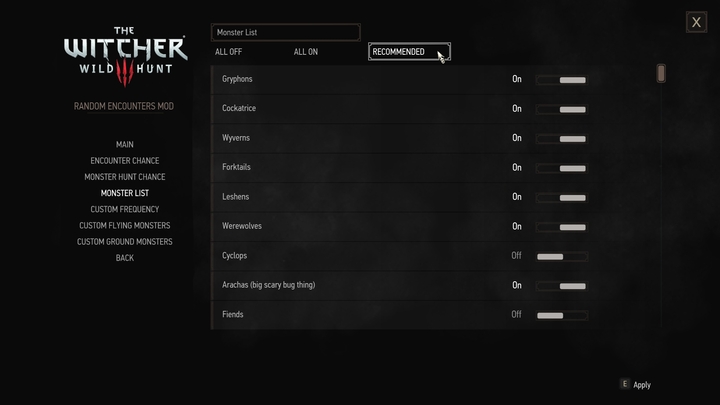The best mods for The Witcher 3: Wild Hunt – January 2017 Edition
Although mod support is not the biggest asset of The Witcher 3, there’s still an active modder community surrounding the game by CD Projekt RED. Check out the best fan-made mods that came out since the release of The Wild Hunt.
Table of Contents
- The best mods for The Witcher 3: Wild Hunt – January 2017 Edition
- Preparations – before you start downloading
- The Daily Monster Hunt Challenge – new adventures ersatz
- Witcher Book Collection – more books to read
- Forgotten Worlds – revisit fantastical worlds
- Random Encounters – even more dangerous trail
- Better Call Ciri – second playable character
- Gwent Plus Plus, or Gwent: Enhanced Edition
- Skilled Humans – the bandits learn how to handle a sword
- The Gwent Card Dealer – buy ‘em all!
- All Quest Objectives on Map – the most useful small mod
- Extra Animations – not very useful but utterly awesome
- Witcher 2 Gear – so classy!
- Lore-friendly Witchers – Less-friendly (looking) Witchers
- Immersive Cam – The Witcher 3 in FPP, and all your camera might wish for
- The Witcher 3 HD Reworked Project – textures sharp as a witcher’s sword
Random Encounters – even more dangerous trail
- Creator: erxv / AeroHD
- Size: 10.3 MB
- Release date: October 2015
- Current version: 1.22.1 (July 2016 – requires an „unofficial” update)
If you ask me, I’d say The Witcher 3 certainly doesn’t lack the opportunities to fight and kill something – monsters and bandits are looming behind almost every bush. Despite that, I’ve taken interest in Random Encounters – it’s a whole new barrel of fun for those of you who’d like their travels to be interrupted in a classic RPG manner: by random battles, or for people for whom too much combat is a blessing instead of an issue.
Although the premise may seem a bit trivial, the creators of the mod have treated it professionally. The mod’s config menu features a variety of settings for the encounters – you can set encounter rates for various types of opponents (land creatures, flying creatures, humans, Wild Hunt), separately for night- and daytime. What’s more, you can disable random encounters in towns or make it possible to gather trophies from the random enemies you defeat. You even have a long monster list, from which you can select which species may or may not assault Geralt. The mod also encompasses creatures from the Blood and Wine DLC.
- Random Encounters on Nexus Mods
- Updated mod version included in Unofficial 1.30–1.31 Mod Update Project
- Download this mod from Gamepressure.com
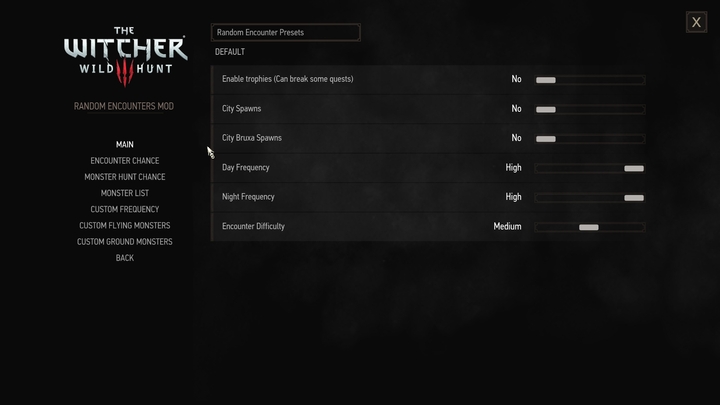
Installation guide
- As the mod is incompatible with the 1.31 version, it would be best to download it not from the official website but from the Unofficial 1.30-1.31 Mod Update Project package – find and download „modRandomEncounters – for patch 1.30.7z”.
- Place the archive contents inside your „Mods” folder in The Witcher 3 main folder (or simply use the Nexus Mod Manager)
- Copy the „bin” subfolder into the main game folder.
- Copy the „DLCRandomEncounters” folder inside the “DLC” folder in the main game folder.
- Copy the contents of the „inputs.txt” (two lines) and paste them at the top of contents of the „input_azerty.ini”, „input_qzerty.ini”, and „input_qzertz.ini” files, which you can find in the bin/config/r4game/legacy/base folder.
- Copy the following lines:
<!-- modRandomEncounters -->
<Var builder="Input" id="RefreshRESettings" displayName="mod_menu_settings" displayType="INPUTPC" actions="RefreshRESettings"/>
- ...and paste it just above the line „<VisibleVars>” in the „input.xml” file (open it with Notepad), you’ll find it inside the bin/config/r4game/user_config_matrix/pc folder.
- In the game, a new option should appear inside the „Key mapping” menu – „Refresh Random Encounter Settings” – bind it to a key of your choice.
- Finally, open the „Random Encounters – mod” menu, under the „Mods” tab, and configure it according to your preference (or simply choose the “Default” option). Remember that every time you make some changes here, you’ll need to confirm them by pressing the key you’ve bound with “Refresh Random Encounter Setting”.
Random Encounters conflicts with Better Call Ciri (described in detail later on). While the Script Merger can enable you to launch the game as usual, I’d suggest using only one of the two mods at a time.