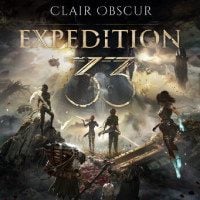Can't find HDR in Clair Obscur Expedition 33? It's not a bug. You can try one more thing
Many players are surprised by the lack of HDR in Clair Obscur Expedition 33. There is something which you can try.

Clair Obscur Expedition 33 was released a few hours ago and got extremally warm reception from fans and reviewers. It does not mean that it is ideal, though. There are some technical issues. However, one of the most controversial elements is lack of HDR. Can you do something about it?
Can you fix HDR in Clair Obscur Expedition 33
For those who do not know, HDR is a feature of some monitors, which makes colors deeper and better. It is becoming increasingly popular among players. However, not all games support it. Sadly, while quite pretty even without it, Clair Obscur Expedition 33 is one of those games. Of course, fans are looking for solutions to fix it and we are sure that soon a mod will appear that will add HDR to the game. However, is there anything which we can do right now?
If you use Windows 11, you can turn on Auto HDR. How to do that?
- Select Start and pick settings.
- Go to: Settings – System – Display.
- Enable Use HDR and under more options turn on Auto HDR.
There is also one more solution. If you have supported RTX graphics, you can enable better colors through NVIDIA app.
- Open NVIDIA app and go to Graphics.
- There, go to global settings and turn on the option at the top.
While neither of these is better than a native support, it should still boost your visuals. Of course, if it will work. Keep in mind that in some cases these features does not work in various games. Sometimes it is because of some small details, like the necessity of playing in borderless window rather than fullscreen.
- Interest in Clair Obscur: Expedition 33 has exploded once again thanks to The Game Awards 2025. There's at least two pieces of evidence to prove it
- My experience attending the 2025 Game Awards, and why I loved it
- Game of the Year 2025 devs underestimated their work. „Most of us were aiming at around 80”
0

Author: Damian Gacek
Graduate of English Philology and English in Public Communication. His portfolio includes a scientific article on video game translation. Working with Gamepressure.com since 2019, writing for various departments. Currently, deals with guides and occasionally supports the newsroom. Interested in electronic entertainment since childhood. Loves RPGs and strategies, often also immersing himself in the depths of indie games. In his free time, works on a book and learns film editing.
Latest News
- Butcher's Summit, an impressive free diselpunk FPS, has been released
- Free FPS on Half Life engine gets big update
- On February 3, gaming history could change forever. Red Dead Redemption 2 one step away from a major achievement
- This is not the RPG you expected. Crimson Desert abandons the key elements of the genre, going for original solutions
- Nintendo may unexpectedly beat Sony. State of Play is not to be the only game show awaiting players in February