The Best Zoom Settings in The Finals
Tired of not being able to hit enemies and kill them quickly in The Finals? In our guide you'll find the best zoom settings to help you with that.
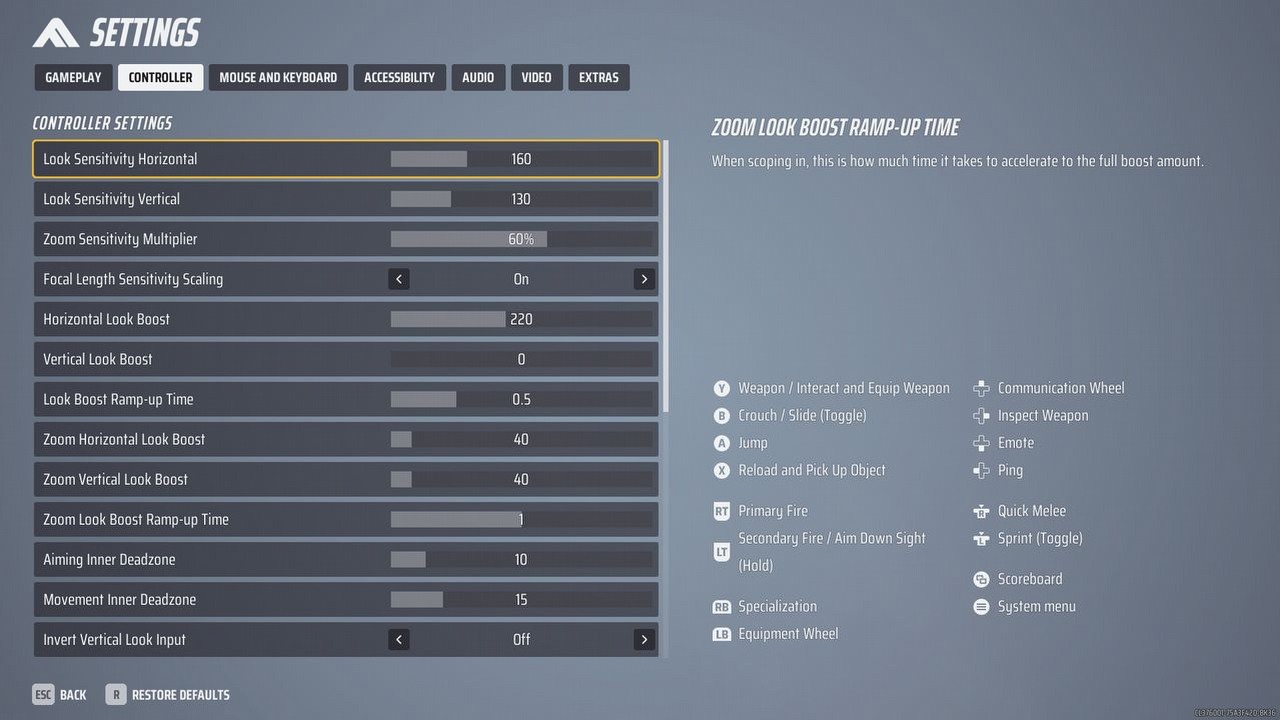
The Finals is a multiplayer FPS game in which teams of three players compete against each other in various arenas inspired by real places. The title is praised for its destruction of the environment, which can even be used to kill enemies. There are many ways of eliminating opponents in the game, but in order to defeat them quickly and efficiently, you also need the best possible zoom settings. In our guide, you'll learn about which options are worth changing or keeping, both for the controller and the keyboard and mouse.
- The best zoom settings for Keyboard and Mouse in The Finals
- The best zoom settings for Controller in The Finals
The best zoom settings for Keyboard and Mouse in The Finals
- Mouse Look Sensitivity: This is a personal setting that each player should adjust to their own needs. The lower the value, the greater the problem for you to keep up with the characters' movements, while too high will be hard to control, making you unable to hit opponents with ease.
- Mouse Zoom Sensitivity Multiplier: 100%.
- Mouse Local Length Sensitivity Scaling: on.
- Mouse Invert Vertical Look Output: off. If you enable this option, your control will be reversed; up is down and vice versa.
The best zoom settings for Controller in The Finals
- Zoom Sensitivity Multiplier: 30-40%. The lower the sensitivity, the greater the slowdown will be while aiming. On the controller, however, we recommend lower values rather than higher ones.
- Local Length Sensitivity Scaling: on.
- Zoom Horizontal Look Boost: 0.
- Zoom Vertical Look Boost: 0.
- Zoom Look Boost Ramp-up Time: 0.
- Aiming Inner Deadzone: 5. You can increase the value if your analog suffers from drift.
- Look Resposne Curve: Linear.
All the settings we have given should significantly improve your gameplay experience and assist you in getting more kills on the scoreboard. However, they are not necessarily effective for every player. Remember, if a particular option does not suit you, or you play much worse with it, change it according to your preferences.
If you are interested in more news about The Finals, read also:
- The Finals – Mystery of Holtow Company
- The Finals – How to Play Throwing Knives
- Innocent The Finals Players Banned Due to Fight Against Cheaters
0

Author: Dawid Lubczynski
He completed his first degree studies in journalism. His adventure with Gamepressure began in 2019 when he undertook the difficult art of writing complex game guides. Over the years, became a specialist genre; in his spare time, he reads about mixtures that will help him reduce stress after the thousandth death at the same stage of the game. A huge fan of fighting games (Tekken) who regularly participates in tournaments.
Latest News
- James Bond doesn't have high requirements. We know what hardware you'll need to play 007 First Light in 1080p
- Amazon Prime Gaming for January 2026 with 10 games. Civ 6 and a slasher inspired by Dark Messiah of Might and Magic in the offer
- Xbox Game Pass for the first half of January 2026 with 11 games. The list doesn't lack high-profile titles
- It beat The Witcher 3 and The Last of Us 2. Clair Obscur: Expedition 33 broke into the GOTY podium of all time
- Cyberpunk 2077 dev explains why extending Act 1 would kill the game. „We always planned it that way”


