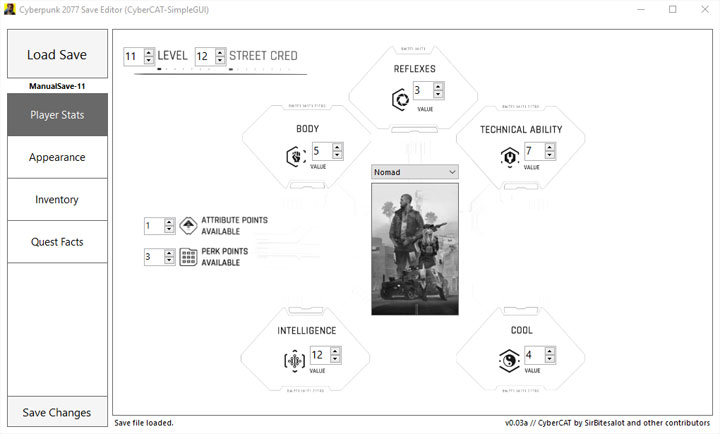Save Editor (Project CyberCAT-SimpleGUI) is a tool for Cyberpunk 2077, created by DeweySalt.
Description:
An offshoot of SirBitesalot's CyberCAT, an in-development save editor. This fork focuses on ease-of-use and, as the name implies, simplicity.
Features
- Edit player stats such as level, street cred, etc.
- Save and load presets for your character's appearance.
- Edit the quantity, flags, stats & mod tree of items in your inventory.
- Edit quest facts.
- Quick actions - dedicated controls for common actions such as making items legendary & editing money.
How to Use
- Run CP2077SaveEditor.exe
- Click "Load Save"
- Make changes to your save
- Click "Save Changes"
Player Stats Tab
This tab is fairly self-explanatory - any of the values can be changed.
Appearance Tab
"Save Preset" will save your character's appearance to a .preset file.
"Load Preset" will replace your character's appearance with one from a .preset file. (Must be same gender.)
Inventory Tab
The "Inventories" box lists all inventories found within your save file. This includes your player inventory, stash & any other containers that the game has saved. Your player inventory will be selected by default. Selecting a different inventory will list all items within that inventory.
You can double click on any item listed to edit its quantity, flags, stats & mod tree. (This is also where the "Make Legendary" option is located.) Some options may be greyed out depending on what kind of item it is. You can also double click on any node in an item's mod tree to edit that node, or double click on a stat to edit that stat's values.
For example: To add extra damage to a weapon or extra armor to a piece of clothing, click on "New Constant" in its stats section. On the new window that pops up, put in "Additive" for the modifier, and "BaseDamage" or "Armor" for the stat (depending on which one you want), then enter how much you want for the value. Click "Apply and Close" and you're good to go.
Quest Facts Tab
Click on any row to edit the value of the corresponding quest fact. Only valid integers (numbers) are accepted. I would not suggest changing any values here unless you know what you're doing, messing with quest facts can cause problems that only appear further into your playthrough.
Instructions:
Save Editor (Project CyberCAT-SimpleGUI) requires .NET 5.0
- Last update: Wednesday, December 8, 2021
- Genre: RPG
- File size: 197.3 MB