
Command and Destroy
Release Date: March 14, 2008
Classic real-time strategy, in which we set up our own base and create an army. We stand up for people or an aggressive alien race.

Release Date: March 14, 2008
Classic real-time strategy, in which we set up our own base and create an army. We stand up for people or an aggressive alien race.


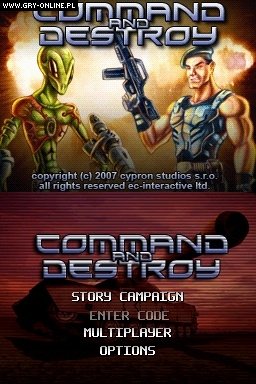

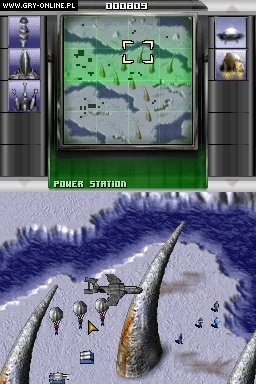
GAME OVERVIEW:
Command and Destroy DS is a classic real-time strategy well known on PC platform such as Dune 2, Red Alert, KKnD or Starcraft. It offers all important features, well-known from PC real-time strategies, which guarantees maximum gameplay experience. (See KEY FEATURES below). Player acquires credits by exploitation of oil and uses them to build his army. By credits player can build new structures, new units and new technologies. It is up to player strategic planning and his choice tactics to defeat the enemy. Considering that player can produce many utilities with several functions there are numerous prospects of strategic planning and warfare strategy.
Command and Destroy is a war strategy taking place in the near future where there are two different armies standing against one another. Player is placed in charge of a leader of selected army with which he will gradually complete all missions and defeat opponent armies.
There are two modes of the game available: Campaign (Singleplayer) and Multiplayer.
CAMPAIGN:
Campaign is the story driven mode for one player. In this game mode you can choose your army. If you choose HUMANS you will stand against unknown unpredictable aliens seeking dominion over a planet colonised by Humans. Or you may choose to lead the ALIENS army, who have arrived from outer space and plan to invade the Colony. After choosing which side you wish to lead, you are ready for your first encounter with enemy.
Both sides have different armies with different campaigns. Each campaign contains 12 missions so there are a total of 24 singleplayer missions in the game that guarantees approx. 30 hours of pure game play.
For Campaign mode, we have created multiple type missions. Major parts of there are player’s all time favorites – gain resources – build army – vanquish your enemy. To put even more spice in there are going to be special type of missions such as escorting of convoy across enemy territory, protecting of a base under massive enemy attack or complete various task with a small number of soldiers.
MULTIPLAYER:
The multiplayer game is designed for two players. Before the players may begin the game, they both have to select a map to play and the army they want to lead (HUMANS or ALIENS) type of the base (mobile or normal), differing amounts of the credits, technological levels, number of units on start (0, 3 ,6 or 9). Combinations of these assets offer hours and hours of ongoing gameplay.
In order to play in this mode, two Nintendo DS systems are required.
GRAPHICS:
We are making an effort to make each battlefield a unique experience so there are varied backgrounds for each mission from green forest to yellow deserts and snow covered areas. Natural obstacles on the surfaces are represented by cascade relief, rocks, rivers, seas, forests, craters etc. We also have a few specialties ready such as alien wracks, which will cover whole map.
The human and alien forces have different infantry, vehicles, facilities and heavy-duty weaponry at their disposal meaning that you have to adjust your tactics and playing style to suit the units under your command.
GAME CONTROLS:
A major part of game playability lies in comfortable controls. The game is based on “point and click” type controls. With the first “click” a player can select a unit and with a second “click” can choose a target action. There are no popup menus to distract from the game experience. Command and Destroy automatically regards an action as a move or attack depending on the targeted area.
The game is spread over two screens, with one screen dedicated to user interface (UI) and the other screen is dedicated to the real-time battlefield. You can “touch” and “feel” the battlefield screen as well as the radar and production components located on the user interface. The UI and battlefield screens are swappable in-game at the touch of a button. Since the majority of players hold the Nintendo DS system in their left hand and the stylus in their right hand, by default, the L Button is used to swap between the screens. Left handed users can change this to be R Button in the options menu .
Top screen shows soldier training options and structures/units construction options. In order to construct any building you must build the construction yard for your army (HEADQUARTERS for humans, UFOBASE for Aliens). Consequently the User Interface displays all type of available buildings. In order to train a unit - Barracks for Humans or Breedpod for Aliens has to be built. It is possible to put upto six units into production by tapping the stylus or pressing A Button six times on the same item.
RESOURCES AND CREDITS:
A major part of the game is gathering resources for your armies. Finances (credits) can be accumulated by seeking oil sources and their extraction. Oils sources appear as small black pool on a map.
Every barrel of oil you extract is turned into credits necessary for building base units, training your army and strategic planning. An effective combination of these rudiments will lead to the ultimate defeat of your enemy. Both armies process oils in different way.
KEY FEATURES:
--- Sophisticated Controls ---
Command and Destroy controls offers all features which players know from the best PC real-time strategies. It use classic scheme like select unit - select destination and the cursor changes automaticaly to MOVEMENT or ATTACK mode. It is also possible to use GROUP SELECTION by a drag box or double click over a unit. Command and Destroy takes advantage of the unique features inherent to the platform; namely, the stylus and dual screen.
--- Dual Screen ---
We wanted to keep both screens as tactile as possible. Being able to touch the battlefield, radar and production components is highly desirable. We’ve achieved this by making the UI and battlefield screens swappable in-game at the touch of a button.
--- Transport units ---
You can assault your enemy using transport units. Transport units can carry several soldiers stealthily behind enemy lines. The Humans use a CHINHOOK to transport their troops, while the Aliens transport their troops by using a highly advanced technology unit called the TELEPORTER.
--- Repair buildings and units ---
- HUMANS: If there are several damaged human units, you can select them as a group and send them to REPAIR YARD. All units in the group are fixed automatically one after another.
- ALIENS: Alien units have a self-recovering capability. A Psionic unit is capable of repairing alien structures and turrets only.
--- Sell buildings ---
You can sell any building if neccesary and you will get a part of that money back (75% or less depending on how badly the building is damaged).
--- Capture enemy buildings ---
Try to capture as many enemy buildings as you can. All captured structures count as a part of your base. That means you can build your own structures around them! Plus you can use and produce all captured technologies as well!
- HUMANS UNIT: Engineer
- ALIENS UNIT: Psionic
--- Research ---
As you play the game you will need to build a research complex. This allows you to develop advanced technology buildings and units which are not available in the mission normally.
- HUMANS BUILDING: Research Lab
- ALIENS BUILDING: Intelligence
--- Radar ---
Use the RADAR map to quickly navigate on the map. Move your stylus over radar screen and select a place where you want to move to. The radar operates under these conditions:
- HUMANS: radar built with a sufficient power supply.
- ALIENS: their radar scanner is already embedded into the main Ufobase structure.
--- Mobile bases ---
Sometimes it is necessary to build a new base in a safer location or near oil sources. To build a new base use:
- HUMANS UNIT: Mobile HQ
- ALIENS UNIT: Mobile base
--- Fatal Weapons ---
As your game play progresses fatal weapons become available for your army. These weapons are very effective and very dangerous, because there is practically no defense against them.
- HUMANS: Paratroopers, Plane bomber and Nuke missile
- ALIENS: UFO Attack, Cruiser UFO and Meteor storm
Platforms:
Nintendo DS
Developer: Cypron Studios
Publisher: Zoo Digital/zushi games ltd.
