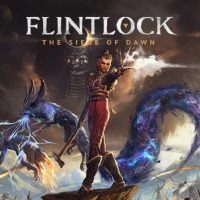Flintlock The Siege of Dawn Has Ultrawide and FOV Problem
If you experience issues with ultrawide resolution in Flintlock, it seems to be related to FOV. Here you will learn potential solution for this problem.

We live in interesting times for gaming as productions that would normally go unnoticed can gain a second chance thanks to Microsoft’s Game Pass subscription. Titles which are too good to be skipped, yet too bad to risk and pay for can be explored without any additional cost if you already have GP. One of such examples is without a doubt Flintlock: The Siege of Dawn, which resides in this weird limbo state. It’s not a bad game by any means, yet it definitely lacks polish, like proper ultrawide support, among other things. Let’s see if there is anything that can be done to improve experience for players using this kind of monitor.
Ultrawide Support, Camera and Field of View (FOV) Problems
It is not very popular having an ultrawide display, yet undoubtedly it adds to experience and fans who invested in such screen would like to utilize it to the fullest wherever possible. Not all games allow for it, however, or the feature is not fully implemented like in the case of Flintlock. This does not stop players from finding a solution on their own, though.
In one of the threads on game’s Community Hub on Steam, we can see that there are issues with how the title is presented on monitors allowing ultrawide resolutions. Fans report that on such devices the camera is way too close to the protagonist making it very uncomfortable to enjoy and play effectively. This seems to be related to Field of View (FOV) setting. Flintlock currently allows only for a maximum value of 105, which appears to be insufficient. However, there is something that can mitigate the problem.
Community Solution
This production uses the previous iteration of Unreal Engine, which is well known to many users. Due to that, it is possible to edit the game’s config files with custom values. To attempt this on your own, first it is recommended to make a backup of the file you are about to change.
How to Improve Ultrawide Experience
- Make a copy of the configuration file located in:
C:\Users\<username>\AppData\Local\Saltpeter\Saved\Config\WinGDK\GameUserSettings.ini
(Access quickly by pressing Windows+R and typing %localappdata%)
- Open GameUserSettings.ini with Notepad.
- Find the "FieldOfView=" line and increase the value. Start with 120 and adjust as needed.
- Save the file before closing.
Caution: Setting the FOV too high may cause a fisheye effect, potentially worsening the experience.
Let’s keep in mind that Flintlock: The Siege of Dawn is only the second title developed by A44 Games. It is not perfect, yet lays a great foundation for future projects.
0

Author: Aleksander Kartasinski
Just a random from the depths of the internet who happens to be interested in video games like millions of other people on this planet. By sheer luck he was given a chance to write about them. Worked in IT department and supported users for way too long, but also given a chance to do some IT magic on a large scale in his free time. Interested in technology, games with intriguing mechanics, etymology, and linguistics.
Latest News
- Butcher's Summit, an impressive free diselpunk FPS, has been released
- Free FPS on Half Life engine gets big update
- On February 3, gaming history could change forever. Red Dead Redemption 2 one step away from a major achievement
- This is not the RPG you expected. Crimson Desert abandons the key elements of the genre, going for original solutions
- Nintendo may unexpectedly beat Sony. State of Play is not to be the only game show awaiting players in February