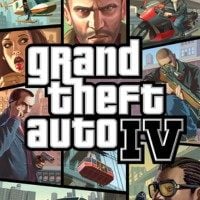GTA 4 Performance Gain Extent - New Video
An interesting video has surfaced online showing how much GTA 4's performance can be improved on PC with the help of a fan project called DVX.
1
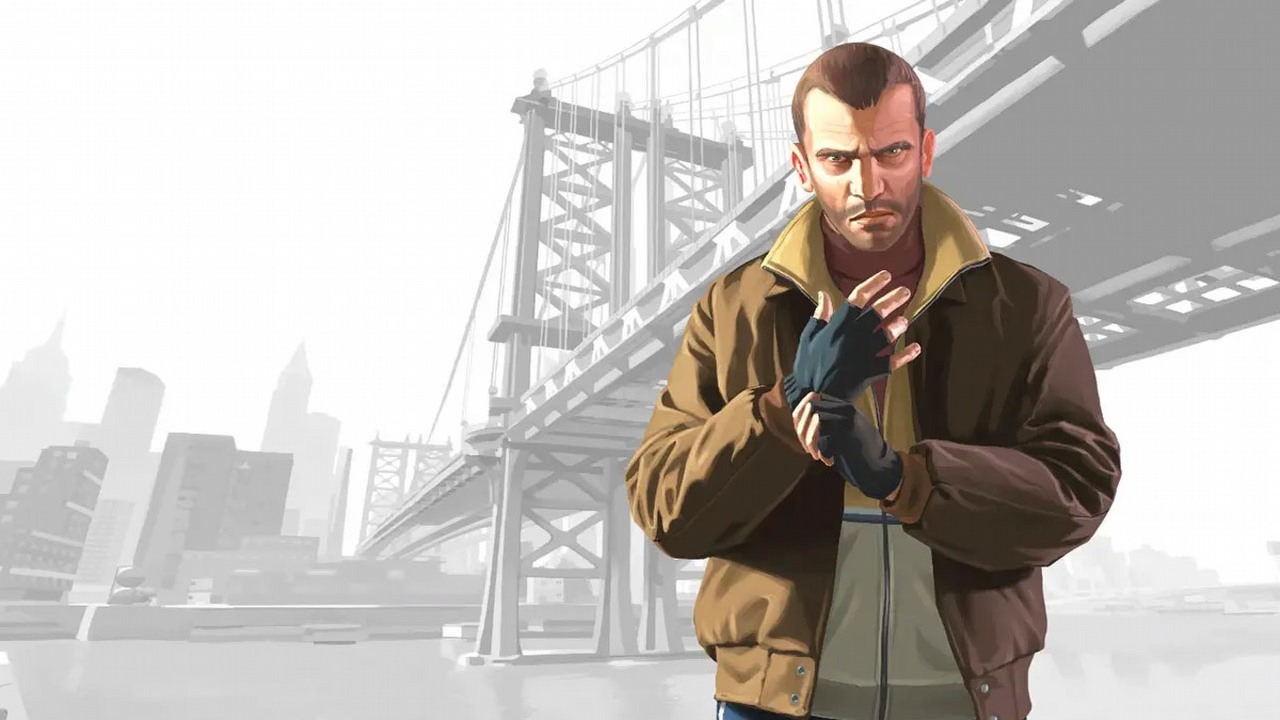
Despite being more than a dozen years old Grand Theft Auto 4 still enjoys considerable popularity. Suffice it to mention that yesterday's activity record on Steam was 4286 concurrent players.
Unfortunately, the PC version of the game is famous for its terrible optimization. It is so bad that the game sometimes stutters even on modern PCs. The best way to solve this problem is to use the DVX project. It's not a new method, but it's worth mentioning, as a video footage published by the TJGM channel shows how effective it is.
- On a PC with a 4.5 GHz i5-7600K processor, a GeForce 1070 and 16 GB of RAM while simply hanging out on the streets of Liberty City, TJGM was getting an average of 50 fps;
- With DVX, the frame rate jumped to 80 fps;
- On the other hand, when using a cheat that enables you to fly over the city, the number of fps doubled; sometimes it was even possible to reach more than 100 frames per second.
Importantly, the project, by the way, significantly reduces engine clipping. This is important, because even if on the standard version of the game we limit the maximum number of frames to 60 (which TJGM did), the game still stutters every now and then.
All in all, the difference is so big that DVX is a must-have item for those who want to play GTA 4 on PC.
DVX uses Vulkan technology to enable DirectX 9/10/11-based games to run on Linux via Wine. However, players quickly discovered that the project also significantly improves the performance of many old games on Windows. This is also the case with GTA 4.
DVX - how to install
Installation of DVX is simple.
- Just download the archive and unzip it, then copy the d3d9.dll file (you'll find it in the "x32" folder) to the "GTAIV" folder.
- After that, still go into the Steam Settings, in the "Pre-buffering" section, and make sure you don't have the "enable shader pre-buffering" option checked.
One limitation of DVX is that it requires a GPU that supports Vulkan. The technology is supported by most new AMD and Nvidia chips, but if you have older hardware, it's worth using DxWrapper. It does not work as well as DVX, but the increase in performance is still noticeable.
If you are interested in learning more about mods which improve Grand Theft Auto IV, then we recommend our guide on the subject:
1

Author: Adrian Werner
A true veteran of the Gamepressure newsroom, writing continuously since 2009 and still not having enough. He caught the gaming bug thanks to playing on his friend's ZX Spectrum. Then he switched to his own Commodore 64, and after a short adventure with 16-bit consoles, he forever entrusted his heart to PC games. A fan of niche productions, especially adventure games, RPGs and games of the immersive sim genre, as well as a mod enthusiast. Apart from games, he devourers stories in every form - books, series, movies, and comics.
Latest News
- Microsoft failed to make Freelancer 2, so fans decided to create their own sequel. It took them 15 years
- You won't regret hitting “Update” anymore. Valve brings mod revolution to Steam
- Shroud says ARC Raiders devs have lost control. The studio issues a statement
- Bigger than Red Dead Redemption 2? Crimson Desert challenges legends and promises scale that overwhelms
- Lords of the Fallen 2 devs have been accused of copying FromSoftware. „Indispensable evidence” in their defense failed to convince players