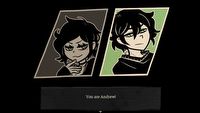How to Fix mouse sensitivity and stuttering in The Last of Us 2. It is pretty easy
While the port of The Last of Us Part 2 Remastered seems to be quite a good one, with 90% positive reviews on Steam, some people experience technical issues. We have prepared fixes for stuttering and mouse sensitivity problems.

The Last of Us Part 2 Remastered is finally on PC. Moreover, it seems that players are quite enjoying this port, as 90% of Steam reviews are positive. Of course, taking into consideration various hardware configuration, some people encounter various technical. We have already written about crashes. Let’s look at other issues also – mouse sensitivity and stuttering.
How to fix wrong mouse sensitivity in The Last of Us 2
Keep in mind that you use a solution presented below at your own risk.
It seems that many players have problems with mouse sensitivity in TLOU2. However, players on Steam reported that they have found a way to fix it. How to do that?
- Press the Windows key + R.
- In the window type “regedit” (without quotation marks).
- Now locate “HKEY_CURRENT_USER”, it should be close to the top of the column on the left of the screen.
- From this point, navigate to SOFTWARE.
- Now find the Naughty Dog folder and the game in it – The Last of Us Part II.
- The last step is to open the Input file and search for EnableMouseSmoothing line. Now change the number next to it from 1 to 0.
How to fix stuttering in The Last of Us 2
One of the other common issues is poor performance – FPS drops and stuttering. How to fight this? Developers answered one of the comments in which player was reporting big drops and even freezes.
We've received similar reports from players using MalwareBytes, saying that the Ransomeware Protection feature causes performance issues in games. If you are using this software or feature, please try if disabling or making an exception for the game makes a difference.
Of course, turning off your protection is never a perfect choice, however if you really want to play, it seems that it is the official answer.
Of course, there is also an alternative. Some players have noticed that stutters, in their case, are caused by Frame Generation technology. Try disabling it. It may help.
- The Last of Us 2 is crashing on your PC? There are many fixes for various TLOU 2 errors
- The most anticipated The Last of Us 2 mods. What should modders add in the first place
- The Last of Us: Complete is new full release of Naughty Dog's post-apocalyptic series. Part three will be created „if the stars align”
0

Author: Damian Gacek
Graduate of English Philology and English in Public Communication. His portfolio includes a scientific article on video game translation. Working with Gamepressure.com since 2019, writing for various departments. Currently, deals with guides and occasionally supports the newsroom. Interested in electronic entertainment since childhood. Loves RPGs and strategies, often also immersing himself in the depths of indie games. In his free time, works on a book and learns film editing.
Latest News
- Free FPS on Half Life engine gets big update
- On February 3, gaming history could change forever. Red Dead Redemption 2 one step away from a major achievement
- This is not the RPG you expected. Crimson Desert abandons the key elements of the genre, going for original solutions
- Nintendo may unexpectedly beat Sony. State of Play is not to be the only game show awaiting players in February
- WoW's housing system will get some unexpected features any day now. Blizzard has detailed the development plan for its blockbuster after WoW: Midnight release