tModLoader - How to Fix Lost Connection Issues
In this guide you will learn how to fix the connection loss problem in Terraria if you are using tModLoader. Read our article to learn more.
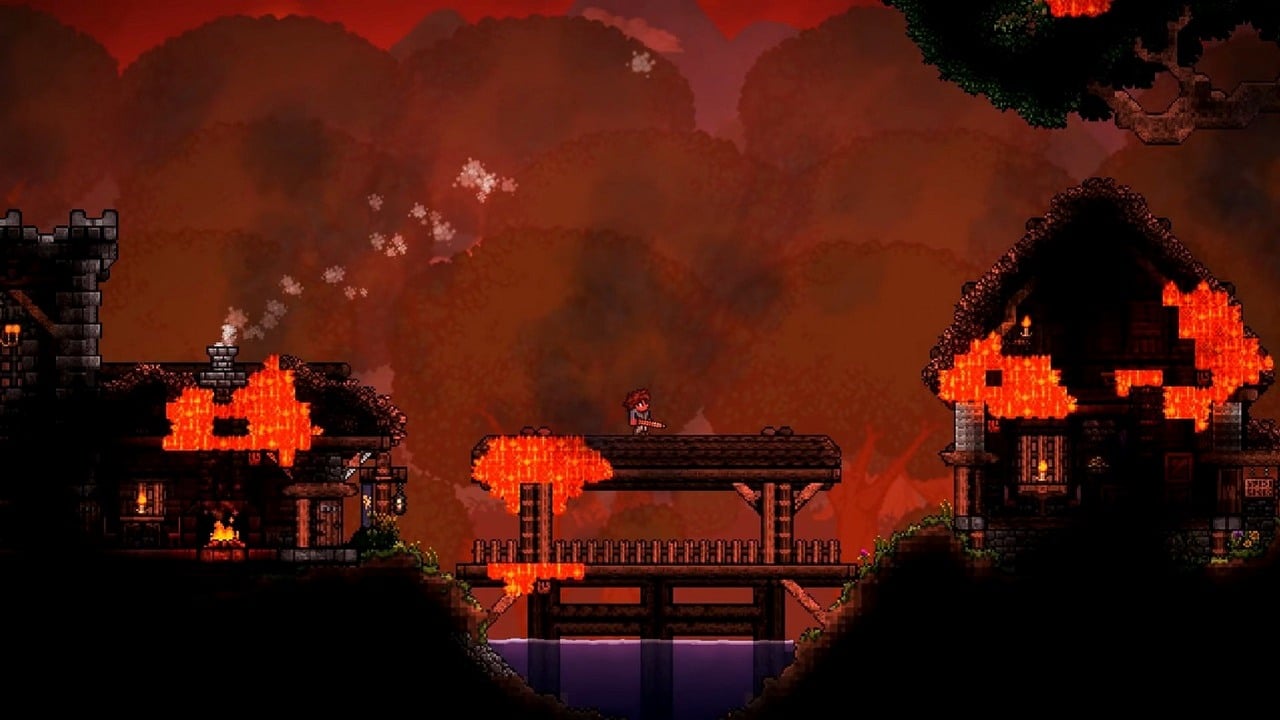
Terraria is a hugely popular game in which we traverse a procedurally generated world, fight enemies and acquire equipment. The game can be extended with numerous mods, as allowed by tModLoader. The option to play with a friend is also available, but sometimes players notice that the connection is unstable. In this guide you will learn how to fix the problem of connection loss in Terraria if you use tModLoader.
Connection problem in Terraria and tModLoader
Some players complain that when using mods and tModLoader and wanting to play with other people, they receive the message "Connection Lost". This can be caused by various factors. If you have encountered a similar problem, try the following solutions.
Game version and character
Both players must have the same version of the game. Also make sure that it is the latest one. You must not forget that modded game is incompatible with the Vanilla version.
It is also necessary to have a character suitable for the game mode, for example, classic or journey. In addition, remember to have the same versions of mods.
Verify the file integrity on Steam
Right click on the game in the library on Steam, select properties, go to the tab local files and the option verify integrity of game files. However, be prepared that this will remove mods.
Restart the server
One way to restore a valid connection is to restart the server. Sometimes the simplest methods are the best.
Disable the firewall
Although it seems dangerous, one way may be to disable the firewall or the entire antivirus software. You can do this only for a moment to make sure that it is these applications that are blocking the connection. However, remember to be careful when doing so. You do this at your own risk.
Reinstall the game
As we mentioned before, sometimes the simplest solutions are the best. Uninstall Terraria and tModLoader, then reinstall them.. Restart your computer and check that everything works as it should.
You can find more information about Terraria below
- Announcement of Lovely Feature in Stardew Valley 1.6 Prompted Terraria Dev to Make an Interesting Proposal
- Terraria Devs Support Unity's Competitors: 'All We Ask is That They Remain Good People'.
- Terraria Devs Had Interesting Idea for Game Development. Terraria: Otherworld Could Put Brand on New Track
- „Terraria will never die as long as there is one last final update.” Indie hit dev suggests that update 1.4.5 may not be the last one
- Terraria 1.4.5 brings magical transformation and sweet yet disturbing snack. Major update release still seems far away
0

Author: Adam Adamczyk
Has been writing professionally since 2013. In 2021, he joined GRYOnline.pl, where in addition to gaming topics, he deals with strictly technological information. Worked with the largest music stores in Poland, creating articles related to instruments and generally understood sound design. Interested in computer games since childhood. On top of that, his interests include playing the guitar, composing music, and strength sports.
Latest News
- Butcher's Summit, an impressive free diselpunk FPS, has been released
- Free FPS on Half Life engine gets big update
- On February 3, gaming history could change forever. Red Dead Redemption 2 one step away from a major achievement
- This is not the RPG you expected. Crimson Desert abandons the key elements of the genre, going for original solutions
- Nintendo may unexpectedly beat Sony. State of Play is not to be the only game show awaiting players in February


