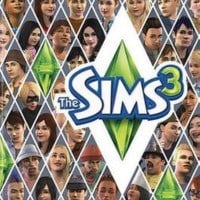The Sims 3: Face
Head and ears
 028
| 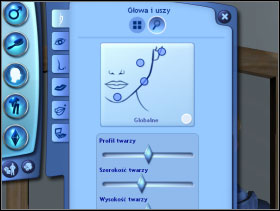 029
|
In the basic options you chose on of few models of the face [028]. If you want something more, you may try advanced options. Here The Sims 3 present their new options. You can use global slides to change the appearance of the face [029]. However, by using few points (ear, cheek, jaw, chin) which have two or more slides, you can create a face you like. The height of the ears,
Eyes
 030
| 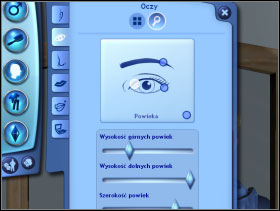 031
|
In the case of eyes the situation is similar to designing a head. Few already made patterns are available in basic options [030] as well as the possibility of detailed setting of OCZODOLY, the height of eyebrows and the width of eyelids etc. in advanced options [031]. In the case of colours, the situation is identical as in previous cases: ready made colours, pallet, circle of colours and RGB.
Nose
 032
|  033
|
Again you can choose from few already made noses [032], or you can use few global slides and the detailed ones to create the nose you like [033].
Lips
 034
| 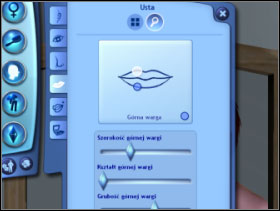 035
|
Few already made patterns of lips [034] and particular options where you can settle single lips [035].
Topical details
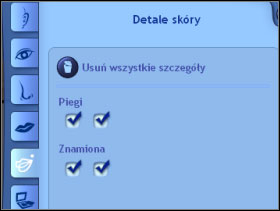 036
|  037
|
If you want to make your Sim more "beautiful" by adding freckles or other marks (moles) [036]. You cannot point out where these details should be situated - the control is limited, there are two options for every detail, which always causes the same position of the marks [037].
Makeup
 038
|  039
|
You can create a complete make-up for your Sim. There are few options: Eye Shadow, Eye Liner [038], Blush, Lipstick and even Costume Makeup [039]. Of course you can choose the colour you like, like everywhere else.
You are not permitted to copy any image, text or info from this page. This site is not associated with and/or endorsed by the developers and the publishers. All logos and images are copyrighted by their respective owners.
Copyright © 2000 - 2026 Webedia Polska SA for gamepressure.com, unofficial game guides, walkthroughs, secrets, game tips, maps & strategies for top games.