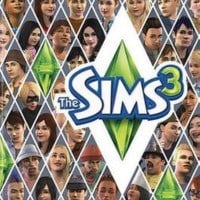The Sims 3: Final remarks
 060
|  061
|
If you create Sim but you don't feel like making all detailed elements, you can use chance your luck option [060]. Moreover, when you create a face, there's the same option connected only to the face [061] - it means that if you click on it, a new face will appear but the clothes, hair etc. remain the same.
 062
|  063
|
If you plan to create few Sims, you can do it by using the option at the bottom called 'Add a Sim"[062] (no matter if you want to create children, adults or elder). Repeat the process of creating the first Sim. If you want a multigenerational family to inherit some traits use the gene game ('Add a Sim' - 'Play with Genetics') [063]. You choose the Sims whose traits are to be inherited. When you finish creating all Sims, confirm by using the button at the bottom (next to Sims' icons).
 064
| 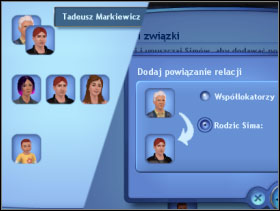 065
|
If you created few Sims, you have to settle the affinity between them [064]. It is enough to pull the icon of one Sim onto another one [065]. Then you choose the relation between different Sims and create a multigenerational family.
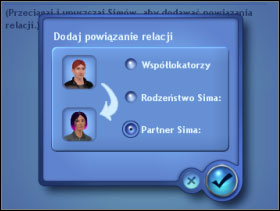 066
| 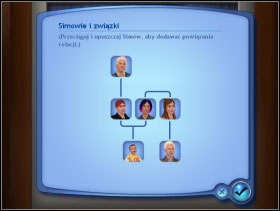 067
|
The game is designed in such way that the age of the Sims influence their possible relations. When there is a difference of life stages (relation: elder - adult/young adult; toddler /child/teen - adult/young adult) it can be a roommate or parent-child (the game won't allow an adult to be a child). It means that not at every life stage you can create partner relationship when the age gap and big (elder - adult). If you have to point out the relationship between Sims at the same age (childhood, adulthood or elder stage) you can make them siblings, roommates or (for young adults, adults or elder) being a couple [066]. When you finish creating genealogical tree [067] confirm it as well as the whole family.
You are not permitted to copy any image, text or info from this page. This site is not associated with and/or endorsed by the developers and the publishers. All logos and images are copyrighted by their respective owners.
Copyright © 2000 - 2026 Webedia Polska SA for gamepressure.com, unofficial game guides, walkthroughs, secrets, game tips, maps & strategies for top games.