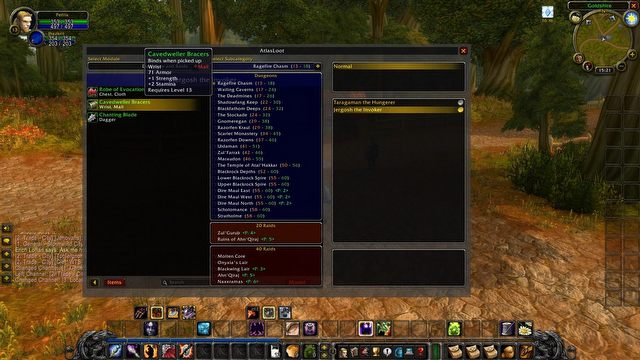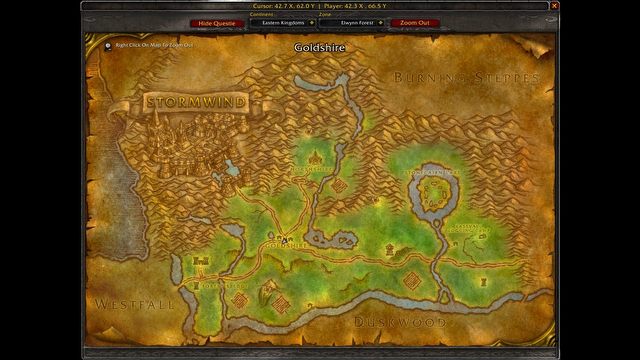4. AtlasLootClassic. The Best Addons to World of Warcraft Classic

- The Best Addons to World of Warcraft Classic
- 2. Deadly Boss Mods
- 4. AtlasLootClassic
- 6. OmniCC
- 8. Recount
- 10. Classic Castbars
4. AtlasLootClassic
This is not the most important addon on the list, but certainly a very useful one. It lets you know what items you can get from any dungeon or raid in World of Warcraft Classic. So there's need to use external sites to find out whether to accept the given challenge for its loot. On top of that, you can learn the percentage chance to obtain the specific item.
AtlasLootClassic also has an additional module responsible for professions. From this level, we will learn what items we need to create a specific item and can also learn future recipes from higher levels. The addon thus allows for the planning and collection of materials in advance.
- The AtlasLootClassic addon can be downloaded here.
AtlasLootClassic configuration
AtlasLootClassic is not displayed in the standard Addons tab, so we can onl;y access it from the icon near the mini-map. After clicking it, you will prompt a table with specific data and panels with different choices. We can choose to display the model of the item, but other customization options are not available.
Alternatives to AtlasLootClassic
None; this is the best and at the same time one-of-a-kind addon.
5. Corduroy
Another very simple addon that makes life easier. It displays the coordinates when you launch the map. You may wonder what you actually need it for, but you will soon find that knowing your exact location is very helpful.
Corduroy displays your current position and the position of the the mouse cursor. So, finding areas or locations of special chests becomes much easier. It's a common situation in games like this that you can't find a mob yoy have to kill, for example. In such a case, its enough to look the coordinates up online, and Corduroy will help you find its exact position in the game.
- The Curduroy addon can be downloaded here.
Corduroy configuration
Because of its simplicity, Corduroy offers no configuration options.
Alternatives
A more extensive version of this addon is the Cartographer, which provides a preview of the entire map of Azeroth. It is also offers coordinates, but interferes with the gameplay to an extent that's not suitable for everyone. You can also use the equally simple TomTom that works on the same principle as Corduroy.