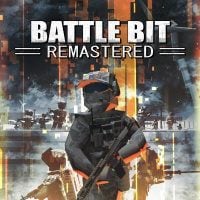BattleBit - How to Convert Mouse Sensitivity; Is Sensitivity Converter Needed?
BattleBit is a blocky Battlefield which allows for hundreds of fans to play together on the same server. If you would like to know more about converting mouse sensitivity settings from other games to this one, here you will find some hints.

If you have ever wondered how Battlefield would look like in a blocky world, there is an answer. BattleBit Remastered allows up to 254 players on a single server, destructible environment, and optimisation for high framerates and server tickrate. The title is warmly received by fans, getting 90% positive reviews on steam from over 2000 users. With game so focused on performance, it is only natural to customise it to a heart’s content. One of the most important aspects in FPS titles is mouse sensitivity. Here you will learn basics on how to convert it from other games.
Why to convert mouse sensitivity
It is worth noting that there is no one best option for all. It is purely individual, and many people can have different preferences. You would have to experiment to find your most comfortable setting.
Usually, when you jump from one FPP game to another, you are already well accustomed to the options and feeling in that title and would like to move them over to the next one. As various games offer different sensitivity settings, it’s not an easy and straightforward task.
Tips on converting mouse sensitivity in BattleBit
BattleBit lets you set mouse sensitivity depending on whether you’re aiming from the hip or using ADS (Aim Down Sights) with variable magnification values.
The general rule of thumb and the simplest method of converting sensitivity from one game to the other is to get to the first game, put your mouse in one place, for example edge of your mousepad, rotate your character 360 degrees and mark the position how far the mouse moved. Then, in the second title do exactly the same thing. Try to fiddle with sensitivity settings to match distances in both games.
Make sure that your mouse acceleration setting in operating system is disabled as this will make it nearly impossible to convert the game sensitivity correctly.
If you would like to take more technical approach, there are specific sites that can help you with converting the sensitivity. They take into account many variables like screen resolution or DPI.
If you want to learn more about BattleBit Remastered, check also:
- BattleBit Remastered Server Status; Are They Down or Under Maintenance?
- BattleBit Remastered - Easy Anti-Cheat and Lobby Problems Fix
- BattleBit Remastered - How to Get Twitch Drops
0

Author: Aleksander Kartasinski
Just a random from the depths of the internet who happens to be interested in video games like millions of other people on this planet. By sheer luck he was given a chance to write about them. Worked in IT department and supported users for way too long, but also given a chance to do some IT magic on a large scale in his free time. Interested in technology, games with intriguing mechanics, etymology, and linguistics.
Latest News
- Butcher's Summit, an impressive free diselpunk FPS, has been released
- Free FPS on Half Life engine gets big update
- On February 3, gaming history could change forever. Red Dead Redemption 2 one step away from a major achievement
- This is not the RPG you expected. Crimson Desert abandons the key elements of the genre, going for original solutions
- Nintendo may unexpectedly beat Sony. State of Play is not to be the only game show awaiting players in February