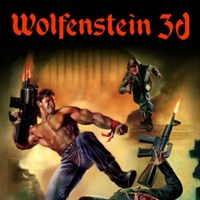Brutal Wolfenstein Version 7.0 Delights
A new version of the excellent Doom II mod called Brutal Wolfenstein 3D has been released. The project recreates the campaign of the classic FPS in an upgraded and more brutal version.

Many years ago, a big fuss in the modding community was caused by the project Brutal Doom, which thoroughly remakes the first part of the series by id Software, improving graphics, heavily expanding and modernizing gameplay and turning up the level of brutality. The success of this project has inspired many similar mods - one of the most interesting, Brutal Wolfenstein 3D, has just received a major update.
It is a mod for Doom II (it does not require having Wolfenstein 3D), which recreates the forefather of FPS on the GZDoom engine. In addition to prettier graphics, we also get gameplay mechanics inspired by Brutal Doom. So the combat is faster, the player has a larger repertoire of moves, and the whole thing becomes much more brutal.
Also, the controls have been thoroughly revamped to more closely match modern standards. The difference is huge, and it's hard to convey it with text alone - it's best to watch the trailer below, as it shows well what's on offer in Brutal Wolfenstein 3D.
The new version is numbered 7.0 and brings a ton of new features.
- The mod adds the entire campaign from Spear of Destiny.
- A more extensive system responsible for brutal wounds to enemies has been implemented.
- Four bonus maps have been introduced.
- Creators heavily improved the older levels, both visually and in terms of gameplay.
- The balance of weapons and sprites of some of them have been improved.
- Currently Brutal Wolfenstein 3D already offers a hundred maps, so the fun is aplenty.
The modification's instructions are simple. In addition to the mod itself and the game, to play you will still need GZDoom. Copy the .WAD file from Doom II and the .pk3 file of the mod into the folder with GZDoom. Then just drag the .pk3 file of the mod to gzdoom.exe.
0

Author: Adrian Werner
A true veteran of the Gamepressure newsroom, writing continuously since 2009 and still not having enough. He caught the gaming bug thanks to playing on his friend's ZX Spectrum. Then he switched to his own Commodore 64, and after a short adventure with 16-bit consoles, he forever entrusted his heart to PC games. A fan of niche productions, especially adventure games, RPGs and games of the immersive sim genre, as well as a mod enthusiast. Apart from games, he devourers stories in every form - books, series, movies, and comics.
Latest News
- Butcher's Summit, an impressive free diselpunk FPS, has been released
- Free FPS on Half Life engine gets big update
- On February 3, gaming history could change forever. Red Dead Redemption 2 one step away from a major achievement
- This is not the RPG you expected. Crimson Desert abandons the key elements of the genre, going for original solutions
- Nintendo may unexpectedly beat Sony. State of Play is not to be the only game show awaiting players in February