Chrome 87 Offers Improved Performance and New Features
Google has released another version of its browser, numbered 87. The app has noticeably higher performance than its predecessor, better resource management and offers several new options.

IN A NUTSHELL:
- Chrome has been upgraded to version 87;
- The browser is expected to be much more efficient and better able to manage the available computer resources and battery;
- The users have also been given the ability to search for bookmarks and perform actions via the address bar.
Google has released a new version of Chrome browser, number 87. According to the company, the update is the biggest performance improvement in years, which has been achieved thanks to the fact that the browser is much better at managing the available computer resources. The new Chrome is expected to be up to 25% faster and load pages up to 7% faster than the previous release.
Thanks to the implementation of tab throttling, occlusion tracking and back / forward caching functions, CPU usage is to be even five times lower. The memory requirement of the app has also been reduced. Additionally, thanks to the aforementioned changes, the programmers managed to noticeably - even by 75 minutes - extend the battery life during intensive browser use (of course for mobile devices / laptops).
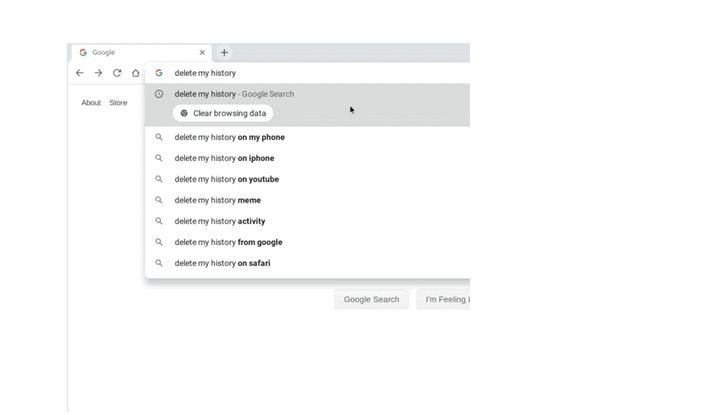
The creators have also added a feature that enables you to search for a specific bookmark among all those that are open at a given moment (unfortunately, for the time being, it is only available on Chromebooks, but it is to appear on other desktop platforms soon). Finally, Chrome has also received an interesting feature that enables users to perform a number of actions via the address bar - we can, for example, type "delete history" or "edit passwords" and press the button that will appear to quickly access the option that interests us.
0
Latest News
- Huge Marvel Adventures mod now with new superheroes, including Sentry
- Butcher's Summit, an impressive free diselpunk FPS, has been released
- Free FPS on Half Life engine gets big update
- On February 3, gaming history could change forever. Red Dead Redemption 2 one step away from a major achievement
- This is not the RPG you expected. Crimson Desert abandons the key elements of the genre, going for original solutions

