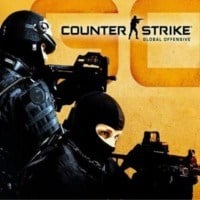New CS:GO Bug Changes Mouse Sensitivity, Gamers Found a Solution
The CS:GO community has recently been hit with another bug that is making the gameplay difficult. The bug relates to spontaneously changing mouse sensitivity. Fortunately, players have found a temporary fix for the issue.

- CS:GO is plagued by a new bug, with the players complaining about random changes in mouse sensitivity;
- The community has found a temporary solution to the problem;
- We need to disable the Steam overlay for the game and any Steam beta.
Counter-Strike: Global Offensive seems to be as popular as it is buggy. Every now and then, new bugs affecting the gameplay of Valve's FPS are reported. The latest, loud case from a few days ago concerns a bug affecting mouse sensitivity.
The bug was widely discussed on forums such as Reddit and on social networking websites. Professional players have also joined in on the discussion - below tweet was posted by Ninjas in Pyjamas player Fredrik "REZ" Sterner.
The bug turned out to be very disruptive, and in some cases, it made hitting targets completely impossible. In a game that relies so heavily on shooting skills, any factor can drastically change the effectiveness, including changing the sensitivity. Among the comments on Reddit we can read:
"Happened to me and two friends, and when I restarted the game I could no longer rejoin the match (also likely happened to the enemy team since the rest of the game was 4v4). My friend could hear enemy radio comms and also had constant fps bugs and dc's from opponents in the few games we played.
Game seems broken af right now. On the plus side, I got no punishment or temp ban from abandoning match."
Fortunately, gamers themselves have already found a way to eliminate fix the bug. It requires disabling Steam overlay in the game. We also need to opt-out of any beta versions of Steam.
To disable Steam overlay we need to:
- Launch Steam;
- Go to Settings;
- Go to the In game tab;
- Uncheck the Enable Steam overlay while playing.
To turn off Steam beta versions we need to:
- Go to Settings,
- In Settings , find Beta Participation under the Account tab and click "change",
- Select NONE - cancel participation in all betas.
Unfortunately, this is only a temporary solution. The players will have to wait for Valve to address the issue officially, and it's fair to say that CS: GO patching team hasn't been responsive enough lately to keep the community happy.
0

Author: Michal Ciezadlik
Joined GRYOnline.pl in December 2020 and has remained loyal to the Newsroom ever since, although he also collaborated with Friendly Fire, where he covered TikTok. A semi-professional musician, whose interest began already in childhood. He is studying journalism and took his first steps in radio, but didn't stay there for long. Prefers multiplayer; he has spent over 1100 hours in CS:GO and probably twice as much in League of Legends. Nevertheless, won't decline a good, single-player game either.
Latest News
- Free FPS on Half Life engine gets big update
- On February 3, gaming history could change forever. Red Dead Redemption 2 one step away from a major achievement
- This is not the RPG you expected. Crimson Desert abandons the key elements of the genre, going for original solutions
- Nintendo may unexpectedly beat Sony. State of Play is not to be the only game show awaiting players in February
- WoW's housing system will get some unexpected features any day now. Blizzard has detailed the development plan for its blockbuster after WoW: Midnight release