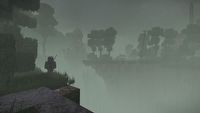How to Change Server in Stalcraft
In this article we will tell you how to change the server and channel in Stalcraft. It is not that difficult.

Stalcraft is a multiplayer shooter that is thematically reminiscent of games such as S.T.A.L.K.E.R. Given its social aspect, it is obvious that players sometimes want to switch servers. However, the word servers is often used interchangeably with Channels. However, they are 2 different things. We will talk about both of them.
Stalcraft Servers
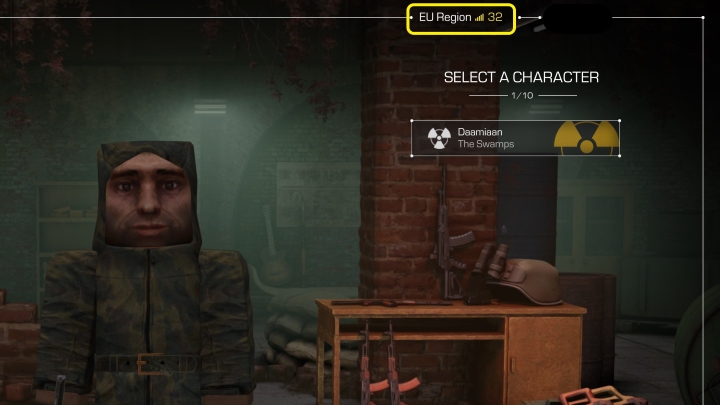
Once a character is created, the player is automatically assigned to a server. This is dependent on the region you are in and is chosen based on your location. However, if you are unhappy with the server assigned to you, you can change it in the top right-hand corner of the screen in the create a new character menu. Remember, however, that changing the server will force you to create a new character.
It is worth noting that, according to community feedback, the Russian servers are separate from the rest and, for the time being, those assigned to them cannot change them.
Stalcraft Channels
Another issue, independent of the servers, is the channels. You can see the channel you are currently on in the top right corner above the map (that's the number next to the location name). You could say that a channel is an alternative version of the world. If you and your friends are on different channels, you will not see each other even if you are in the same place.
Changing your channel is quite simple if you are a squad member. All you then need to do is go into your PDA and confirm that you want to be on the same channel as the squad captain. You can read more about friends and inviting them in the article Stalcraft - How to Join Friends; Play Together!

Another effective way to change channel is also to move between areas. The game is divided into regions, between which you will have a short loading. You will recognise the locations where you can move from one map to another by white arrows. If you move from one location to another, a new channel will be selected.
You can also change your channel by creating a new character, but this is an inefficient way of doing so (as you will only change the channel of your starting location - Swamps) and not very practical (but we mention it out of duty).
0

Author: Damian Gacek
Graduate of English Philology and English in Public Communication. His portfolio includes a scientific article on video game translation. Working with Gamepressure.com since 2019, writing for various departments. Currently, deals with guides and occasionally supports the newsroom. Interested in electronic entertainment since childhood. Loves RPGs and strategies, often also immersing himself in the depths of indie games. In his free time, works on a book and learns film editing.
Latest News
- Butcher's Summit, an impressive free diselpunk FPS, has been released
- Free FPS on Half Life engine gets big update
- On February 3, gaming history could change forever. Red Dead Redemption 2 one step away from a major achievement
- This is not the RPG you expected. Crimson Desert abandons the key elements of the genre, going for original solutions
- Nintendo may unexpectedly beat Sony. State of Play is not to be the only game show awaiting players in February