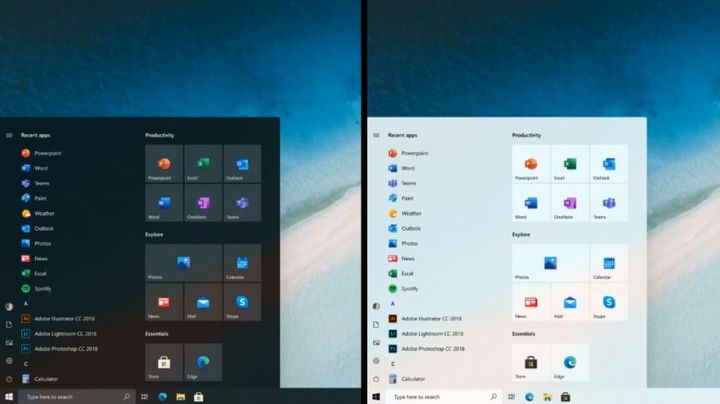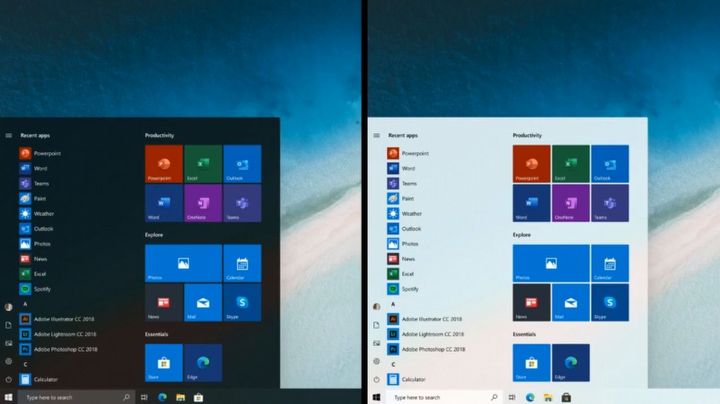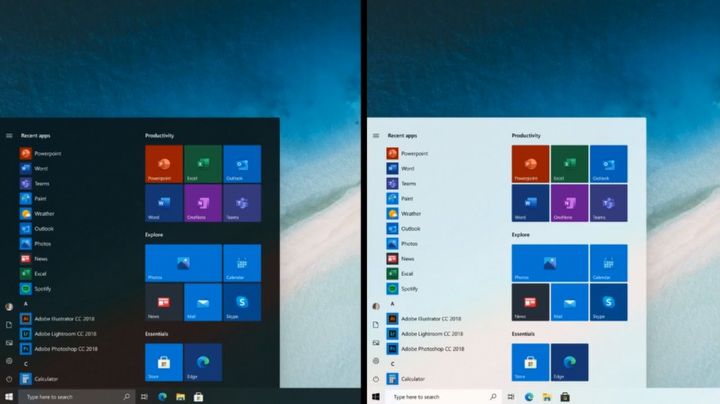Microsoft Shows New Start Menu and Icons in Windows 10
During Windows Insider Webcast, Microsoft presented a new look of the Start menu in Windows 10, which we will see after turning off the tiles. The picture also shows changed icons.
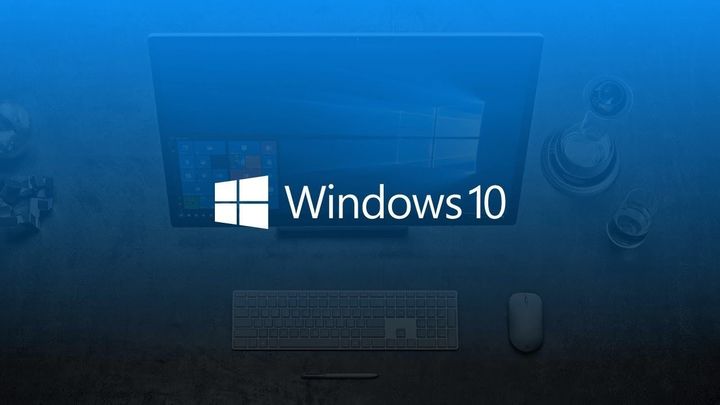
IN A NUTSHELL:
- Microsoft has presented a new look for the Start Menu in Windows 10;
- It shows what the interface will look like when we turn off the Live Tiles;
- The image shows new icons embedded in a transparent background.
During Windows Insider Webcast, Microsoft employees discussed the appearance of the Start Menu in the future version of Windows 10. The project uses new icons instead of tiles ("windows" will look like this when we turn off the so-called Live Tiles), and the transparent background makes them more visible. An example can be found in the picture below.
The purpose of the changes is to unify the menu colors. Addmittedly, the whole thing looks pretty good - better than now, at least in my opinion (although it is a subjective issue). The most striking thing is the lack of background under the icons - not only in the case of enlarged images on the right, but also in the list of recent applications. For comparison, here's the previous menu - with old and new icons.
It is worth noting that this is only a concept - it shows more the direction in which the developers are heading, not the final result of their work. It may turn out that a lot of things will change until the premiere of the new feature. What's more, contrary to earlier reports, suggesting that Microsoft plans to completely abandon Live Tiles, one of its employees - Brandon LeBlanc - stressed that the company does not intend to do so at all. Users will still be able to use them if they wish to do so - icons will be only one of the available options.
0
Latest News
- Butcher's Summit, an impressive free diselpunk FPS, has been released
- Free FPS on Half Life engine gets big update
- On February 3, gaming history could change forever. Red Dead Redemption 2 one step away from a major achievement
- This is not the RPG you expected. Crimson Desert abandons the key elements of the genre, going for original solutions
- Nintendo may unexpectedly beat Sony. State of Play is not to be the only game show awaiting players in February