Minecraft 1.16 Enables Us to Set Level of Graphics to Fabulous
The first so-called pre-release of 1.16 update for Minecraft: Java Edition has launched. It enables us, among other things, to test a new graphics setting called Fabulous, which is intended to improve the visibility of various phenomena through transparent objects.
Minecraft is constantly evolving, and so are its visuals. Although this is not the element that lovers of the game pay most attention to, from time to time, Mojang decides to add new options to improve the game's graphics. Like this time. Yesterday the owners of Minecraft: Java Edition was given the opportunity to check out the first so-calledpre-release of 1.16 update. One of its elements is a new visual setting, called Fabulous.

According to the devs, the Fabulous setting is to make transparent blocks work better. After switching it on, the phenomena we observe, such as clouds, rain, snow, or air bubbles underwater, should be more visible. Apart from that, as the community notices, not much changes.
The devs inform that toggling the Fabulous setting can significantly reduce the number of FPS, especially on mobile devices and displays supporting 4K resolution. Are the nicer views worth it? Everyone has to answer this question for themselves.
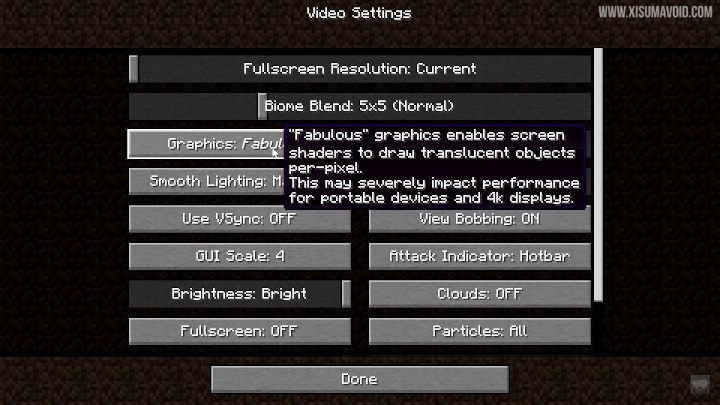
Apart from the new visual option, the first pre-release of 1.16 update for Minecraft: Java Edition eliminates a number of bugs, makes some changes in creative mode, adds a new type of blueprints (blacksmithing) and much more. Detailed patch notes can be found here.
To run Minecraft: Java Edition with the 1.16 pre-release, you must enable the launcher and in check the Snapshots box the Installations tab. In the list below you should see the appropriate setting to launch. However, before you start playing with the version, you have to be careful, as it may spoil your worlds. For safety reasons, make some backups.

If such visual upgrades are not enough for you, we would like to remind that the beta of Minecraft RTX, a special version of Mojang's iconic game with ray tracing support, was launched in April. You will find more details about it here and here.
- Minecraft - official website
- The Best Servers for Minecraft and How to Host Servers
- Minecraft - game guide
- „If buying a game is not a purchase, then pirating them is not theft.” Minecraft creator joined campaign against „killing” games
- Minecraft's nearly 15-year march has come to an end. Youtuber has finally reached the mythical Far Lands
- 100 unoctogentillion blocks deep. A crazy Minecraft experiment that reveals the scale of the Void
0

Author: Milosz Szubert
A film expert by education. Has been working at Gamepressure.com since January 2017. A fan of tennis, basketball, comics, good books, history, and strategic games by Paradox. Recently a self-taught Game Master (apparently he's quite good at it). For several years, he edited films on the Notatnik Kinomana channel on YouTube.
Latest News
- Butcher's Summit, an impressive free diselpunk FPS, has been released
- Free FPS on Half Life engine gets big update
- On February 3, gaming history could change forever. Red Dead Redemption 2 one step away from a major achievement
- This is not the RPG you expected. Crimson Desert abandons the key elements of the genre, going for original solutions
- Nintendo may unexpectedly beat Sony. State of Play is not to be the only game show awaiting players in February


