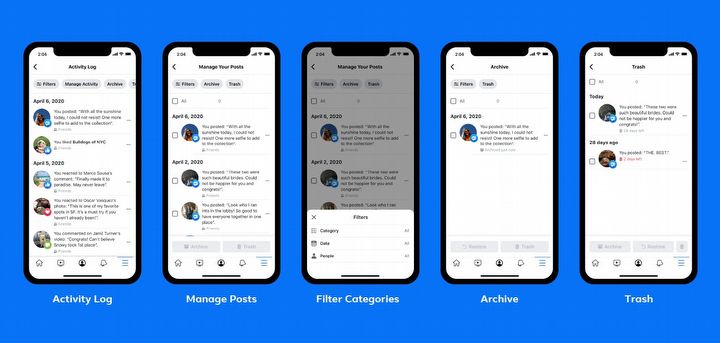New Convenient Way to Delete Old Facebook Posts
Facebook begins releasing a tool to help manage our content. With it, we can, for example, delete our old posts.

Mark Zuckerberg's company has decided to introduce a feature called "Manage Activity". The tool enables us to select our old posts, properly filter the content we shared and moving them to the trash or archive. This function is part of the existing "Activity Log".
What do we find in the new option?
We can browse our posts by date, category or people marked in them. We can delete a selected entry, change its visibility settings, hide it on the timeline, and move it to the archive, from which we can restore the post within 30 days. After this time, the content is permanently deleted.
When will I get access?
Initially, the option appeared in Facebook Lite. As we know, Facebook is releasing new tools and functions in waves - we don't know specific guidelines on who will get the update earlier. Currently, many users report that the function is already available in the standard version of the app. The company has announced that it will also go to the desktop version.
How do I go to Manage Activity?
- First we go to our profile;
- Click the button with a dot next to the "Add to My story" function;
- select "Activity log."
- Then the "Manage activity" button and the "Your posts" function.
If, in your case, the new tool is not yet available despite the update, you will probably get access to it in the near future.
- Problems with X (formerly Twitter) and ChatGPT (unlock challenges) continue as Cloudflare Global Network is experiencing issues
- Cloudflare loses court battle and must pay $3.2M to Japanese publishers over manga piracy sites
- X has rolled out a new feature that’s got everyone talking. Turns out, a lot of accounts aren’t really who they say they are
0
Latest News
- Elite Mod lets you play the Tau faction in Warhammer 40K: Dawn of War 2
- Huge Marvel Adventures mod now with new superheroes, including Sentry
- Butcher's Summit, an impressive free diselpunk FPS, has been released
- Free FPS on Half Life engine gets big update
- On February 3, gaming history could change forever. Red Dead Redemption 2 one step away from a major achievement