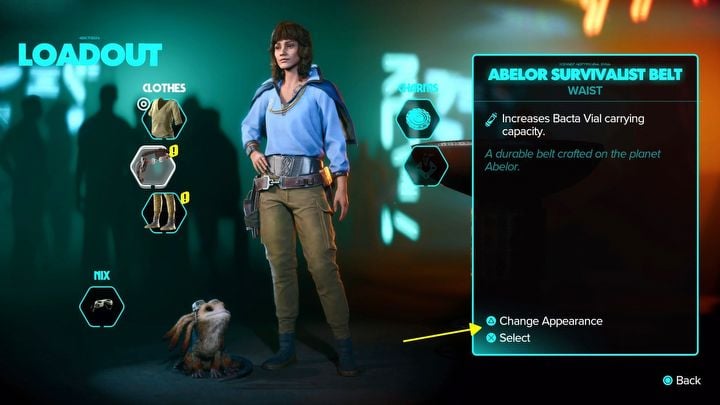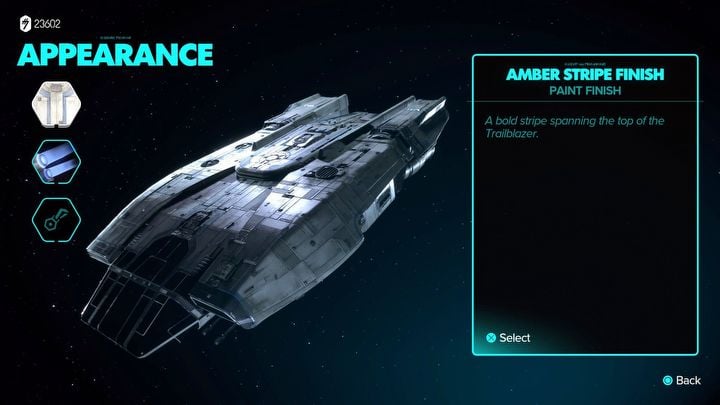Star Wars Outlaws: Can you customize your character?
Is it possible to change Kay's hairstyle and appearance in Star Wars Outlaws? This guide page describes how to get and put on new clothing items, as well as changing the appearance of Nix's equipment, ship, racer and companion.
In Star Wars Outlaws you can change the appearance of the main character, her companion and equipment. In our guide, we have described this topic in detail - you will learn how to obtain and equip new outfits, whether clothing items have their own stats and how to modify Nix's look, the look of the blaster, the speeder, and the spaceship.
- Changing Kay's appearance
- Is there a transmog?
- How to get new outfits?
- Can you change Nix's appearance?
- How to change the appearance of the speeder and spaceship
Changing Kay's appearance
- In Star Wars Outlaws there is no character creator - you play as a specific character with set appearance: Kay Vess. You can't change the way she looks- there is no option to change her hairstyle, face or body type.
- You can change the heroine's outfit- go to the Loadout tab in the menu. Each body part has a separate slot: upper body, belt, and pants. There are also slots for the so-called charms.
- Not all clothing items are cosmetic items. Some of them provide various stat bonuses and are treated as equipment. Bonuses may include, for example, easier health regeneration or faster blaster cooldown.
Is there a transmog?
You don't have to choose only outfits with stat bonuses. Once you have equipped an item of clothing, you can highlight it and select Change Appearance (see the screenshot above). This will allow you to have item A equipped (the one that increases stats), but have it look like item B (the one that, for example, offers no bonuses but looks nice).
- The game also allows you to change the appearance of the protagonist's blaster. The new color patterns are rewards for achieving good relations with the main factions.
- Changing the appearance of your blaster is completely independent of its stats and any modules, firing modes, and upgrades you have.
How to get new outfits?
You can obtain new appearance items in 2 ways:
- Receive them as rewards - they can be awarded, for example, for improving your reputation with a given faction, completing a mission or having a special edition of the game including additional cosmetic items;
- Purchase them - you have to pay for them with credits.
Can you change Nix's appearance?
- The game also allows you to change the appearance of the main character's companion - you can do it in the same Loadout tab.
- Nix Accessory are cosmetic items for your pet. You can, for example, find them in a loot chest or receive them for completing a trader's order.
- Nix Treats are items that help the pet gain new skills. In the example in the image, Nix can distract multiple enemies at the cost of a shorter range of the ability.
- You can unlock Nix treats in Galactic Street Food - food stalls that you can find in major cities. Each of them is a QTE sequence that you must complete correctly.
How to change the appearance of the speeder and spaceship
- Star Wars Outlaws also allows you to change the appearance of the speeder and the spaceship. New patterns and charms can be obtained as rewards and by exploring treasures - secret containers with loot hidden in the game world. Once you've unlocked cosmetic items, you'll need to visit a mechanic.
- Changing a vehicle's appearance does not change its statistics. Engine or weapon upgrades have to be purchased and you also need to provide necessary materials.
You are not permitted to copy any image, text or info from this page. This site is not associated with and/or endorsed by the developers and the publishers. All logos and images are copyrighted by their respective owners.
Copyright © 2000 - 2026 Webedia Polska SA for gamepressure.com, unofficial game guides, walkthroughs, secrets, game tips, maps & strategies for top games.