Dragons Dogma 2: Character creator
The character creator in DD2 is extremely extensive and detailed. On this page of the guide we describe the wizard in depth, explain how to create a playable hero and main pawn, as well as which elements of the wizard affect gameplay.
The character creator in Dragon's Dogma 2 is an extensive and complicated toy that allows the player to create their dream hero, even modifying such details as the thickness of the calves or the angle of bending the limbs at the elbows and knees. Creating a character is straightforward and intuitive, but exploring all the features the creator offers can extend the process to several hours. Some elements of the creator are not strictly cosmetic, having some impact on the gameplay. On this page of our guide, we have described the most important functions of the character creator and what you should be aware of.
- How to use the character creator?
- How to change appearance?
- Does the choice of race affect anything?
- What does height affect?
- What does weight affect?
- What is Moniker?
How to use the character creator?

- The character creator allows you to create both a playable character and your main pawn - an artificial intelligence-controlled companion who will keep up with you during your adventure. The creation process is almost the same. There are five slots in the creator for both our hero and pawn, which means you can save up to ten characters.
- You can create your protagonist or pawn from scratch or based on a selected character already built into the game. When presented with the first choice, you must select a basic body (male or female), race (Human or cat-like Beastren), and then customize the body from a variety of available options. Next, you will create a basic head, choosing the face that suits you best.
- After creating or selecting a basic character, you can start editing the details. You can modify among other things: hair, facial features, body structure, height, limb length. At the very end, you need to choose a character class, voice, name, and nickname. When creating a pawn, you will also choose its attitude, which affects how it will behave during combat - it will stay away from enemies, attack aggressively, or gather useful materials.
How to change appearance?
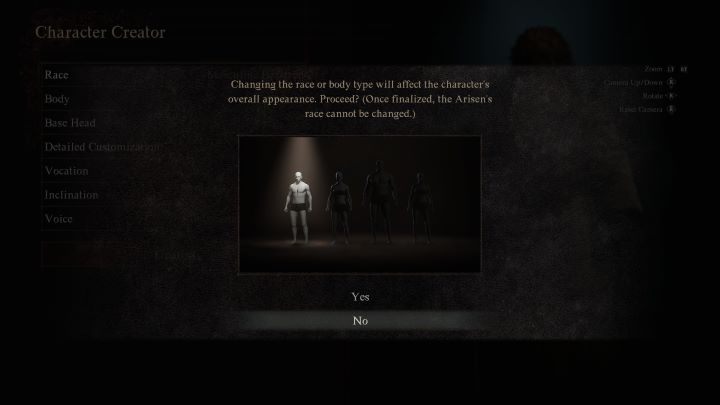
- You don't need to worry excessively about making mistakes - nearly every aspect of your characters can be altered after the game begins. However, this requires a special item. The only exception is the race - after making a choice in the creator and starting the game, the race can no longer be changed.
- This means that you can change your character's class. We suggest that your main character and main pawn should be from different classes, providing you with greater maneuverability during the game. We wrote more about the available classes on a separate guide page.
Does the choice of race affect anything?
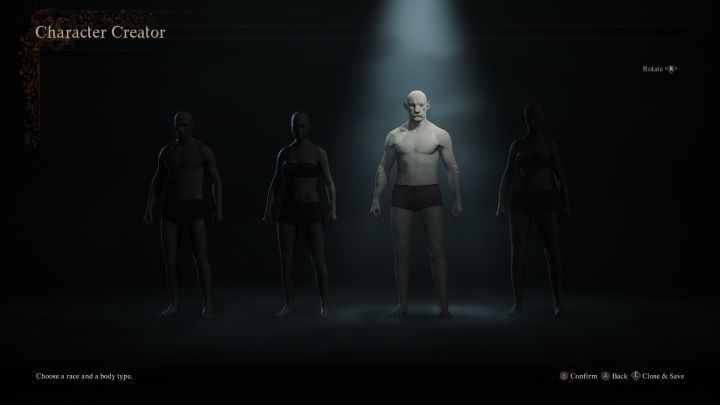
- Since the character's race is the only element that cannot be changed after finishing the character creator, it can be assumed that it has some influence on the gameplay. The page will be updated when we learn what differences result from choosing between a Human and a Beastren.
- While you officially cannot create other popular fantasy races, like elves or dwarves, the creator enables you to alter a human to look like such a race - for instance, you can give your character pointed ears or abundant hair.
What does height affect?

- One of the available sliders is the character's height - from 160 to 215 centimeters, regardless of race or body type. In the previous part of the series, character height had a minor impact on the gameplay - taller characters' attacks had a greater range, and shorter characters could pass between the legs of some larger opponents and pass through tight passages.
- At this point, it's unconfirmed whether the character's height affects the gameplay in Dragon's Dogma 2. The page will be updated when we obtain more information.
What does weight affect?

- Almost all character modifications affect its final weight. The further you move each slider to the right, the more the character's weight will increase.
- The character's carrying capacity increases as its weight grows, but the stamina regeneration speed decreases rapidly. This means that classes such as warrior can gain more weight. The heavier your hero is supposed to be armored, the more they should weigh.
Information on how to increase the carrying capacity can be found on a separate page of our guide.
What is Moniker?

Moniker, or nickname, is the special nickname of your Arisen or Pawn. It will be visible to other players when the actual name of your character is marked by the system as offensive or vulgar. Playing solo, you will keep your name, and the nickname will only be visible to other players. You can choose a Moniker from a fairly long list of popular names and words.
You are not permitted to copy any image, text or info from this page. This site is not associated with and/or endorsed by the developers and the publishers. All logos and images are copyrighted by their respective owners.
Copyright © 2000 - 2026 Webedia Polska SA for gamepressure.com, unofficial game guides, walkthroughs, secrets, game tips, maps & strategies for top games.
