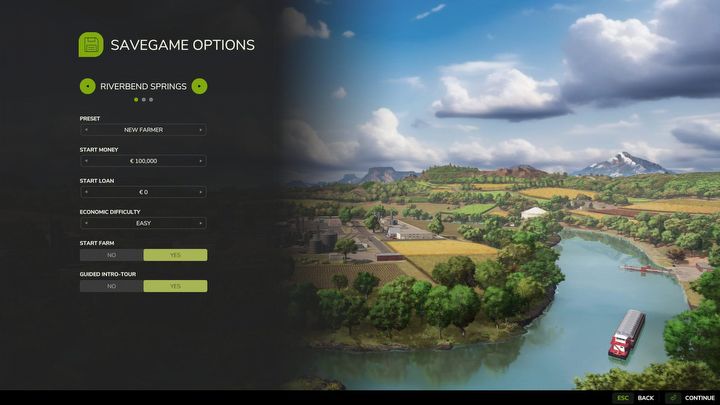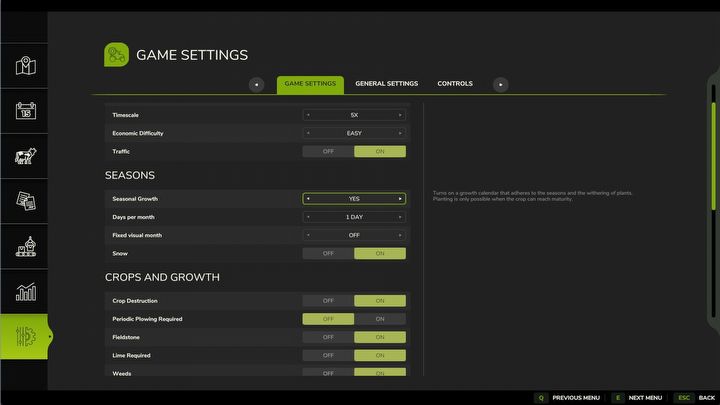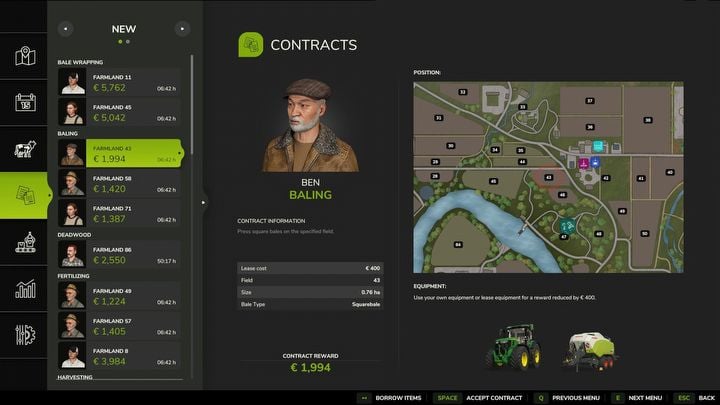Farming Simulator 25: Tips and tricks
A set of starting tips for Farming Simulator 25 will help you get your virtual farm off the ground. Here you will find tips related to farming, ranching, forestry and many other aspects of the game.
Last update:
Farming Simulator 25 is an advanced farm management simulator. The multitude of mechanics and various systems can make beginner virtual farmers dizzy. On this guide page, we share tips that will help you understand the basic premise of the game and make your first hours with it easier.
- Start on the Riverbend Springs map with the tutorial enabled
- Adjust the gameplay to your preferences
- Use what you already have
- At the beginning, you will focus on growing plants
- Don't forget about the employees
- Perform Contracts
Start on the Riverbend Springs map with the tutorial enabled
We recommend new players to start the game on the default map Riverbend Springs with the initial settings - New Farmer. This option offers simple, balanced gameplay that is perfect for introducing new audiences to the FS 25 mechanics. You will receive basic vehicles and some cash, which will allow you to comfortably survive the first few months.
We also recommend you to check "Yes" for the tutorial. The story sequence will introduce you to the basic key commands and concepts that you will use in the early stages of farm development.
Adjust the gameplay to your preferences
If you want to further customize and facilitate your gameplay, check out the pause menu. In the Game settings tab, you will be able to decide on elements such as:
- Seasonal growth;
- Snow;
- Economic difficulty;
- Difficulty of operation and durability of vehicles;
- Days per month.
If you feel that any of the mentioned mechanics are giving you trouble, try disabling it or changing its default setting.
Use what you already have
New Farmer preset offers you a very useful starter kit. In addition to basic vehicles and agricultural machinery, you will also receive a large supply of seeds, a few cows, and 100 thousand euro. Before you start getting involved in more serious projects, try to make the most of what you've already been given. Working with a basic set of machines will help you understand the basic mechanics, as well as gain some experience and funds that you will use in the future.
Appropriate budget planning and gradual expansion of the farm should also protect you from having to get a loan or going bankrupt.
At the beginning, you will focus on growing plants
In FS 25, you can develop your farm in a variety of ways. In the first hours of the game, however, we recommend that you focus primarily on working on crop cultivation. Over time, you can add a small farm of cows or chickens. The time for more ambitious projects will come when you have gained some necessary knowledge and saved a larger sum.
Don't forget about the employees
One of the most important mechanics in Farming Simulator 25 are employees. AI-controlled assistants can relieve you of most of the tasks, such as plowing, sowing, harvesting or transporting various goods. While sitting in a vehicle prepared for work, press the appropriate key (H on the keyboard), and the AI will take control of the machine and start performing the assigned task. You will configure the vehicle's path by clicking on the selected machine on the map and choosing Specify the destination.
Employees do not cost much, and the benefits resulting from having additional hands to work are many times greater than the cost of hiring them.
Remember that artificial intelligence sometimes has problems (especially when driving on public roads) and is rarely as efficient as a player. If time is important to you, try to perform the most important tasks by yourself.
Perform Contracts
In the pause menu, you will find a tab described as Agricultural services. If you currently have some free time, you can do some contracts. It's a quick and easy way to earn money, as well as an opportunity to test new mechanics. If you do not have the necessary equipment, you can rent the machines for a small fee.
You are not permitted to copy any image, text or info from this page. This site is not associated with and/or endorsed by the developers and the publishers. All logos and images are copyrighted by their respective owners.
Copyright © 2000 - 2026 Webedia Polska SA for gamepressure.com, unofficial game guides, walkthroughs, secrets, game tips, maps & strategies for top games.